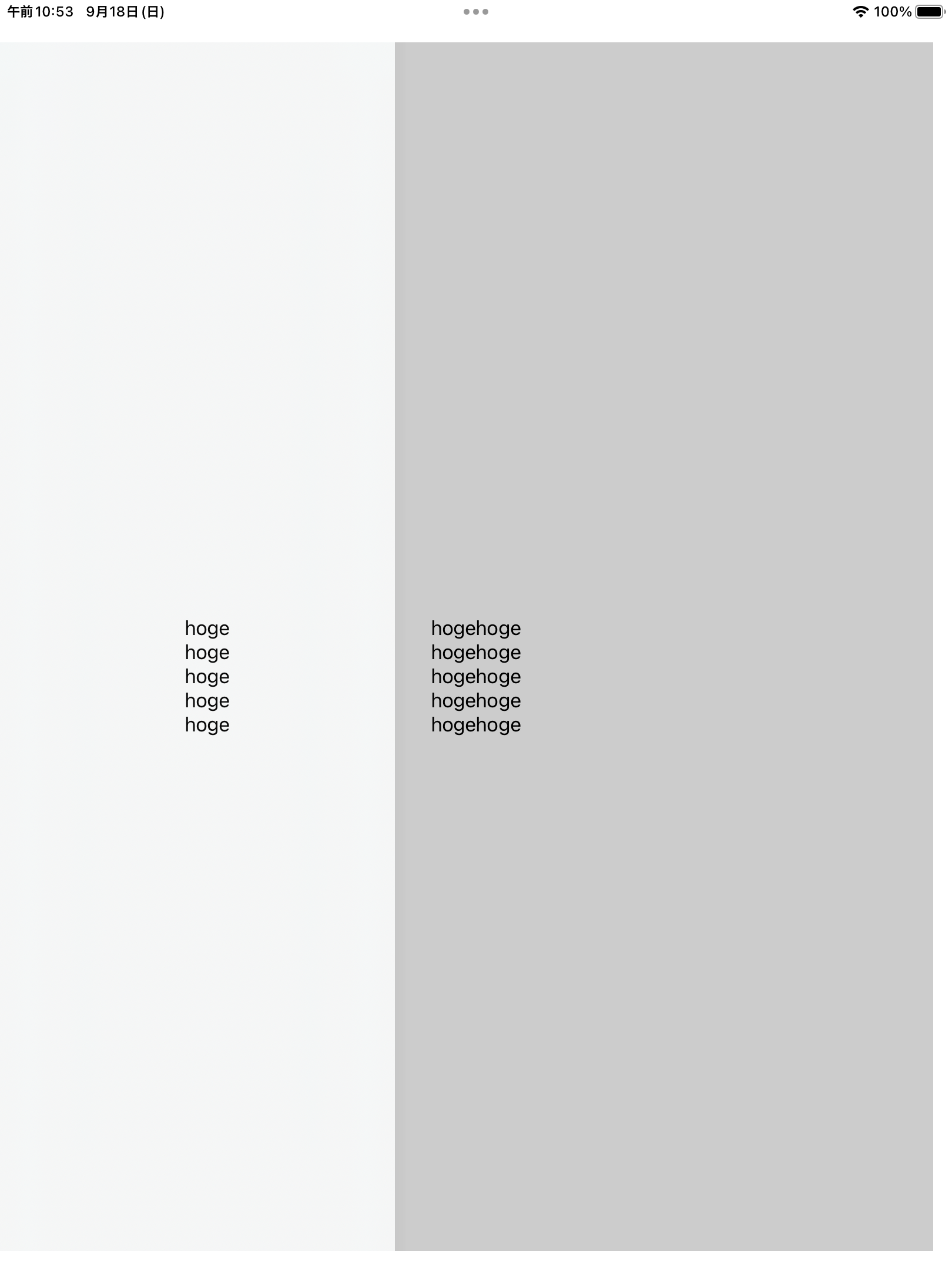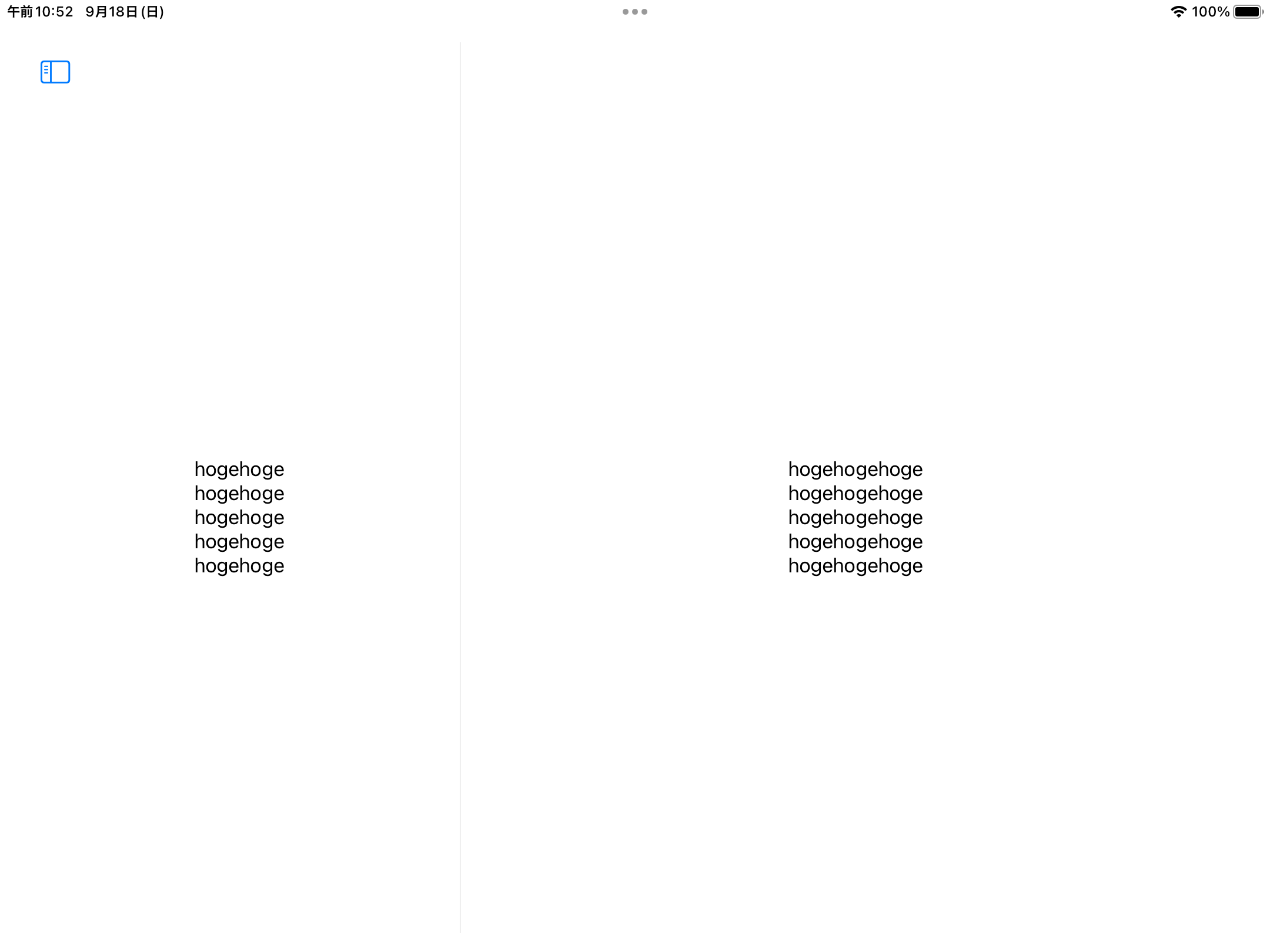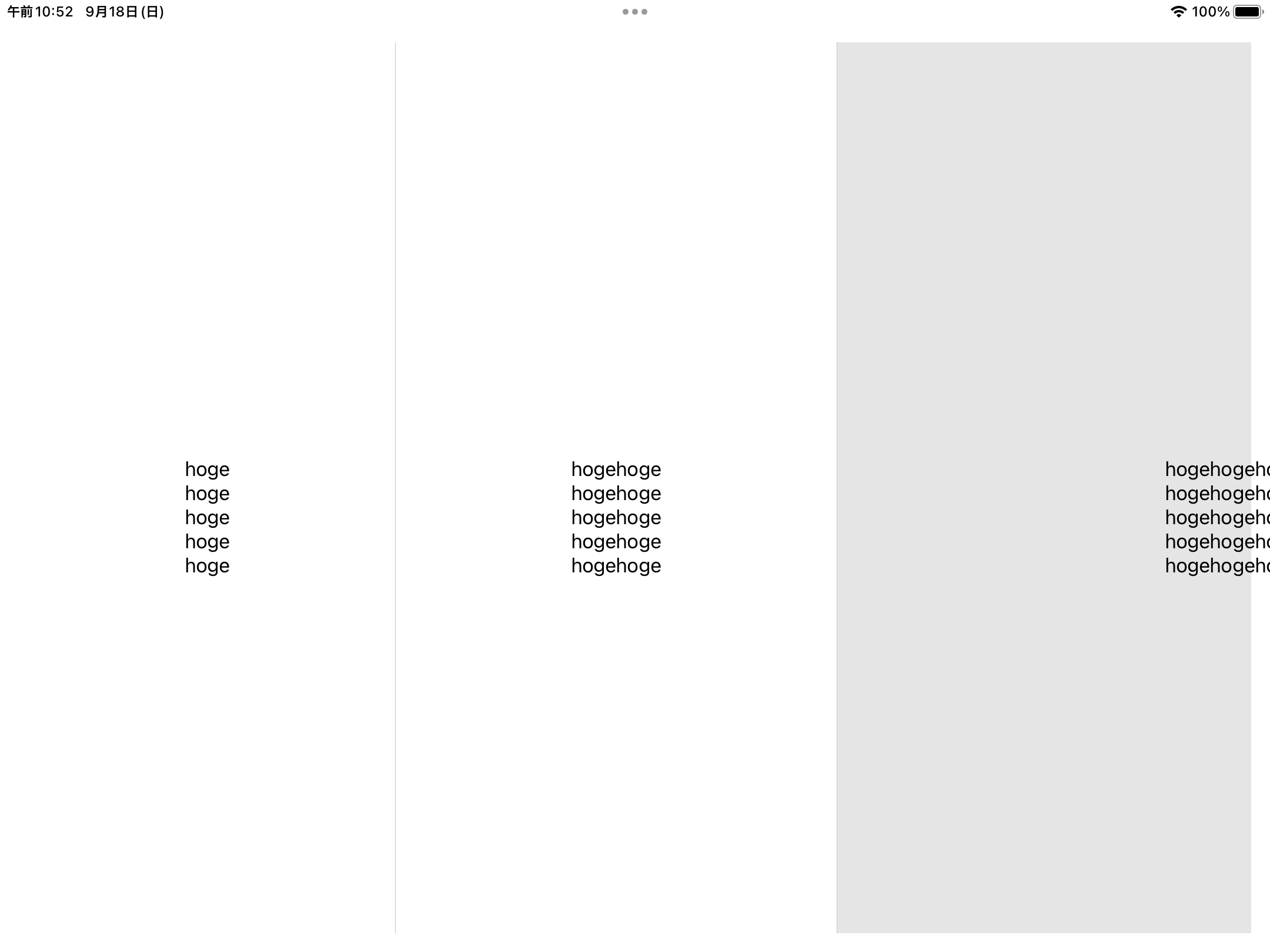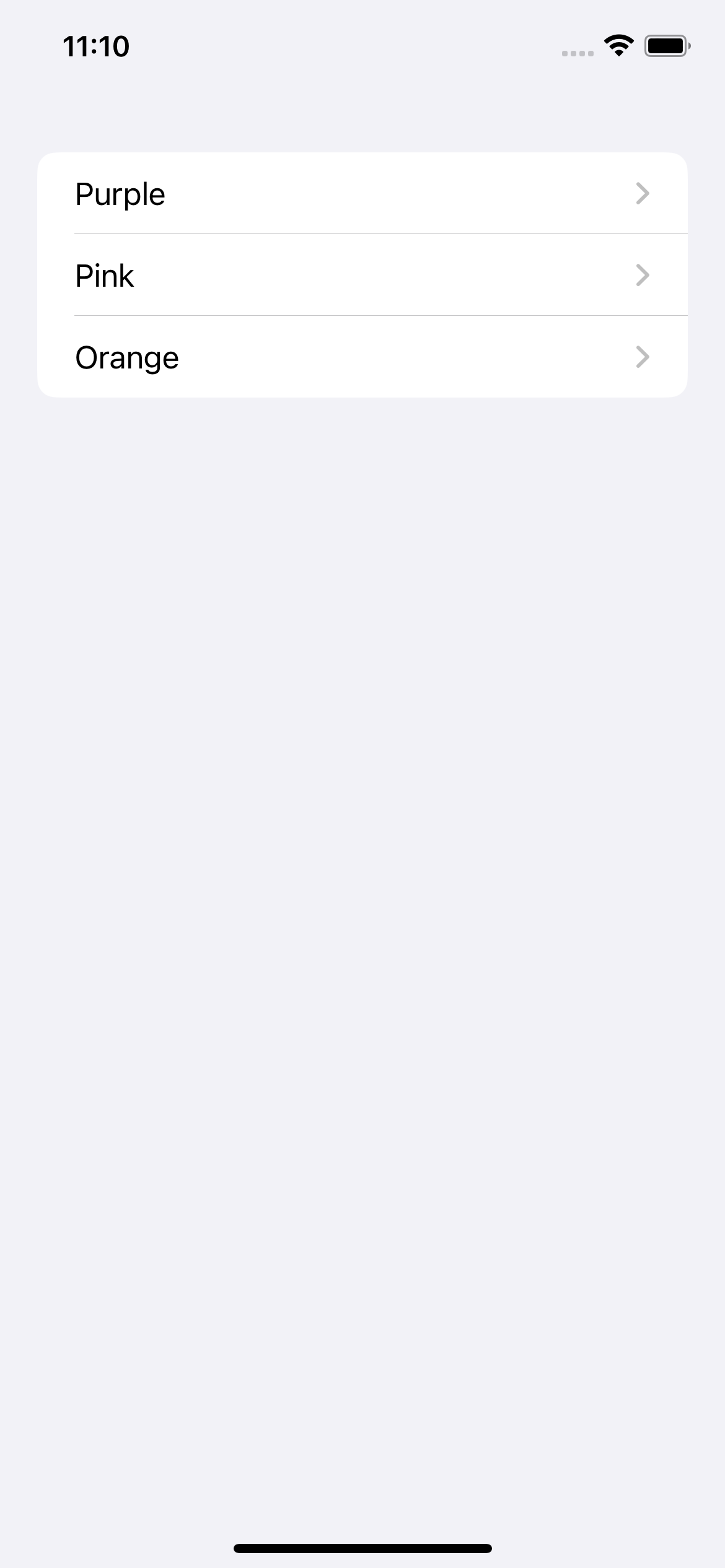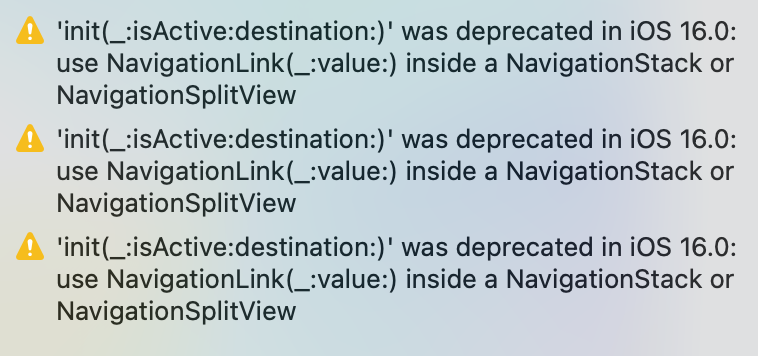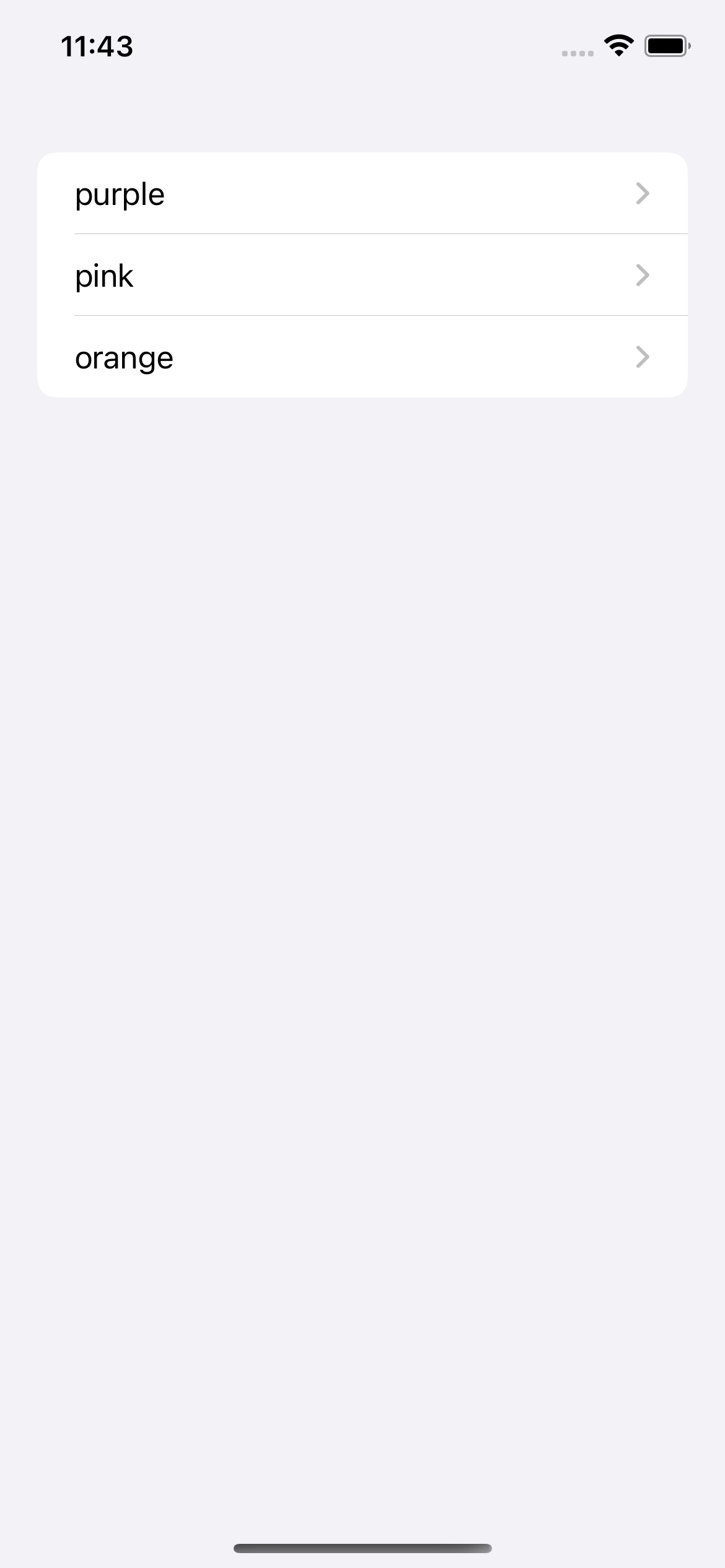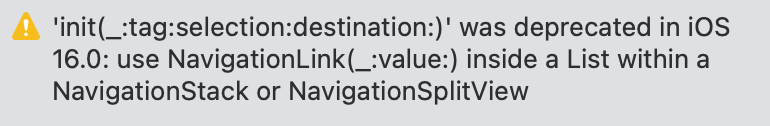はじめに
iOS16からSwiftUIのNavigationViewが非推奨になるということで、こちらの記事を「Migrating to new navigation type」👇を読んでまとめてみました。
環境
Xcode 14.0
内容
ナビゲーションViewを更新する
非推奨のNavigationViewは
struct NavigationStack<Data, Root> where Root : View へ更新する
非推奨
NavigationView { // This is deprecated.
/* content */
}
.navigationViewStyle(.stack)
👇
iOS16~ 推奨
NavigationStack {
/* content */
}
複数列のナビゲーションViewを更新する
複数列のナビゲーションViewはNavigationSplitViewを使用する
2列の場合
非推奨
NavigationView { // This is deprecated.
/* column 1 */
/* column 2 */
}
👇
iOS16~ 推奨
NavigationSplitView {
/* column 1 */
} detail: {
/* column 2 */
}
3列の場合
非推奨
NavigationView { // This is deprecated.
/* column 1 */
/* column 2 */
/* column 3 */
}
👇
iOS16~ 推奨
NavigationSplitView {
/* column 1 */
} content: {
/* column 2 */
} detail: {
/* column 3 */
}
isActiveを使ったナビゲーションを更新する
非推奨となったNavigationLinkのinit(_:destination:isActive:)は
NavigationStackのinit(path:root:)と NavigationLinkのnavigationDestination(for:destination:) へ更新する
非推奨
@State private var isShowingPurple = false
@State private var isShowingPink = false
@State private var isShowingOrange = false
var body: some View {
NavigationView { // This is deprecated.
List {
NavigationLink("Purple", isActive: $isShowingPurple) {
ColorDetail(color: .purple)
}
NavigationLink("Pink", isActive: $isShowingPink) {
ColorDetail(color: .pink)
}
NavigationLink("Orange", isActive: $isShowingOrange) {
ColorDetail(color: .orange)
}
}
}
.navigationViewStyle(.stack)
}
👇
iOS16~ 推奨
@State private var path: [Color] = [] // Nothing on the stack by default.
var body: some View {
NavigationStack(path: $path) {
List {
NavigationLink("Purple", value: .purple)
NavigationLink("Pink", value: .pink)
NavigationLink("Orange", value: .orange)
}
.navigationDestination(for: Color.self) { color in
ColorDetail(color: color)
}
}
}
selectionを使ったナビゲーションを更新
非推奨となったNavigationLinkのinit(destination:tag:selection:label:)は
NavigationSplitViewのinit(sidebar:detail:)と NavigationLinkの init(_:value:)(init(value:label:)) で更新する
非推奨
let colors: [Color] = [.purple, .pink, .orange]
@State private var selection: Color? = nil // Nothing selected by default.
var body: some View {
NavigationView { // This is deprecated.
List {
ForEach(colors, id: \.self) { color in
NavigationLink(color.description, tag: color, selection: $selection) {
ColorDetail(color: color)
}
}
}
Text("Pick a color")
}
}
👇
iOS16~ 推奨
var body: some View {
NavigationSplitView {
List(colors, id: \.self, selection: $selection) { color in
NavigationLink(color.description, value: color)
}
} detail: {
if let color = selection {
ColorDetail(color: color)
} else {
Text("Pick a color")
}
}
}
おわりに
iOS16からディープリンクの実装が簡単になったと聞いておりましたが、たしかにそんな感じがしました。引き続き調べていきたいと思います。
参考