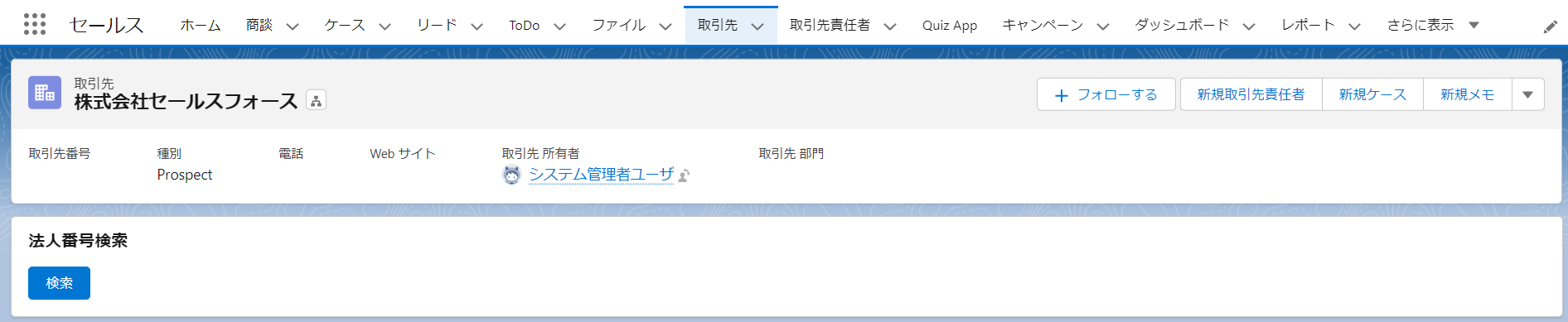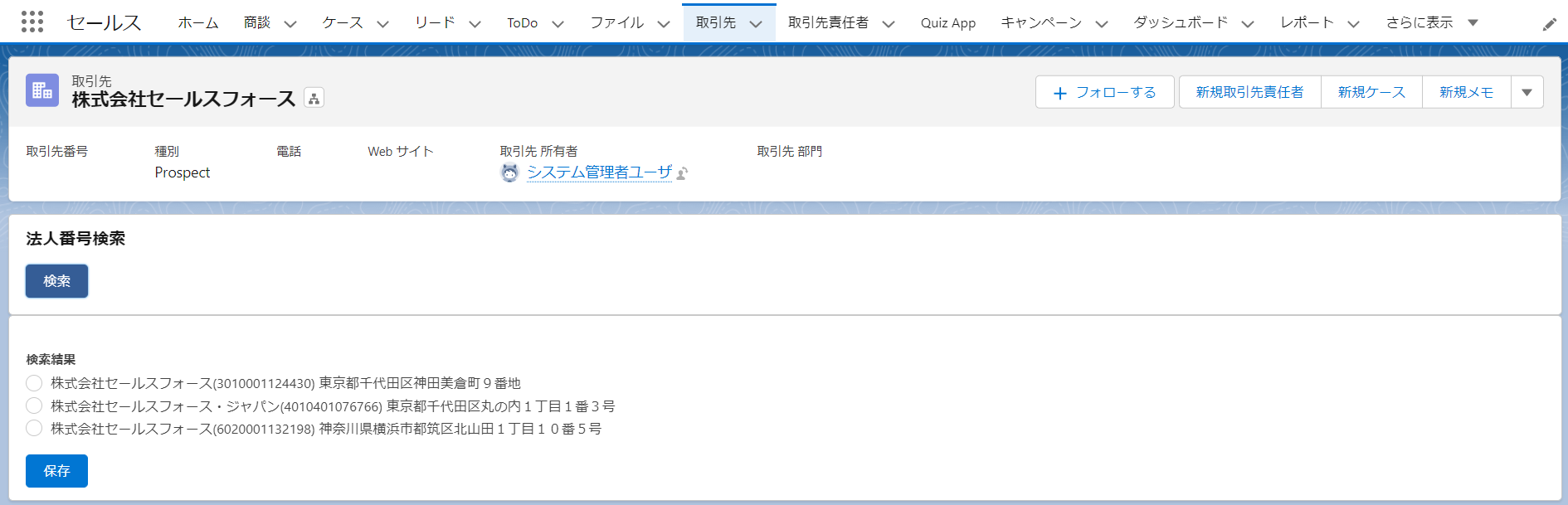目的
取引先ごとに法人番号を管理するため
背景
インボイス制度により企業は「区分記載請求書」に「登録番号」、「適用税率」及び「消費税額等」の記載が追加された書類やデータを交付・保存する必要がある
https://www.nta.go.jp/taxes/shiraberu/zeimokubetsu/shohi/keigenzeiritsu/invoice_about.htm
登録番号の構成は、次のとおりです
法人番号を有する課税事業者
「T」(ローマ字) + 法人番号(数字13桁)
上記以外の課税事業者(個人事業者、人格のない社団等)
「T」(ローマ字) + 数字13桁(注)
(注)13桁の数字には、マイナンバー(個人番号)は用いず、法人番号とも重複しない事業者ごとの番号になります。
本記事でやること
経済産業省から提供されている法人データ付与ツールを用いてSalesforceのLightningWebComponent経由で取得し、法人名と法人番号をSalesforceの取引先へ保存する
法人番号付与ツール
https://info.gbiz.go.jp/tools/nayose/index.html
利用申請ページから申請を行い、APIキーを取得する
https://info.gbiz.go.jp/hojin/user_registration/application
実装結果
5.法人名(取引先名)と法人番号が書き換わっていることを確認

実装内容
- LightningWebComponent
searchCorporateNumber
searchCorporateNumber.html
<template>
<lightning-card title="法人番号検索">
<div class="slds-var-m-around_medium">
<lightning-button variant="brand" label="検索" title="SearchCorporateNumber"
onclick={handleClick} record-id={recordId} class="slds-m-left_x_medium"></lightning-button>
</div>
</lightning-card>
</template>
searchCorporateNumber.js
import { LightningElement, api, track, wire } from 'lwc';
import searchCorporateNumber from '@salesforce/apex/CorporateInformationController.searchCorporateNumber';
import { ShowToastEvent } from 'lightning/platformShowToastEvent';
export default class SearchCorporateNumber extends LightningElement {
@api recordId;
@track companyInfo;
handleClick() {
searchCorporateNumber({ accountId: this.recordId })
.then(result => {
this.companyInfo = JSON.stringify(result);
this.companyInfoMessage = JSON.parse(JSON.stringify(result))["message"];
if (this.companyInfoMessage == "200 - OK.") {
const e = new CustomEvent('clickbutton', { detail: this.companyInfo});
this.dispatchEvent(e);
} else {
const evt = new ShowToastEvent({
message: '企業情報の候補がありません',
variant: 'info',
});
this.dispatchEvent(evt);
}
});
}
}
searchCorporateNumber.js-meta.xml
<?xml version="1.0" encoding="UTF-8"?>
<LightningComponentBundle xmlns="http://soap.sforce.com/2006/04/metadata">
<apiVersion>55.0</apiVersion>
<isExposed>true</isExposed>
<targets>
<target>lightning__AppPage</target>
<target>lightning__RecordPage</target>
<target>lightning__HomePage</target>
</targets>
</LightningComponentBundle>
corporateNumber
corporateNumber.html
<template>
<c-search-corporate-number onclickbutton={setCompanyInfo} record-id={recordId}></c-search-corporate-number>
<template if:true={companyInfo}>
<lightning-card>
<lightning-radio-group
class="slds-var-m-around_medium"
name="radioGroup"
label="検索結果"
options={options}
value={value}
onchange={handleChange}
type="radio">
</lightning-radio-group>
<lightning-button variant="brand" label="保存" title="SaveCorporateNumber"
onclick={updateAccountData} class="slds-var-m-around_medium slds-m-left_x_medium"></lightning-button>
</lightning-card>
</template>
<template if:false={companyInfo}>
</template>
</template>
corporateNumber.js
import { track,LightningElement,api,wire } from 'lwc';
import updateAccount from '@salesforce/apex/CorporateInformationController.updateAccount';
import wireSimpleOrComplexData from '@salesforce/apex/CorporateInformationController.wireSimpleOrComplexData';
import { ShowToastEvent } from 'lightning/platformShowToastEvent';
export default class CorporateNumber extends LightningElement {
@track companyInfo;
@track options = [];
@track selectedIndex;
@api
get recordId() {
return this.accountId;
}
set recordId(value) {
this.accountId = value;
}
wiredData;
accountId;
account;
error;
@wire(wireSimpleOrComplexData, { accountId: '$_accountId' })
wiredData(result) {
this.wiredData = result;
if (result.data) {
this.account = { ...result.data.accountFromServer };
} else {
console.log(result.error);
}
}
setCompanyInfo(event) {
this.options = "";
this.companyInfo = JSON.parse(event.detail)["hojin-infos"];
for(var index in this.companyInfo){
const option = {
label: this.companyInfo[index].name + '(' + this.companyInfo[index].corporate_number + ') ' + this.companyInfo[index].location,
value: index
};
this.options = [ ...this.options, option ];
}
}
handleChange(event) {
this.selectedIndex = event.target.value;
}
updateAccountData() {
let newAccount = {};
newAccount.Id = this.recordId;
newAccount.Name = this.companyInfo[this.selectedIndex].name;
newAccount.AccountNumber = this.companyInfo[this.selectedIndex].corporate_number;
updateAccount({account: newAccount})
.then(() => {
const evt = new ShowToastEvent({
message: '保存しました',
variant: 'success',
});
this.dispatchEvent(evt);
this.companyInfo = null;
setTimeout(() => {
eval("$A.get('e.force:refreshView').fire();");
}, 1000);
})
.catch(error => {
const evt = new ShowToastEvent({
message: '保存できませんでした',
variant: 'error',
});
this.dispatchEvent(evt);
console.log(error);
});
}
}
corporateNumber.js-meta.xml
<?xml version="1.0" encoding="UTF-8"?>
<LightningComponentBundle xmlns="http://soap.sforce.com/2006/04/metadata">
<apiVersion>55.0</apiVersion>
<isExposed>true</isExposed>
<targets>
<target>lightning__AppPage</target>
<target>lightning__RecordPage</target>
<target>lightning__HomePage</target>
</targets>
</LightningComponentBundle>
- Apex
CorporateInformationController.cls
public with sharing class CorporateInformationController {
@AuraEnabled (cacheable=true)
public static Map<String, Object> wireSimpleOrComplexData(String accountId) {
Map<String, Object> result = new Map<String, Object>();
Account acc = [SELECT Id, Name, AccountNumber FROM Account WHERE Id =: accountId LIMIT 1];
result.put('accountFromServer', acc);
return result;
}
@AuraEnabled
public static Map<String, Object> searchCorporateNumber(String accountId){
try {
String accountname = [SELECT Name FROM Account WHERE Id =: accountId].Name;
HttpRequest req = new HttpRequest();
String searchKey = EncodingUtil.urlEncode(accountName, 'UTF-8');
req.setEndpoint('https://info.gbiz.go.jp/hojin/v1/hojin?name=' + searchKey + '&page=1&limit=50');
req.setMethod('GET');
req.setHeader('Accept','application/json');
req.setHeader('X-hojinInfo-api-token','利用申請して取得したAPIキー');
Http http = new Http();
HTTPResponse res = http.send(req);
Map<String, Object> mapJson = (Map<String, Object>)JSON.deserializeUntyped(res.getBody());
return mapJson;
} catch (Exception e) {
throw new AuraHandledException(e.getMessage());
}
}
@AuraEnabled
public static Account updateAccount(Account account) {
update account;
return account;
}
}