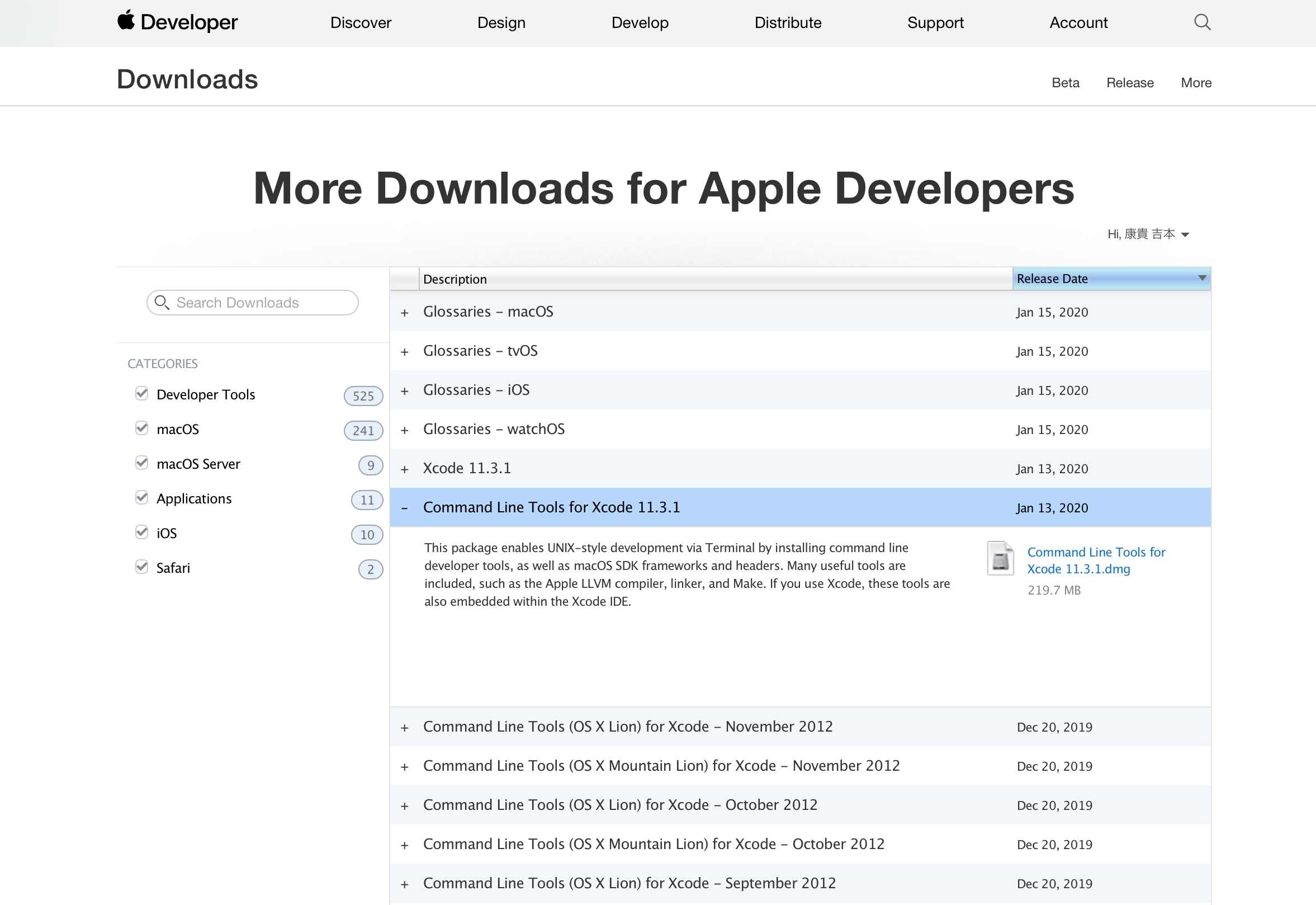日本語ソースの記事が少なかったのでケース共有します。
Homebrewを使ったインストールを行う際に、$ brew doctorで警告が出ました。
$ brew doctor
Please note that these warnings are just used to help the Homebrew maintainers
with debugging if you file an issue. If everything you use Homebrew for is
working fine: please don't worry or file an issue; just ignore this. Thanks!
Warning: A newer Command Line Tools release is available.
Update them from Software Update in System Preferences or
https://developer.apple.com/download/more/.
アップデートしてねということなので、言われるがままアップロード。
$ softwareupdate --list
Software Update Tool
Finding available software
No new software available.
アップデートないよと言われて困りました。
困ったときのグーグル先生ということでエラー文Warning: A newer Command Line Tools release is available.で検索すると、以下の英語掲示板に出逢いました。
Brew doctor warns about “Warning: A newer Command Line Tools release is available”
同じ症状だったので読み進め試していくと、最後に解決に至るレスがありました。
I also had the same issue and had nothing showing in system updates, so I downloaded the “Command Line Tools for Xcode 11.3” from the Apple Developer Downloads 58.
Installed them and re-running brew doctor I no longer get the “newer Command Line Tools” warning.
ここ(Apple Developer Downloads)で”Command Line Tools for Xcode 11.3”を探してインストールしたら治ったよ
ということで、URL先の最新版のCommand Line Toolsを再インストールすると、
症状は改善しました。