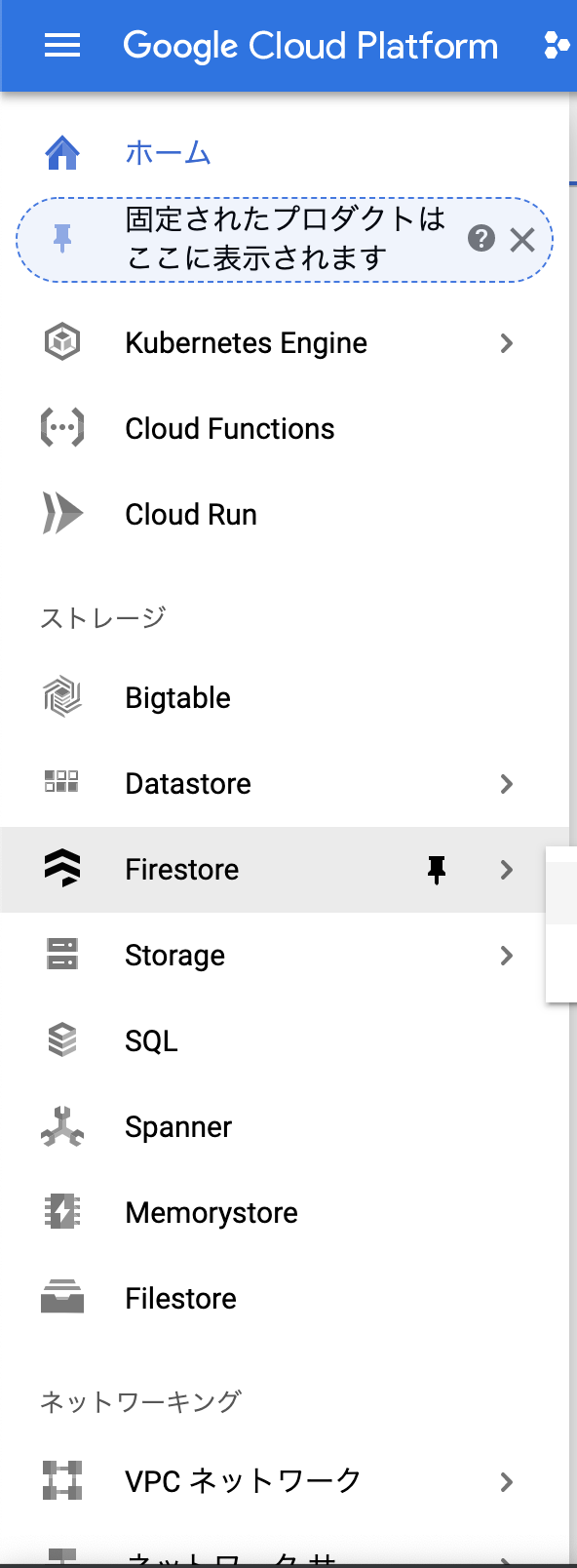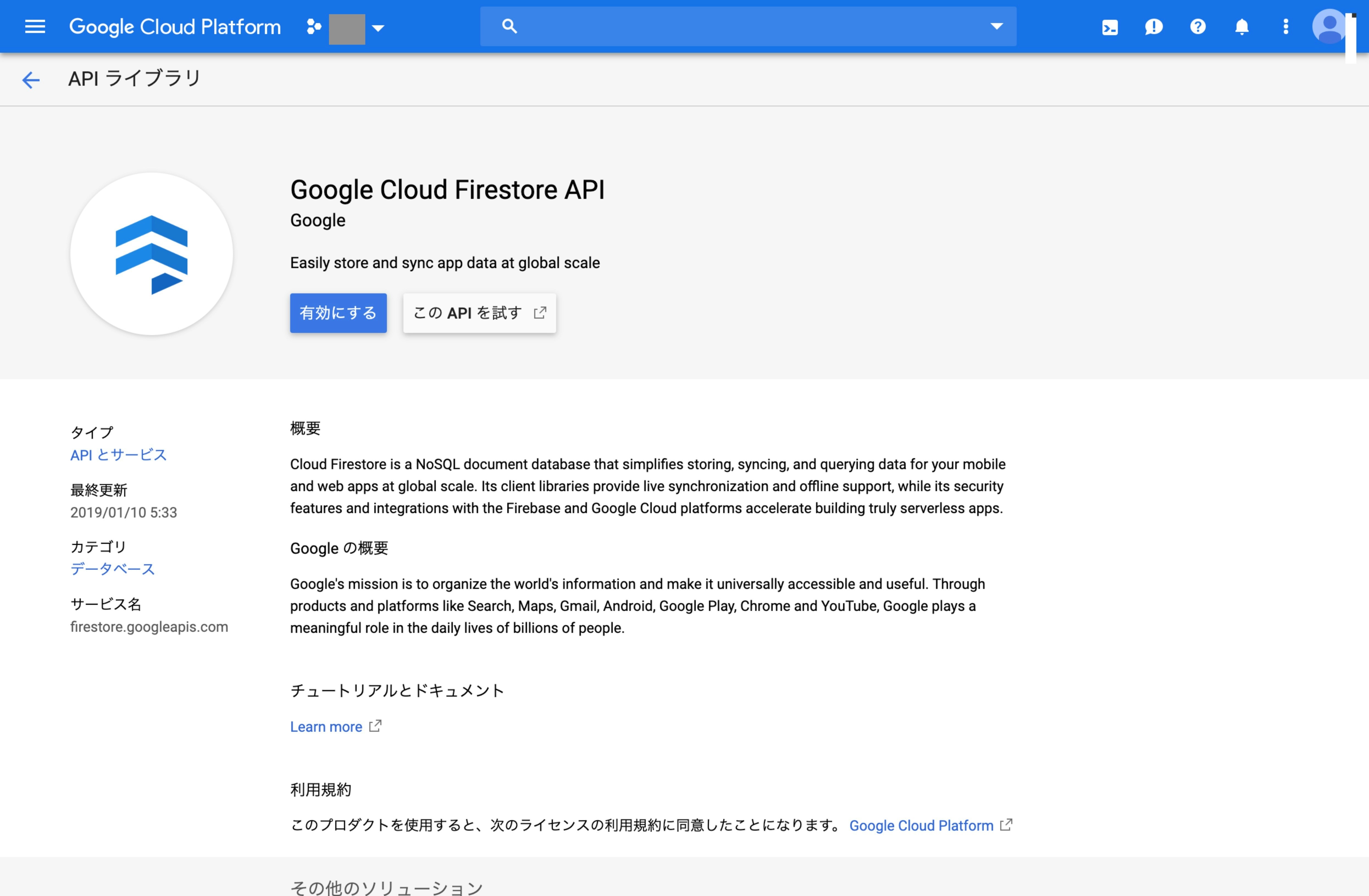Firebaseのコンソールにて、Firestoreのデータベースの作成で失敗
Firestoreのスタートガイドには以下のように記載されています。
- Firebase コンソールを開き、新しいプロジェクトを作成します。
- [データベース] セクションで [Firestore ベータ版を試してみる] をクリックします。
- [有効にする] をクリックします。
Cloud Firestore プロジェクトを作成すると、Cloud API Manager で API も有効になります。
しかし、3.の工程でインターネットの通信が途切れたりしてデータベースの作成に失敗すると、以下の画像の状態になってしまいます。
失敗した場合、「最読み込み」や「コレクションの追加」を行っても、Firestoreの操作を行うことができません。
また、Cloud FunctionsからFirestoreをアクセスを試みると下記のエラーが発生します。
Error: 9 FAILED_PRECONDITION: The Cloud Firestore API is not enabled for the project
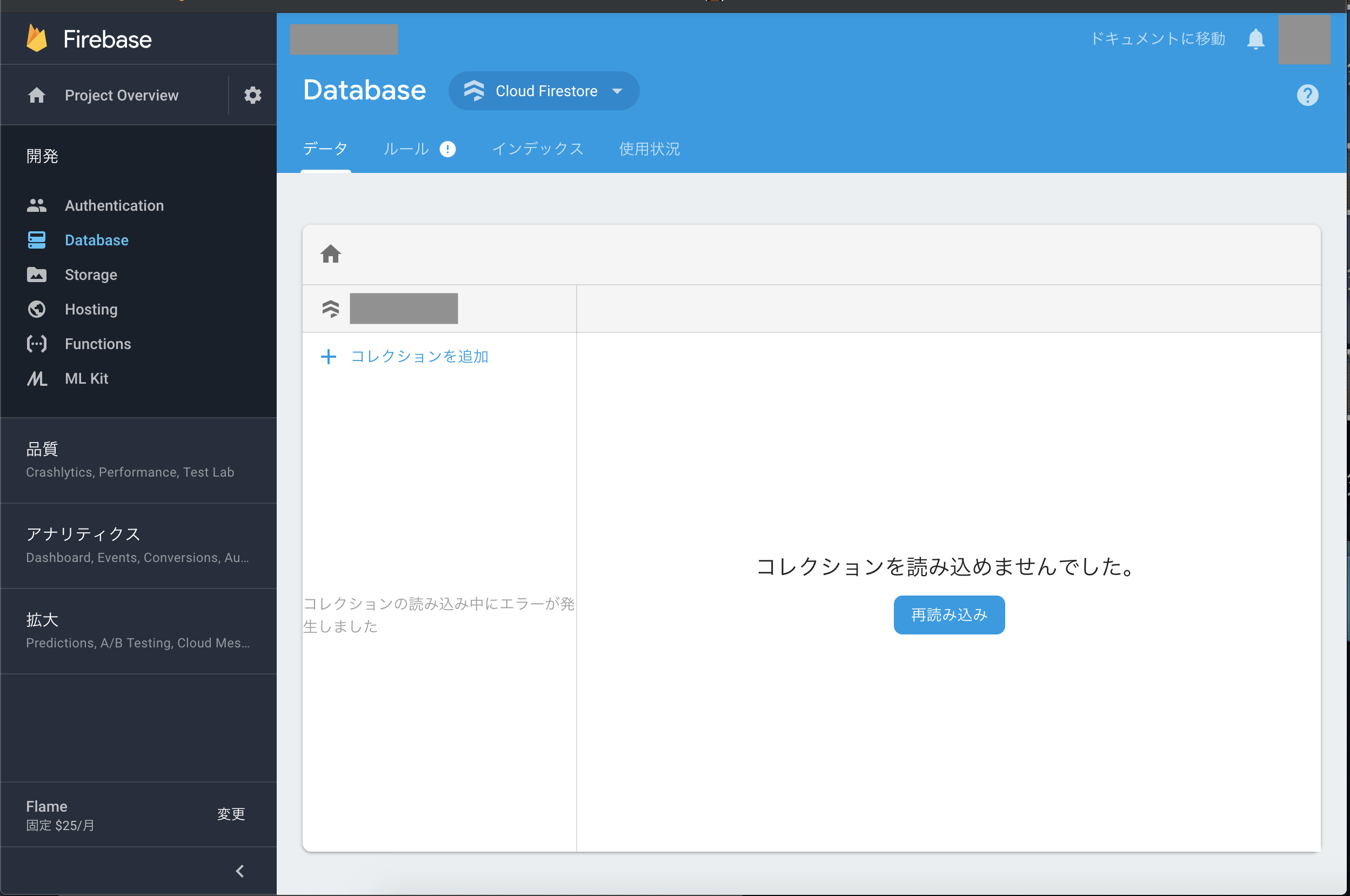
解決策
Firestoreを操作できない原因は、Google Cloud Platform上のCloud API ManagerのAPIが無効のままになっているためです。
そのため、Google Cloud Platformへアクセスして、以下の画像のようにFirestoreのAPIを有効にすれば、Firestoreを操作することができるようになります。