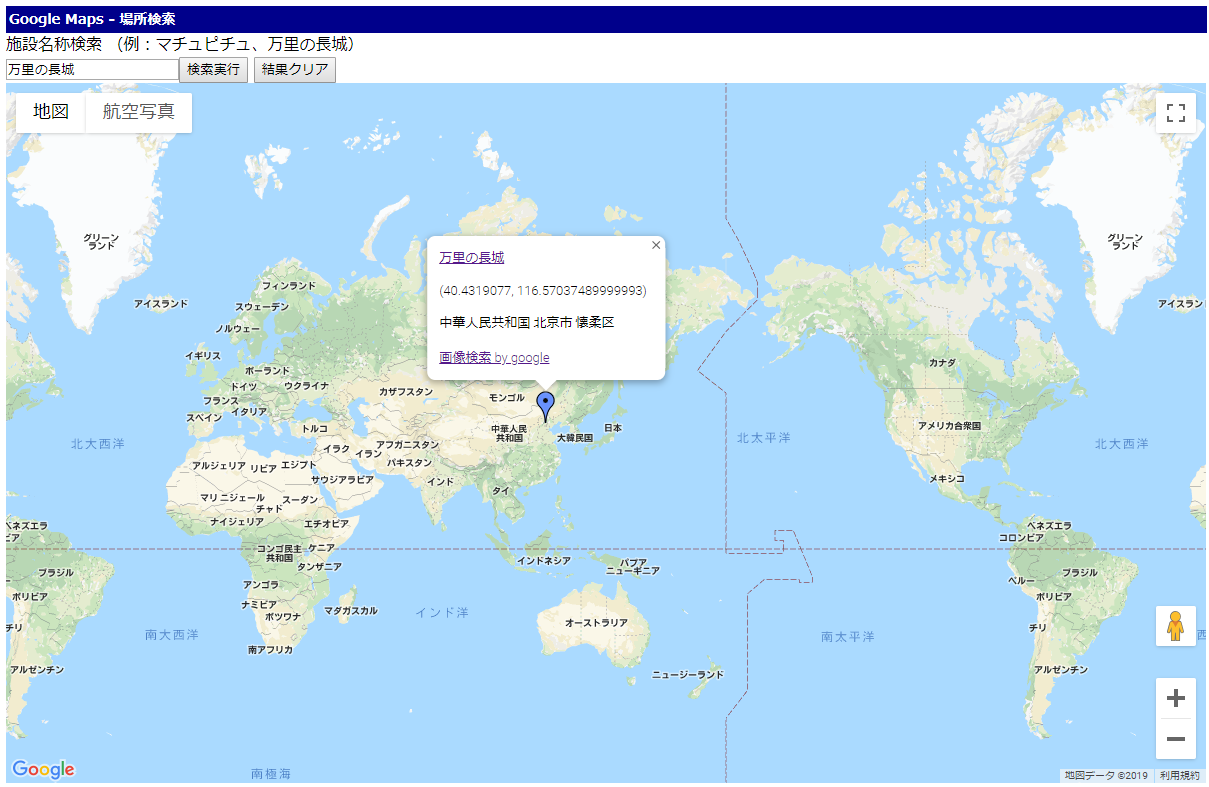<!DOCTYPE html>
<html lang="ja">
<head>
<meta charset="utf-8">
<title>Placeサーチ</title>
<style>
#header {
background-color: darkblue;
padding: 3px;
width: 1195px;
font-family: Meriyo UI;
font-size: 14px;
color: white;
}
#target {
width: 1200px;
height: 700px;
}
</style>
</head>
<body>
<div id="header"><b>Google Maps - 場所検索</b></div>
<div>施設名称検索 (例:マチュピチュ、万里の長城)</div>
<input type="text" id="keyword"><button id="search">検索実行</button>
<button id="clear">結果クリア</button>
<div id="target"></div>
<script src="https://maps.googleapis.com/maps/api/js?language=ja®ion=JP&key=キーをセット&callback=initMap" async defer></script>
<script>
var map;
var marker;
var infoWindow;
function initMap() {
//マップ初期表示の位置設定
var target = document.getElementById('target');
var centerp = {lat: 37.67229496806523, lng: 137.88838989062504};
//マップ表示
map = new google.maps.Map(target, {
center: centerp,
zoom: 2,
});
// 検索実行ボタンが押下されたとき
document.getElementById('search').addEventListener('click', function() {
var place = document.getElementById('keyword').value;
var geocoder = new google.maps.Geocoder(); // geocoderのコンストラクタ
geocoder.geocode({
address: place
}, function(results, status) {
if (status == google.maps.GeocoderStatus.OK) {
var bounds = new google.maps.LatLngBounds();
for (var i in results) {
if (results[0].geometry) {
// 緯度経度を取得
var latlng = results[0].geometry.location;
// 住所を取得
var address = results[0].formatted_address;
// 検索結果地が含まれるように範囲を拡大
bounds.extend(latlng);
// マーカーのセット
setMarker(latlng);
// マーカーへの吹き出しの追加
setInfoW(place, latlng, address);
// マーカーにクリックイベントを追加
markerEvent();
}
}
} else if (status == google.maps.GeocoderStatus.ZERO_RESULTS) {
alert("見つかりません");
} else {
console.log(status);
alert("エラー発生");
}
});
});
// 結果クリアーボタン押下時
document.getElementById('clear').addEventListener('click', function() {
deleteMakers();
});
}
// マーカーのセットを実施する
function setMarker(setplace) {
// 既にあるマーカーを削除
deleteMakers();
var iconUrl = 'http://maps.google.com/mapfiles/ms/icons/blue-dot.png';
marker = new google.maps.Marker({
position: setplace,
map: map,
icon: iconUrl
});
}
//マーカーを削除する
function deleteMakers() {
if(marker != null){
marker.setMap(null);
}
marker = null;
}
// マーカーへの吹き出しの追加
function setInfoW(place, latlng, address) {
infoWindow = new google.maps.InfoWindow({
content: "<a href='http://www.google.com/search?q=" + place + "' target='_blank'>" + place + "</a><br><br>" + latlng + "<br><br>" + address + "<br><br><a href='http://www.google.com/search?q=" + place + "&tbm=isch' target='_blank'>画像検索 by google</a>"
});
}
// クリックイベント
function markerEvent() {
marker.addListener('click', function() {
infoWindow.open(map, marker);
});
}
</script>
</body>
</html>