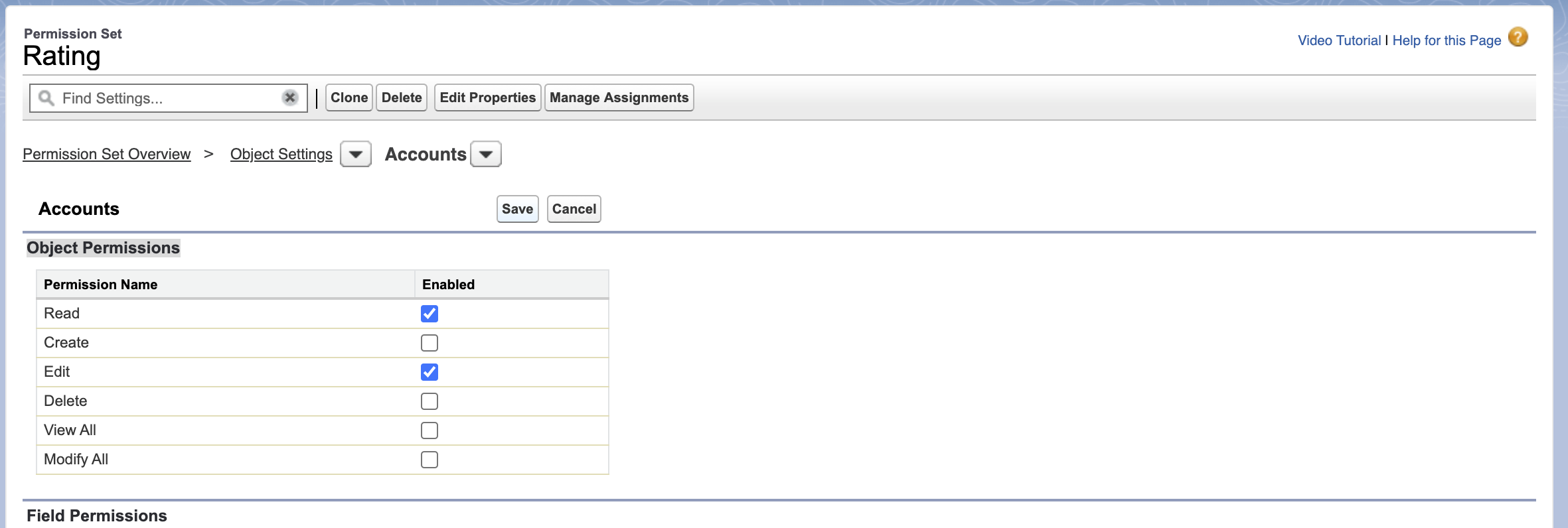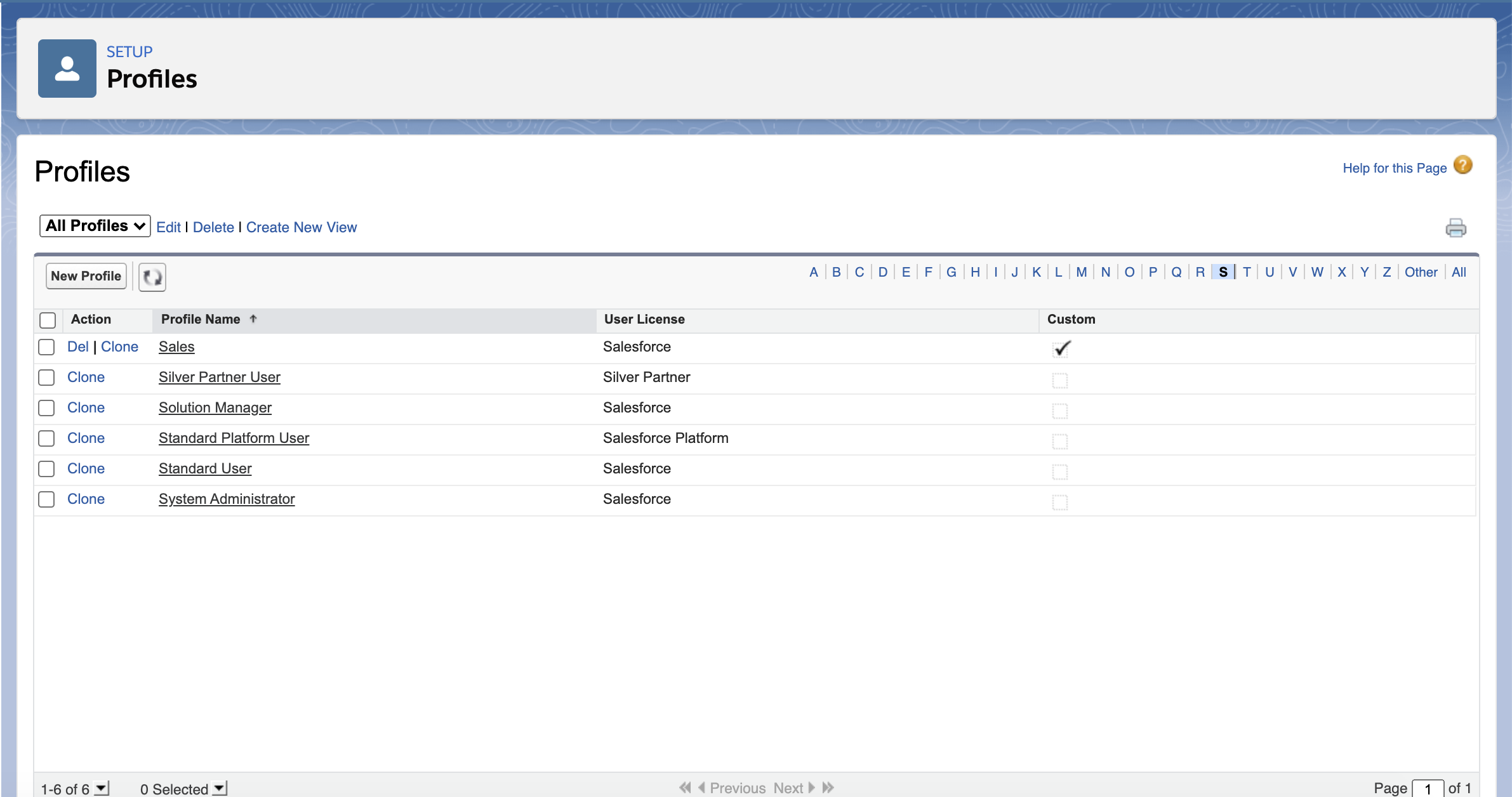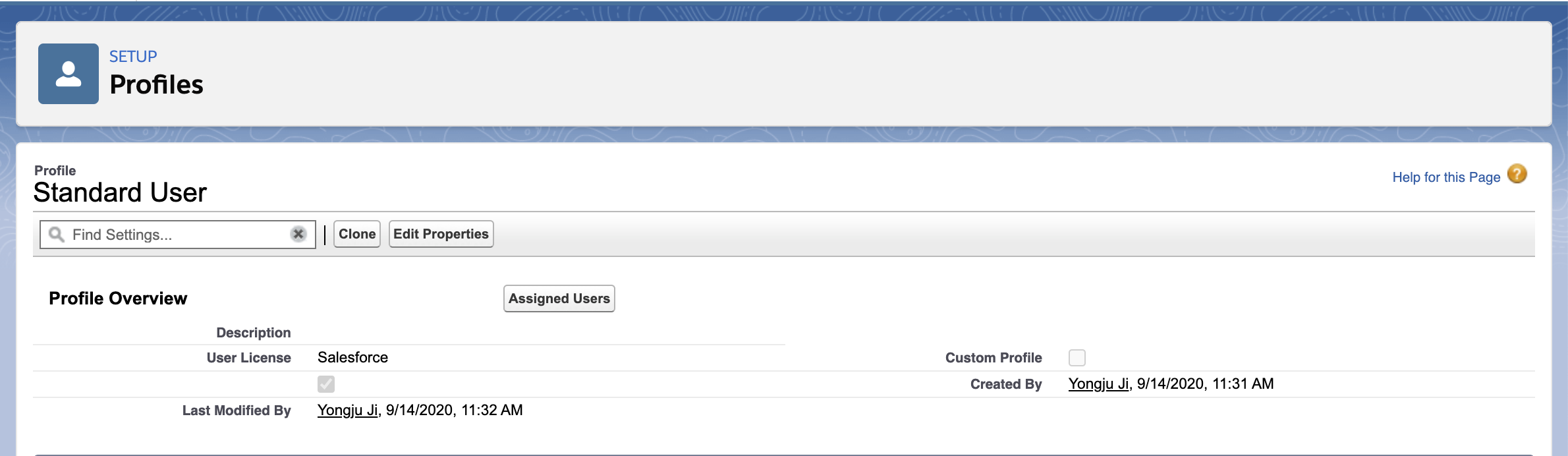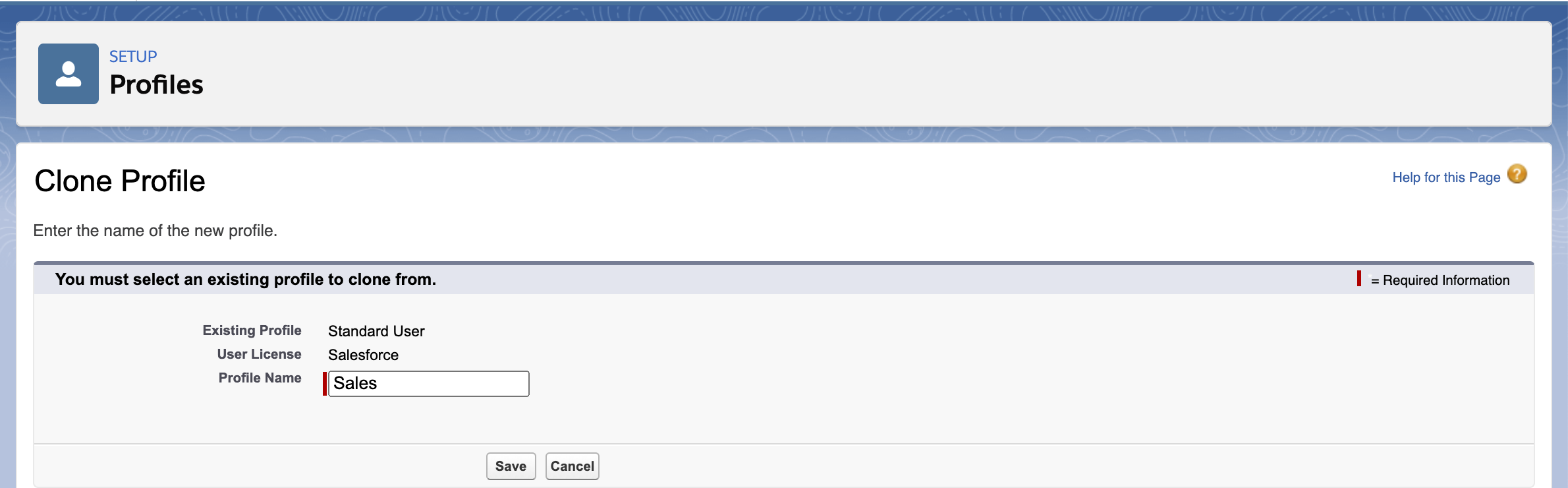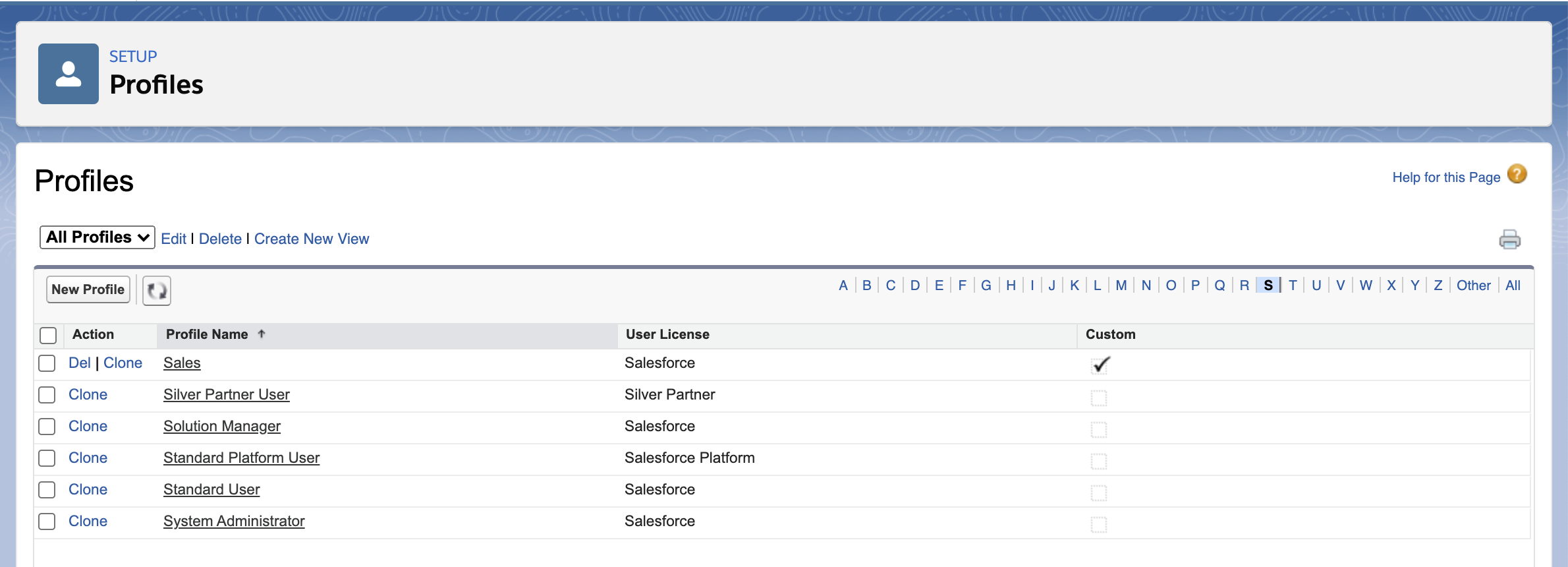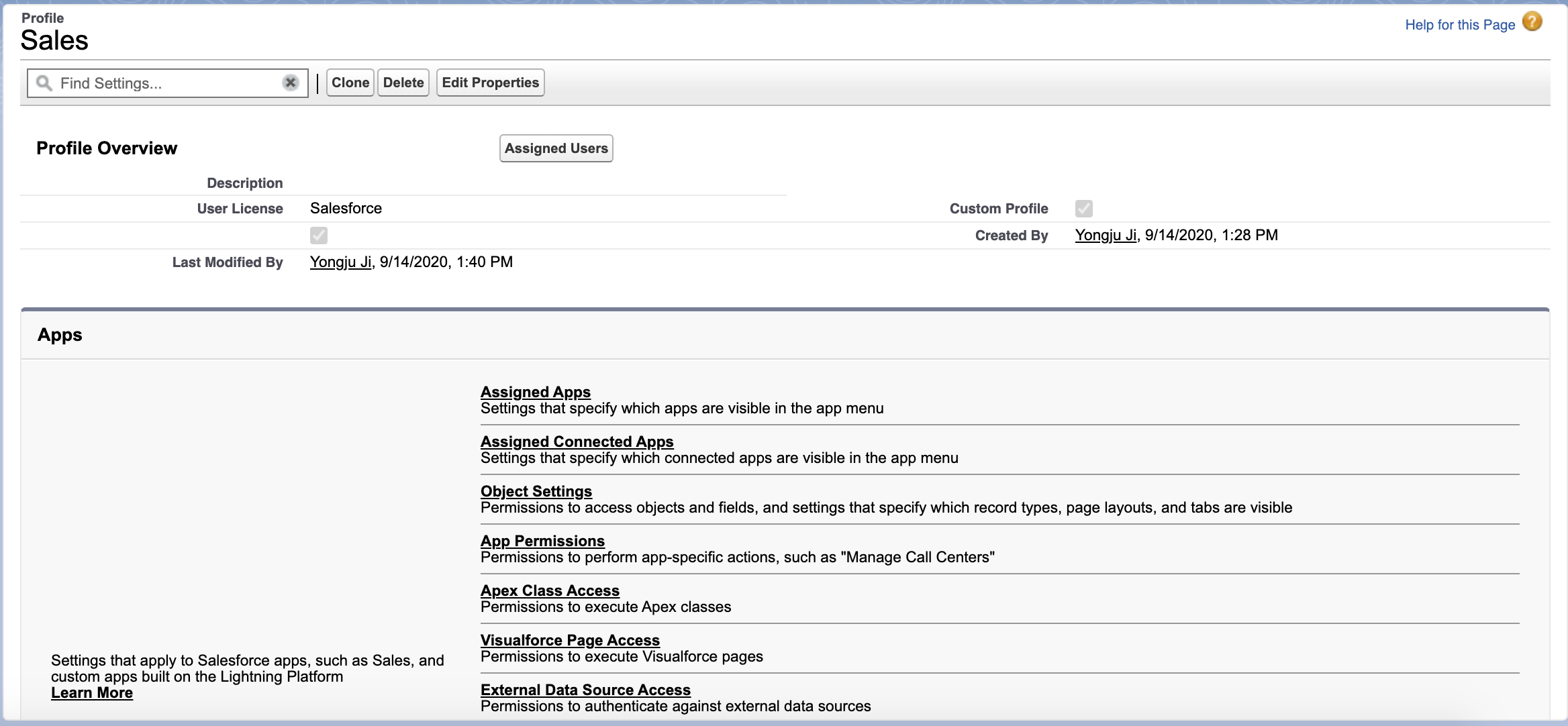Trailheadのchallenge課題のやりかた
課題が英語のため、訳語の問題もありなかなかネットに回答がなかったため載せてみる。
学習内容 - 項目へのアクセスの制御
- 項目レベルセキュリティの変更
- プロファイルを使用した項目アクセスの制限
- 権限セットを使用した項目アクセスの追加
前提条件
playground内の言語設定を英語に設定している
課題
Create a profile and permission set to properly handle field access
All the sales team members have access to create, edit, and view accounts and contacts, but NOT delete them. Also, only select senior sales members should be able to see or edit the account Rating field. For this challenge, assume they have the same object and field permissions of the Standard User profile. For this challenge you'll use both profiles and permission sets to control object-level permissions.
Challenge Requirements
- Clone the Standard User profile with the following settings: Use existing profile: Standard User Profile Name: Sales
- Control access for the Sales profile: Object Permissions: Accounts (Read, Create, Edit) Object Permissions: Contacts (Read, Create, Edit) Field Permissions: Rating on the Account object (remove Read Access and Edit Access) All other permissions from the Standard User profile remain as is
- Create a new permission set with the following settings: Label: Rating API Name: Rating User License: Salesforce Give the Rating permission set access to account Rating field: Read Access, Edit Access
手順
playgroudを起動し、設定に進む
Clone the Standard User profile with the following settings
users > profiles にいき、Standard Userをクリック
- Control access for the Sales profile
AccountsとContactsをそれぞれEDITをクリックし、(Read, Create, Edit)権限のチェックをつけ、SAVEする
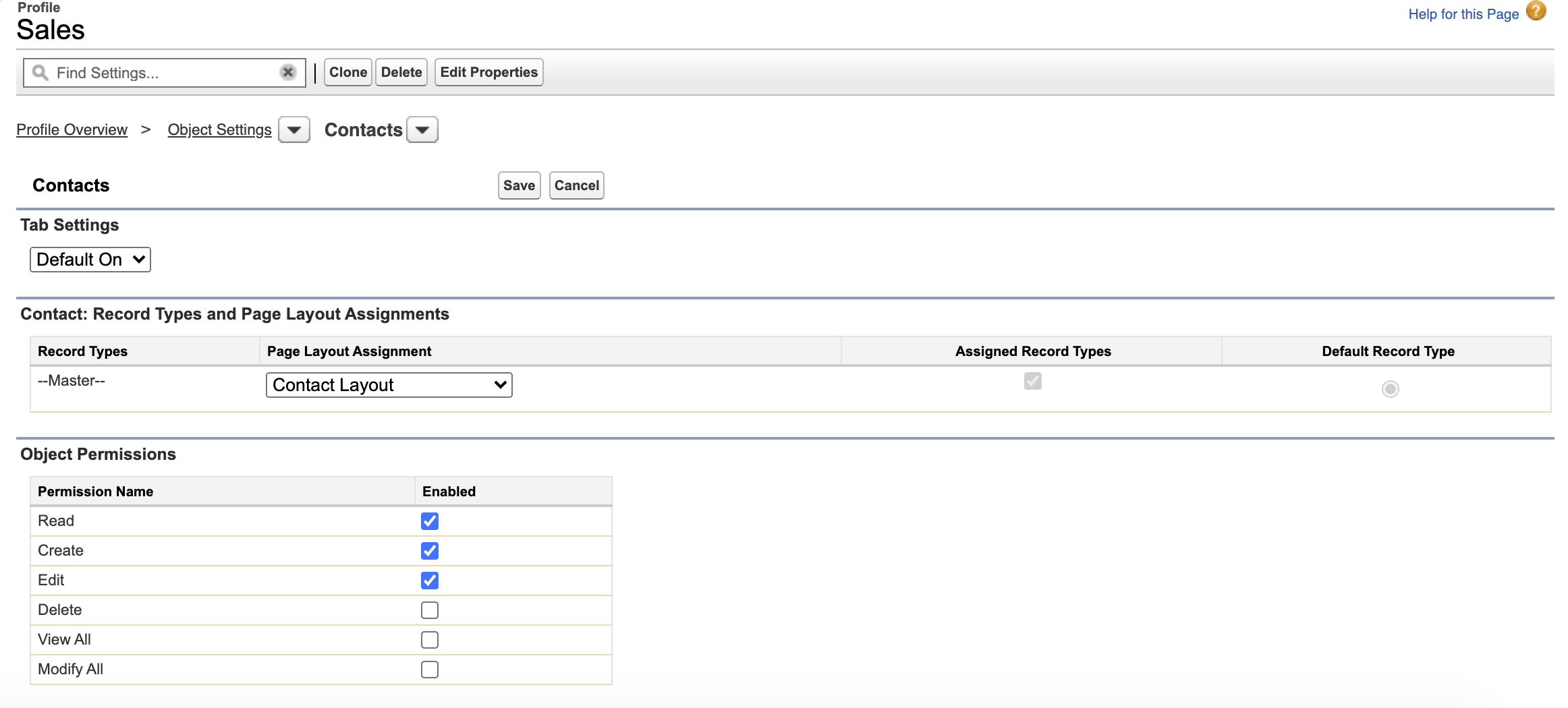
Field Permissions: Rating on the Account object (remove Read Access and Edit Access) のところは
そのままObject Permissions の下 Field Permissions にあるRatingのチェックを外す

- Create a new permission set with the following settings
users > Permission Sets へ移動し真ん中左にある New のボタンをクリック
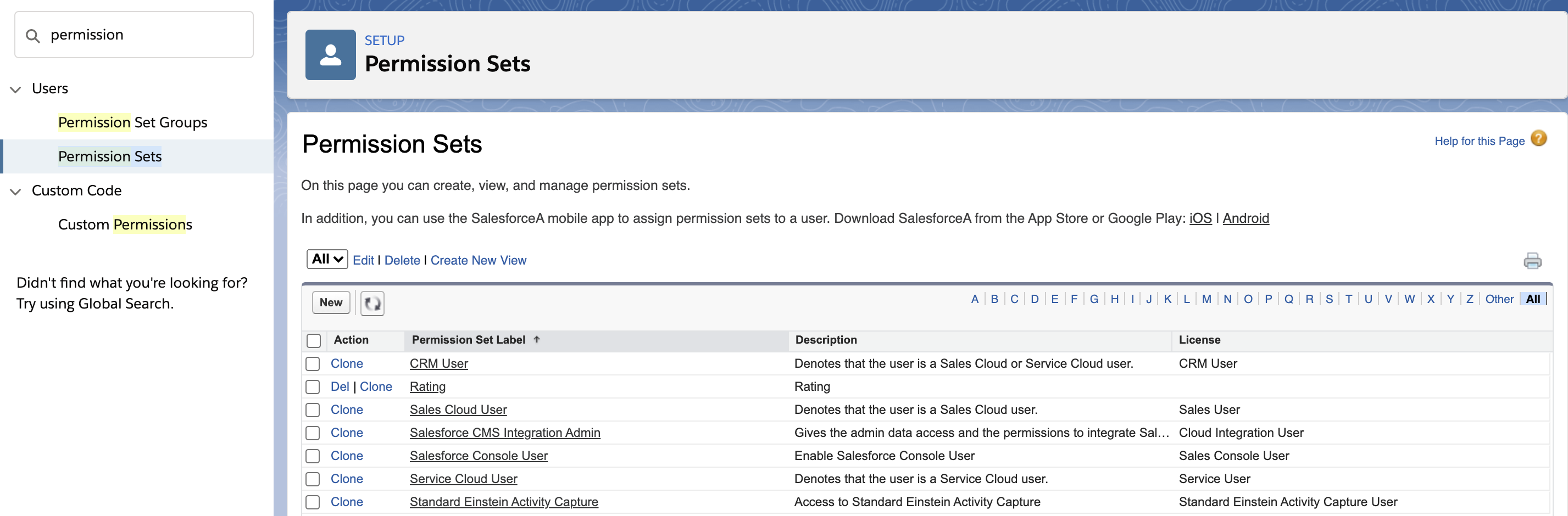
それぞれRatingと記入し、Licenseを選択しSAVEし完了
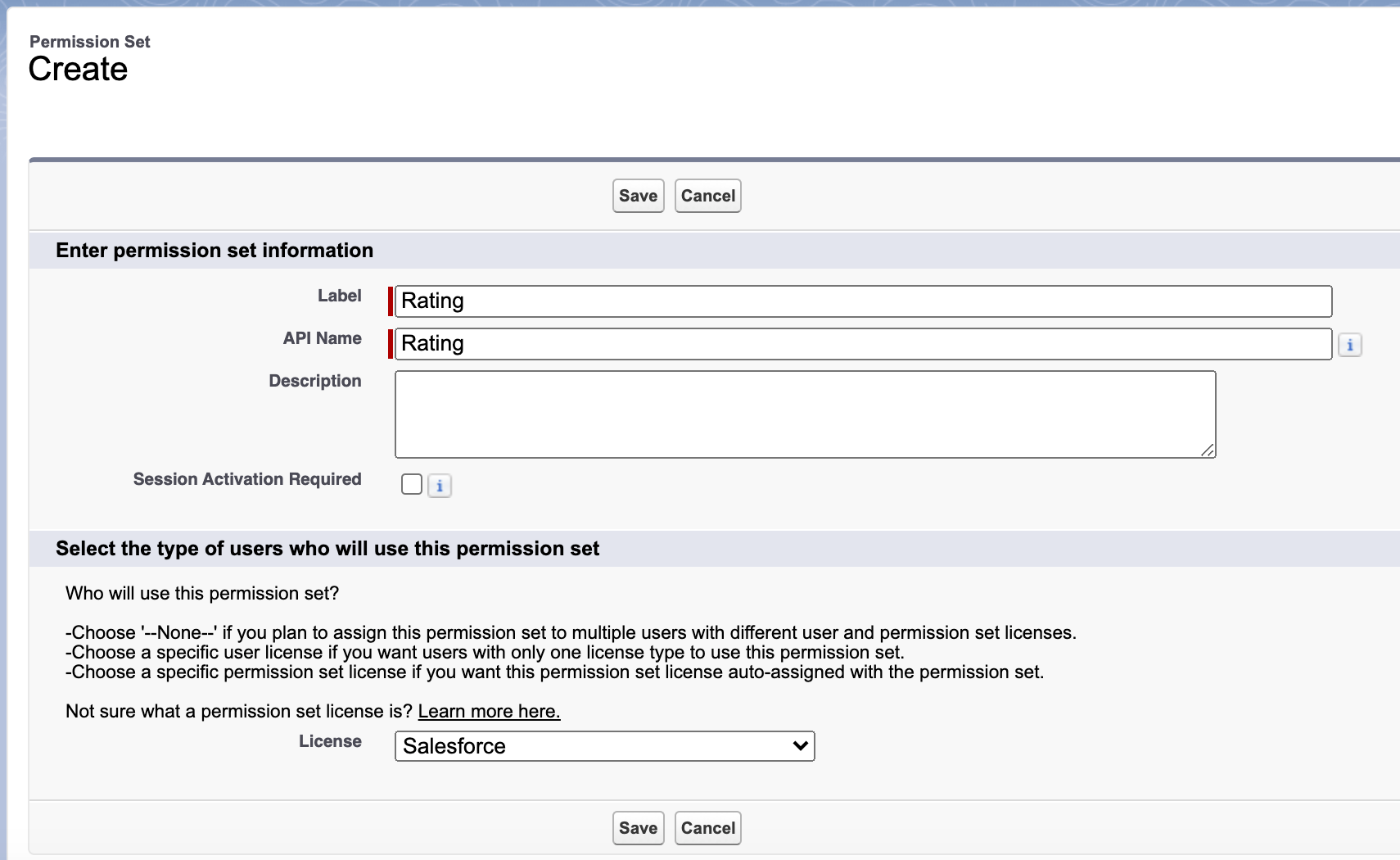
- Give the Rating permission set access to account Rating field: Read Access, Edit Access
Permission Setsから先ほど作ったRatingを選択
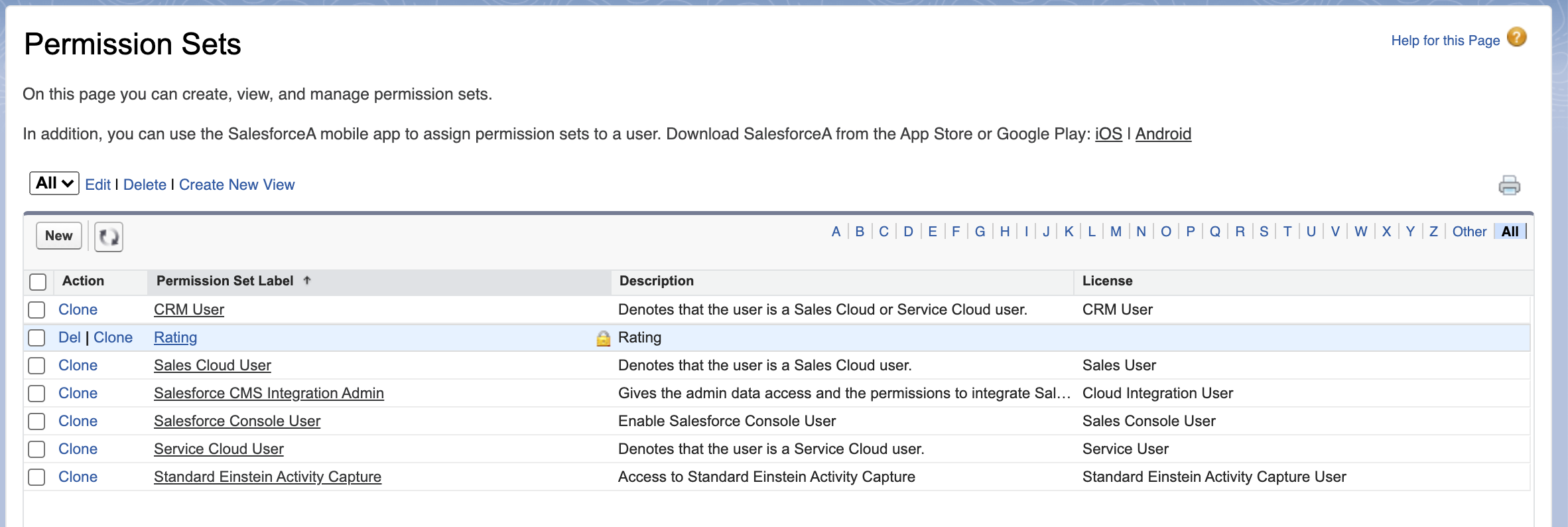
Objects SettingsからAccountsを選択、EDITボタンをクリックして、Read Access, Edit Accessのチェックをつける。したらSAVE.