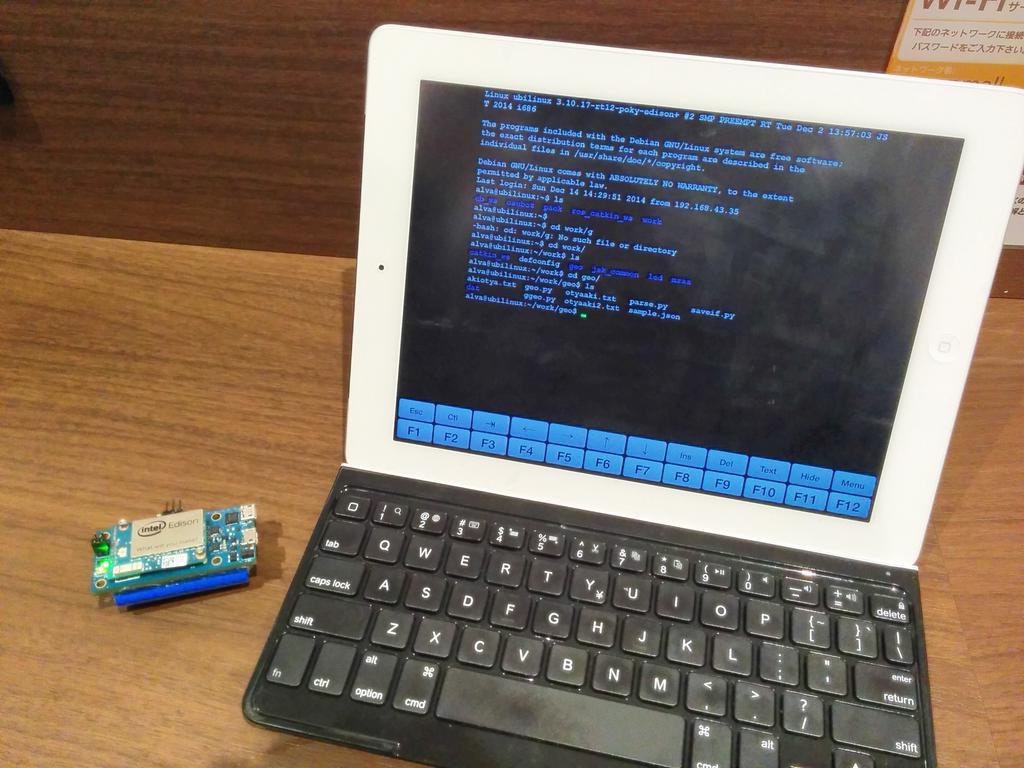そろそろネタ切れの今日この頃.
お手軽Edison開発環境を構築したので,メモしておきます.
用意するもの
- Edison
- につなげる電池
- iPad (Androidでもたぶん可)
- SSHアプリ (私はzaTelnet使用)
- Bluetoothキーボード
- ポケットWifi (私はテザリングAndroid)
事前に準備しておくこと
Edisonが起動時に自動的にポケットWifiに固定IPで接続するようにしておく.
具体的には,以下のように /etc/network/interfaces に記述しておく.
auto wlan0
iface wlan0 inet static
address 192.168.43.170
netmask 255.255.255.0
gateway 192.168.43.1
# For WPA
wpa-scan-ssid 1
wpa-ssid my_pocketwifi
wpa-psk my_pocketwifi_pw
192.168.43.1がポケットWifiのIPアドレスで,192.168.43.170が,EdisonのIPアドレスになります.これらを auto wlan0 としておくことで,起動時に自動的にポケットWifiに接続を試行するようになります.
外出してから
- 上記の荷物を持って外に出る
- ポケットWifiの電源を入れる
- Edisonに電池を接続する
- Edisonの電源を入れる
- iPadのWifi設定でポケットWifiと接続する
- SSHアプリで,EdisonのIPアドレスを叩く
- Edisonのターミナルが見えたら満足する