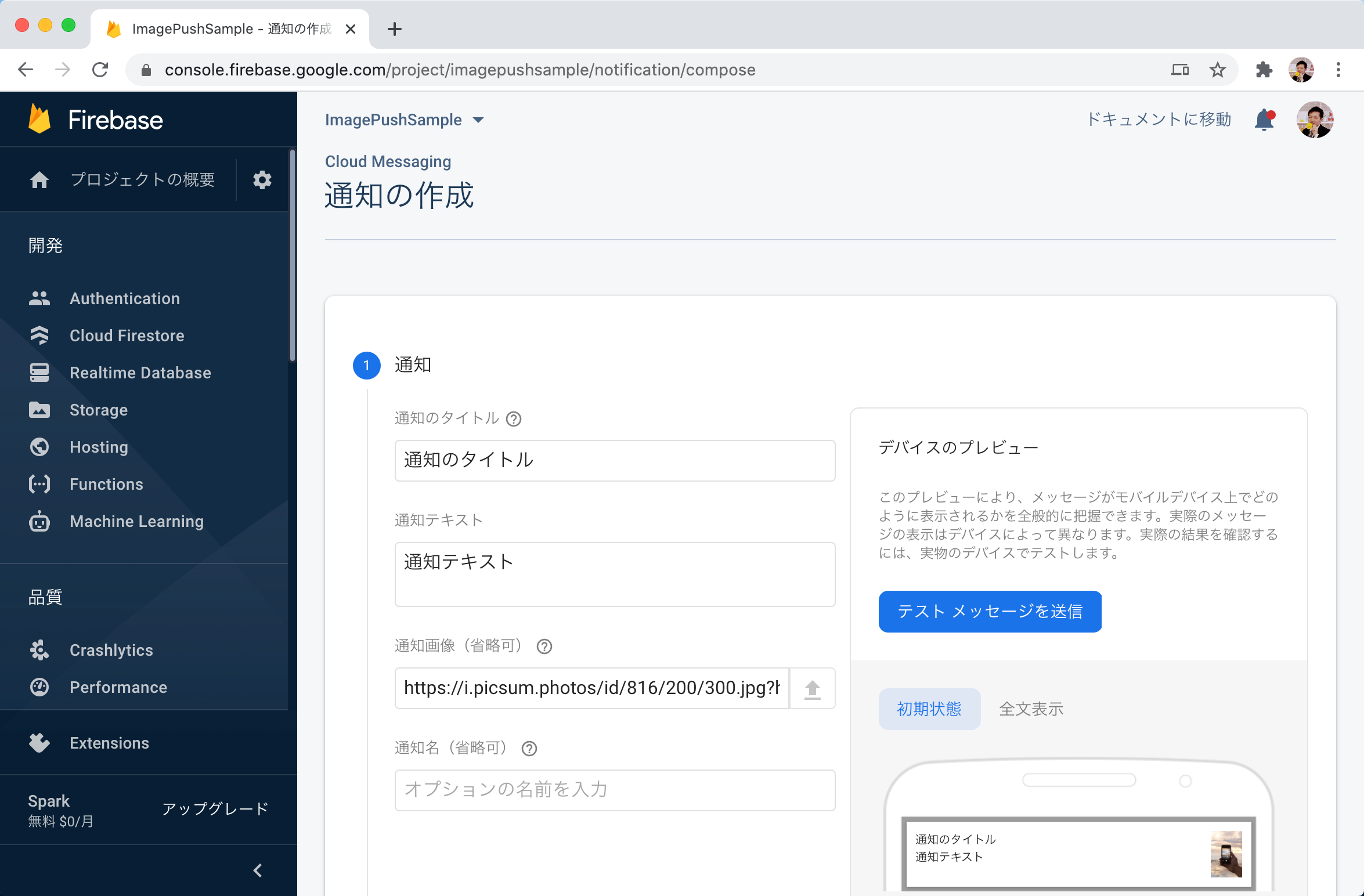Firebase Cloud Messagingを使うと手軽にPUSH通知が送れます。
その際にこのように画像をつけることもできます。

※ サンプル画像のお借り先
https://picsum.photos/
実装方法に関する 公式ドキュメント もありますが
Objective-Cで書かれていたためSwift版のサンプルコードを書いてみました。
概要
PUSH通知の送り側からは画像URLを渡してあげます。
画像本体をPUSH通知に載せるわけではありません。
※ PUSH通知に大きなデータを入れないためにそうしていそうです。
iPhoneにPUSH通知が届いてから
その中にあるURLから画像をダウンロードするようです。
この、iPhone側に届いてからという部分はNotification Service app extensionを利用します。
Notification Service app extensionはPUSH通知が届いてから加工できる機能です。
ただし、細かい処理はFirebase Cloud Messaging側が処理してくれるのであまり考えなくていいです。
Notification Service app extension
まずNotification Service app extensionについての基本を知りましょう。
こちらの記事などで概要を押さえてみましょう。
[iOS 10] Notification Service app extension を使用してリモート通知のペイロードを編集する #wwdc
Notification Service app extensionとは画像を表示するためだけの機能ではなく
PUSH通知全般を受け取ってから加工するというイメージが重要です。
実装
それでは実際に実装していきましょう。
先程の記事などを参考に NotificationService.swift を作ってください。
公式ドキュメント を元に実装します。
Firebaseとしてやっているのは次の行だけなので
次の行以外はNotificationService.swift の初期生成のコードで大丈夫です。
[[FIRMessaging extensionHelper] populateNotificationContent:self.bestAttemptContent withContentHandler:contentHandler];
これをSwiftに直すと...
Messaging.serviceExtension().populateNotificationContent(bestAttemptContent, withContentHandler: contentHandler)
となります。
最終的なコードはこのようになります。
//
// NotificationService.swift
// NotificationService
//
// Created by yoneapp on 2020/11/07.
//
import UserNotifications
import Firebase
class NotificationService: UNNotificationServiceExtension {
var contentHandler: ((UNNotificationContent) -> Void)?
var bestAttemptContent: UNMutableNotificationContent?
override func didReceive(_ request: UNNotificationRequest, withContentHandler contentHandler: @escaping (UNNotificationContent) -> Void) {
self.contentHandler = contentHandler
bestAttemptContent = (request.content.mutableCopy() as? UNMutableNotificationContent)
if let bestAttemptContent = bestAttemptContent {
// Modify the notification content here...
bestAttemptContent.title = "\(bestAttemptContent.title) [modified]"
Messaging.serviceExtension().populateNotificationContent(bestAttemptContent, withContentHandler: contentHandler)
}
}
override func serviceExtensionTimeWillExpire() {
// Called just before the extension will be terminated by the system.
// Use this as an opportunity to deliver your "best attempt" at modified content, otherwise the original push payload will be used.
if let contentHandler = contentHandler, let bestAttemptContent = bestAttemptContent {
contentHandler(bestAttemptContent)
}
}
}
Notification Service app extensionでターゲットが増えていますから
PodfileへのFirebaseライブラリの追加を忘れないようにしましょう。
次のようにスキーマ毎にpodを記載します。
# Uncomment the next line to define a global platform for your project
# platform :ios, '9.0'
target 'ImagePushSample' do
# Comment the next line if you don't want to use dynamic frameworks
use_frameworks!
# Pods for ImagePushSample
pod 'Firebase/Analytics'
pod 'Firebase/Messaging'
target 'ImagePushSampleTests' do
inherit! :search_paths
# Pods for testing
end
target 'ImagePushSampleUITests' do
# Pods for testing
end
end
target 'NotificationService' do
use_frameworks!
pod 'Firebase/Analytics'
pod 'Firebase/Messaging'
end
動作確認
動作確認を行う際は、このようにFirebaseの管理画面から
画像URLをつけてPUSH通知を送ることで確認します。