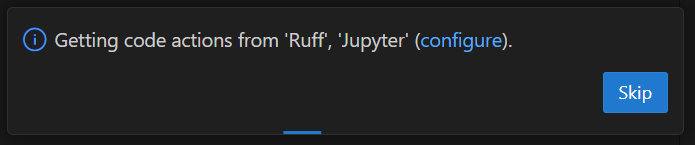久々にサポート切れのPython3.7を修正する必要がありVSCodeでコードを書いていたところ、「Getting code actions from ...」のようなエラーが出て止まる状態となっていました。
DevContainer化してある環境で、半年ほど前までは問題無く動いていたので色々調べてみたところ、OUTPUTのPythonの拡張機能に以下のようなエラーが出ていることを見つけました。
内容的に、つまりは拡張機能がPython3.7を想定していないということだなと思いました。(サポート切れなので当然ですね・・)
File "/home/vscode/.vscode-server/extensions/ms-python.python-2024.22.0-linux-x64/python_files/vscode_pytest/__init__.py", line 13, in <module>
from typing import (
ImportError: Error importing plugin "vscode_pytest": cannot import name 'Literal' from 'typing' (/home/vscode/.local/share/uv/python/cpython-3.7.9-linux-x86_64-gnu/lib/python3.7/typing.py)
ということで古いバージョンを指定してPython拡張をインストールしました。
以下のページでバージョン探して、
https://github.com/microsoft/vscode-python/releases
DevContainerの設定ファイルにてextensions部分で以下のようにバージョンを指定します。
"customizations": {
"vscode": {
"extensions": [
"ms-python.python@2024.0.1",
これでDevContainerをrebuildすることで、今回は解消しました。
私はこれで1時間以上溶かしてしまったので、この内容がどこかの誰かのお役に立てば幸いです。