初投稿です。PDF ファイルの差分を確認したいときちょくちょくってありますよね。PDF で提供されるマニュアルの改訂版を確認するとき、どこが改訂されたのかがわからず困ってしまいます。そんなあなたにおすすめなのが diff-pdf です。PDF の差分をテキスト・画像の両面から知ることができます。GUI 表示はもちろん、CLI 環境で実行し結果を PDF ファイルとして出力もできます。便利ですね!
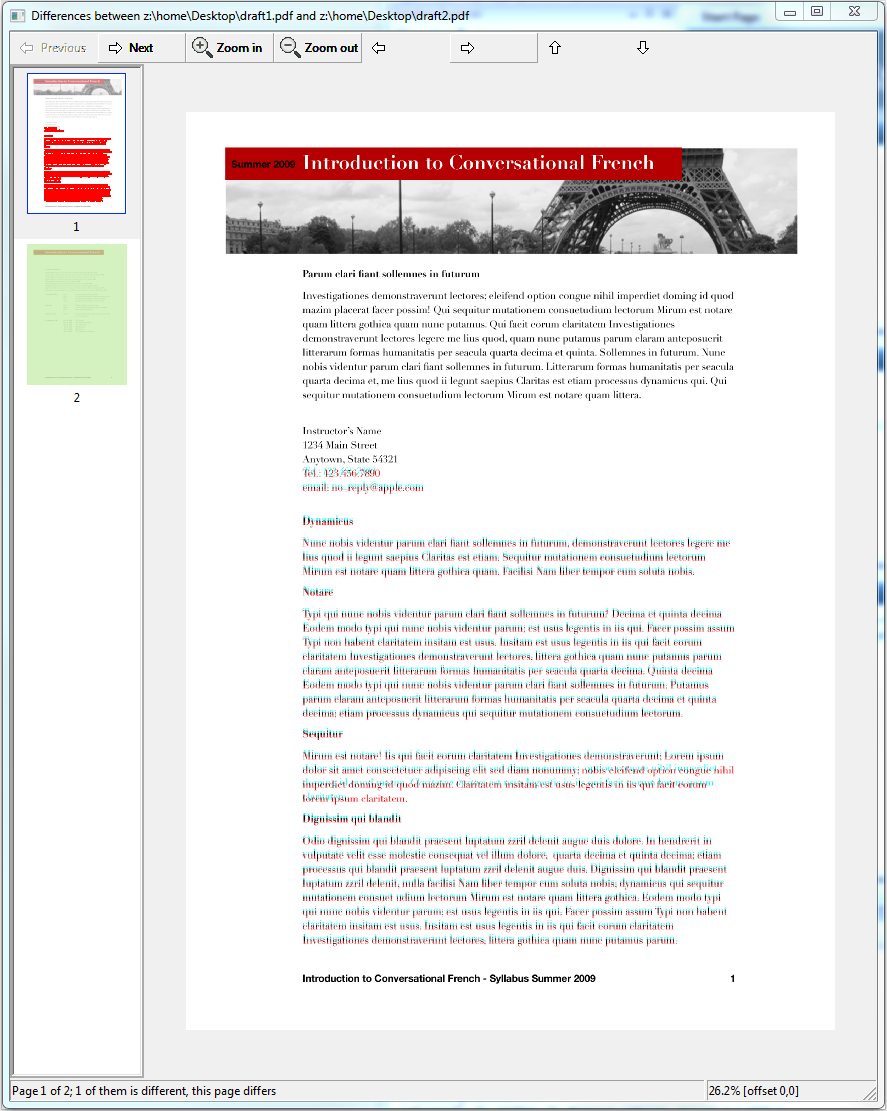
(出典:公式 GitHub Pages)
クロスプラットフォーム対応で、Windows 版はバイナリとしても提供されています。本稿では Linux 版のコンパイル方法を中心に記載していきます。
インストール
Debian 11 を想定しています。
前提:依存性を解消する
ビルドと実行に必要なパッケージをインストールします。wxWidgets はクロスプラットフォームな GUI ライブラリです(参考)。diff-pdf も wxWidgets3 を利用しています。GTK3 は wxWidgets が、poppler は diff-pdf が依存しているパッケージです。
apt install automake git g++ libgtk-3-dev libwxgtk3.0-gtk3-dev libpoppler-glib-dev make
diff-pdf をコンパイル&インストールする
-
git cloneするcd ~ git clone https://github.com/vslavik/diff-pdf.git -
bootstrapとconfigureを実行するcd diff-pdf ./bootstrap ./configure -
コンパイル&インストール
make install -
動作確認
root@0a840f01fc92:/tmp# diff-pdf --help Usage: diff-pdf [-h] [-v] [-s] [-m] [-g] [--output-diff <str>] [--channel-tolerance <num>] [--per-page-pixel-tolerance <num>] [--dpi <num>] [--view] file1.pdf file2.pdf -h, --help show this help message -v, --verbose be verbose -s, --skip-identical only output pages with differences -m, --mark-differences additionally mark differences on left side -g, --grayscale only differences will be in color, unchanged parts will show as gray --output-diff=<str> output differences to given PDF file --channel-tolerance=<num> consider channel values to be equal if within specified tolerance --per-page-pixel-tolerance=<num> total number of pixels allowed to be different per page before specifying the page is different --dpi=<num> rasterization resolution (default: 300 dpi) --view view the differences in a window
使い方
CLI
diff-pdf --output-diff=差分.pdf 比較元.pdf 比較先.pdf
GUI
diff-pdf --view 比較元.pdf 比較先.pdf