はじめに
visualstudio.comの特典であるAzureのサブスクリプションを有効にする方法です。
visualstudio.comにアクセスする
visualstudio.comにアクセスしてログインする。
特典の中から、Azureを選択して、アクティブ化を選択する。
Windwos Azureの利用
サブスクリプションの準備が整ったら、「または、Azureサブスクリプションを開始してください」をクリックする。
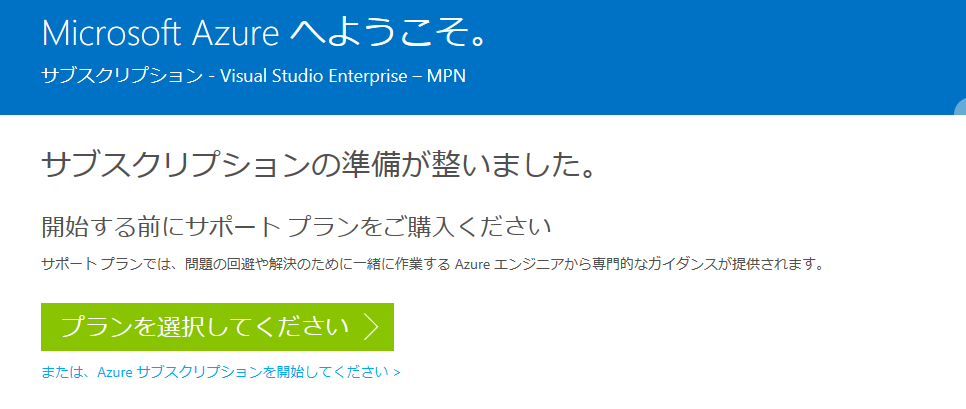
以上で設定は完了です!
Go to list of users who liked
More than 5 years have passed since last update.
visualstudio.comの特典であるAzureのサブスクリプションを有効にする方法です。
visualstudio.comにアクセスしてログインする。
特典の中から、Azureを選択して、アクティブ化を選択する。
サブスクリプションの準備が整ったら、「または、Azureサブスクリプションを開始してください」をクリックする。
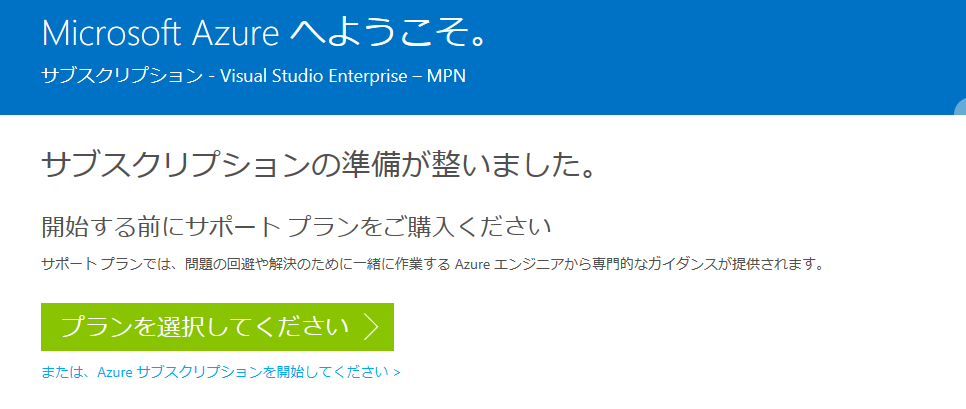
以上で設定は完了です!
Register as a new user and use Qiita more conveniently
Go to list of users who liked