今技術書典に出そうと思って執筆しているのですが、scrivenerの使い方をググってもほぼ情報がなく、本にも掲載されていなかったので、ググって出てくるようになると嬉しいなーの意味を込めて。
・コンパイルを選択します
・コンパイル対象をepubにします
・以下のようなアイコンが右にあると思うので、右から二番目をクリック

・順序が前後するかも知れませんが、画像データを中央の長方形の枠にドロップ
・上のセレクトボックスからそのファイルの名前を選択
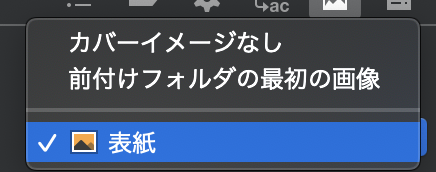
・続いて最初の画像のアイコンの一番右をクリック
・以下のようにする。太くするなどはご随意に
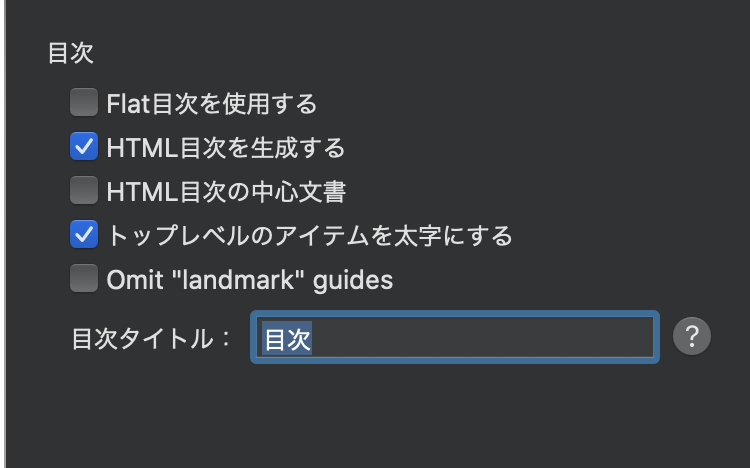
これで最初に表紙が入り、その次にリンク付きの目次が自動生成されます