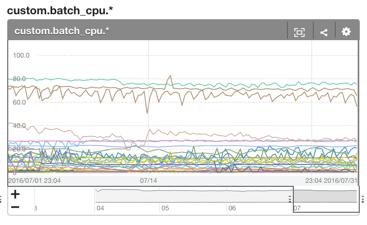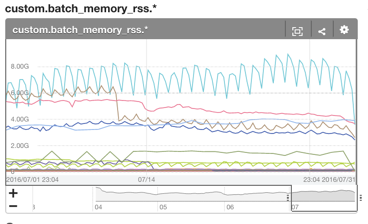モチベーションとしては、複数のバッチが並行して実行されているサーバーで、それぞれのバッチごとの CPU 使用率やメモリ使用量を可視化したかった
可視化して良かった点
- バッチサーバーの CPU 使用率 or メモリ使用量を減らしたいときに、どのバッチを改修すればいいのかすぐに決めやすくなった
- その後、バッチの改修によって CPU 使用率 or メモリ使用量が減ったかどうかがひと目でわかるようになった
既存のプラグインなどで適うものがなかったので自作した
実装方法
https://github.com/yoheimuta/Linux-GetPidstat
https://metacpan.org/pod/Linux::GetPidstat
- Perl 製
- linux-get-pidstat というコマンドラインツールが付属する
- 名前の通り Linux 向け
- pidfile をもとに、プロセスメトリクスを収集して Mackerel に送信するコマンドラインツール
- 書き出す先は Mackerel ではなくファイルでもいい
特徴
- pidstat(1) の出力結果を Mackerel に送る
- たとえば、60 秒間、毎秒 pidstat を実行した結果の平均値を出力するなど
- 子プロセスや孫プロセスの結果を加算することができる
- 適当なフォルダに置いてある pidfile を対象プロセスとして読み取る
準備: pidfile の作成
- 対象のバッチプロセスが起動時に pidfile を作成して、終了時に削除するようにした
- perl のプログラムだったので Proc::PID::File を使った
準備: linux-get-pidstat のインストール
cpanm Linux::GetPidstat
linux-get-pidstat の定期実行
- crontab で毎分実行する
* * * * * user linux-get-pidstat --no-dry_run --pid_dir=/var/tmp --mackerel_api_key=your_api_key --mackerel_service_name=your_service 2>&1 >> /tmp/linux-get-pidstat.log
- コマンドオプションはつぎの通り
$ carton exec -- linux-get-pidstat --help
Usage:
linux-get-pidstat - command description
Usage: command [options]
Options:
--pid_dir A directory path for pid files
--res_file A file path to be stored results
--interval Interval second to be given as a pidstat argument (default:1)
--count Count number to be given as a pidstat argument (default:60)
--dry_run Dry run mode. not run the side-effects operation (default:1) (--no-dry_run is also supported)
--datetime Datetime (ex. '2016-06-10 00:00:00') to be recorded
--include_child Flag to be enabled to include child process metrics (default:1) (--no-include_child is also suppoted)
--max_child_limit Number to be used for limiting pidstat multi processes (default:30) (skip this limit if 0 is specified)
--mackerel_api_key An api key to be used for posting to mackerel
--mackerel_service_name An mackerel service name
Requirement Programs: pidstat and pstree commands