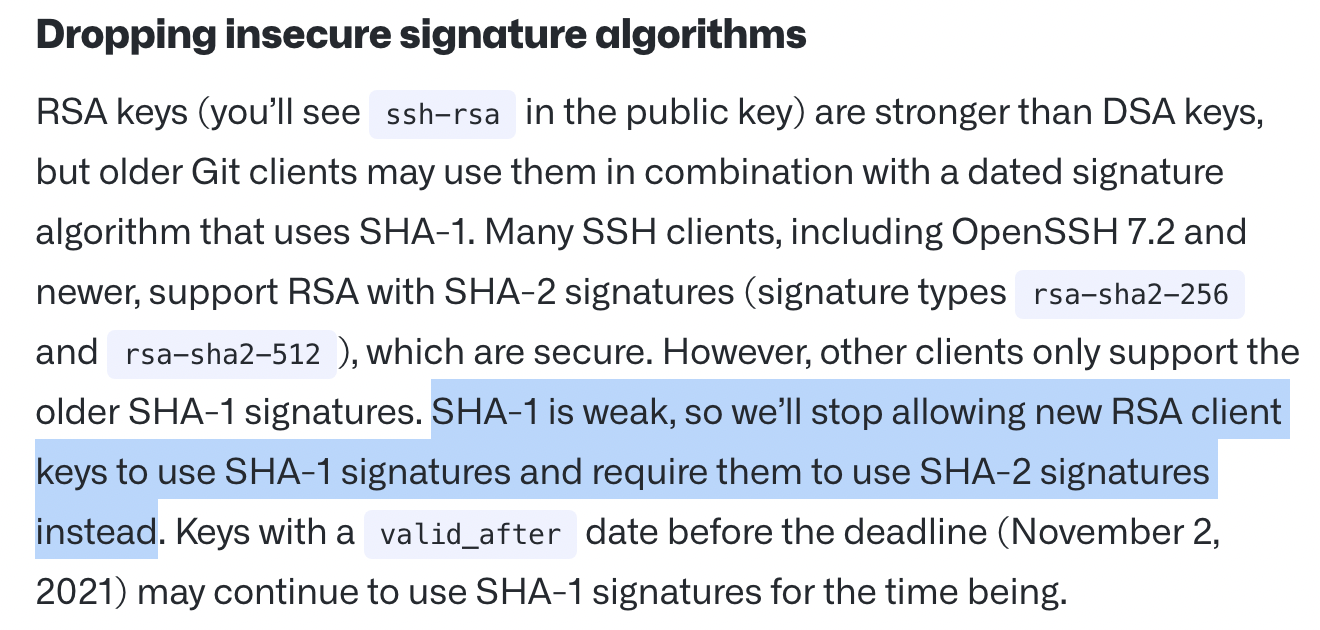エラー内容
Cloneやリモートリポジトリ作成をしようとするとエラーが出る。ちなみにリポジトリの選択肢は出てきたので、アカウントの連携は出来ている状態。
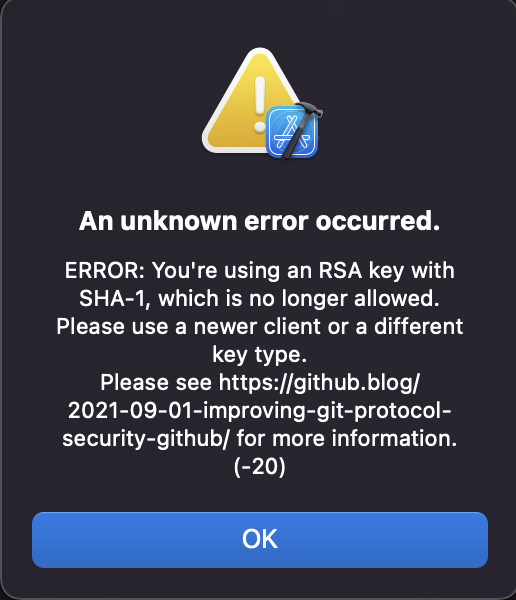
「2021年9月のセキュリティアップデートで古い形式のキーは使えなくしたよ。SHA-1のRSAはダメ」ということらしい
ERROR: You're using an RSA key with SHA-1,
which is no longer allowed.
Please use a newer client or a different key type
対処
エラーメッセージ中に「ここを見ろ」と言われたリンク先を見ていく
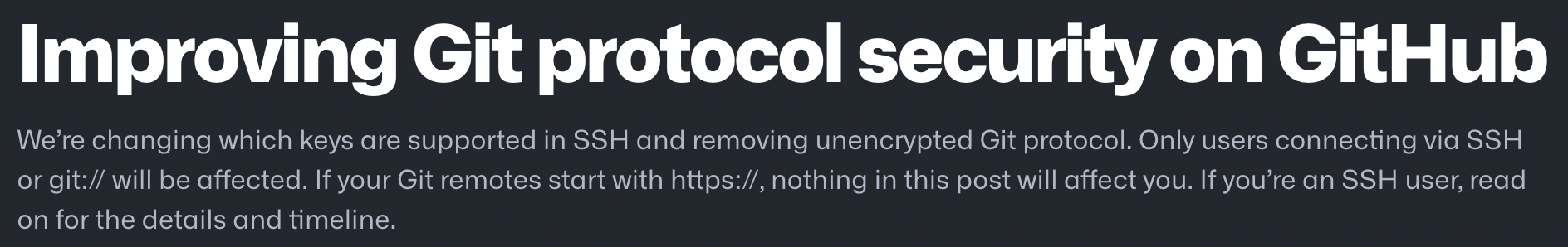
SSHのキーに関する変更および暗号化されてないプロトコルの削除を進めてます、かな
RSAキーについては新たな要求項目が追加されたらしい
↓
でもSHA-2使ってるはずなんだけど。妙だな・・・
ssh-keygenでオプションなしで作るとsha-256で作られる(参考)。
これはsha-2の一種(参考)。
新しくssh-keygenで作成し直したけど、やっぱりダメだった。
Xcodeの機能でsshキー作成してもダメだった。
↓
ここで改めてググる。Appleが回答しているページが見つかった。
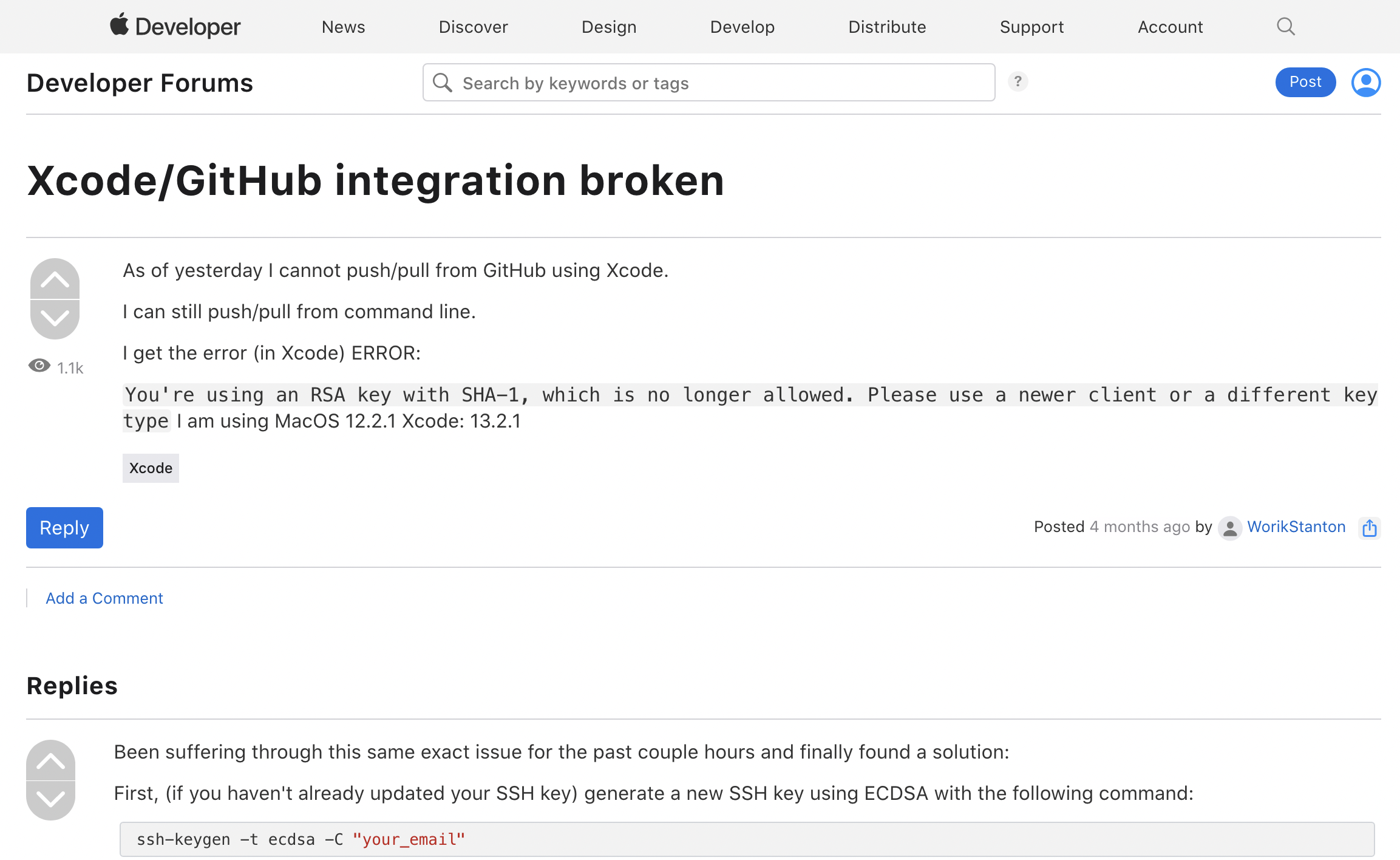
ecdsaのSSHキーを作れってさ
↓
結局、ssh-keygen -t ecdsaで作成したら解決した。
(ssh-keygenでメールアドレス指定しなくても動いた)
SHA-1とか2とかって問題じゃないじゃん
以上、エラー内容を真面目に読んで対処してハマったけど、「Xcode+エラー内容」でググったら解決策が見つかった話でした。