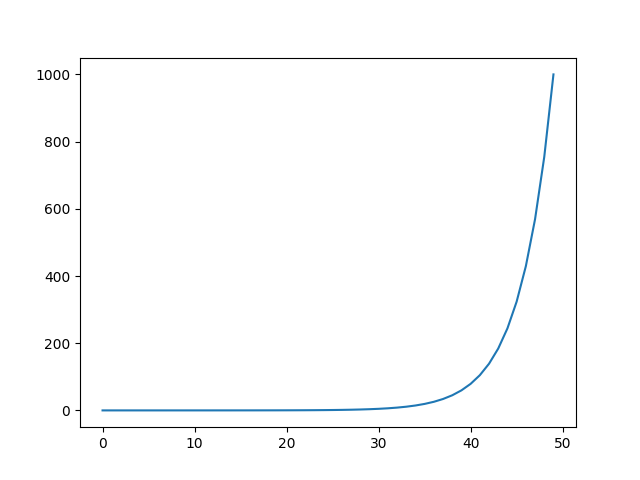概要
基本的すぎるかもしれないが、numpyのlinspace(),logspace()の使い方を簡潔にまとめたかったのと、plt.plot()が単引数でも使えることに気づいたのでそれもメモする。
前提
import numpy as np
import matplotlib.pyplot as plt
環境
$ python --version
Python 3.10.0
$ pip freeze | grep numpy
numpy==1.22.4
$ pip freeze | grep matplotlib
japanize-matplotlib==1.1.3
matplotlib==3.5.2
matplotlib-inline==0.1.3
内容
等間隔データの作成
a = np.linspace(-3, 3)
なお、aは、${-3}$〜${3}$。
対数的に等間隔なデータの作成
b = np.logspace(-3, 3)
なお、bは、$10^{-3}$〜$10^{3}$。(base=で基底は変更できる)
Defaultの数は50
print(a.shape) # (50,)
print(b.shape) # (50,)
num=で総数を変更できる
a1000 = np.linspace(-3, 3, num=1000)
print(a1000.shape) # (1000,)
plt.plot()は単引数でも可
plt.plot(b)
plt.show()
感想
linspaceが、linear space で、
logspaceが、logarithmic space であろうことは分かるのだけれど、
この場合のspace の訳語はなんなのだろう。