Spring XD を扱うにあたって、実際に VPS などへデプロイすることを考えた場合、認証機能が必要になってくるかと思う。
もちろん Spring XD は認証機能も備えているので、今回はこれを有効にしてみます。
マニュアルらしきものはこちら。
https://github.com/spring-projects/spring-xd/blob/master/src/docs/asciidoc/Application-Configuration.asciidoc#enabling-authentication
環境
- Ubuntu 14.04
- Nginx 1.4.6
- Java 1.8.0_66
- Spring XD 1.3.0.RELEASE
- Flo for Spring XD 1.0.0 GA (flo-spring-xd-admin-ui-client-1.3.0.RELEASE)
$ cat /etc/lsb-release
DISTRIB_ID=Ubuntu
DISTRIB_RELEASE=14.04
DISTRIB_CODENAME=trusty
DISTRIB_DESCRIPTION="Ubuntu 14.04.3 LTS"
$ uname -a
Linux 133-130-119-232 3.16.0-51-generic #69~14.04.1-Ubuntu SMP Wed Oct 7 15:32:41 UTC 2015 x86_64 x86_64 x86_64 GNU/Linux
$ nginx -v
nginx version: nginx/1.4.6 (Ubuntu)
$ java -version
java version "1.8.0_66"
Java(TM) SE Runtime Environment (build 1.8.0_66-b17)
Java HotSpot(TM) 64-Bit Server VM (build 25.66-b17, mixed mode)
$ ./xd-shell
_____ __ _______
/ ___| (-) \ \ / / _ \
\ `--. _ __ _ __ _ _ __ __ _ \ V /| | | |
`--. \ '_ \| '__| | '_ \ / _` | / ^ \| | | |
/\__/ / |_) | | | | | | | (_| | / / \ \ |/ /
\____/| .__/|_| |_|_| |_|\__, | \/ \/___/
| | __/ |
|_| |___/
eXtreme Data
1.3.0.RELEASE | Admin Server Target: http://localhost:9393
Welcome to the Spring XD shell. For assistance hit TAB or type "help".
xd:>
以前セットアップした環境を引き続き利用します。
Spring XD 設定の変更
Spring XD は、Spring Boot と概ね同じようなコンフィギュレーションになっているため、設定すべき箇所は見当をつけやすい。
config ディレクトリがあるので、その中の YAML ファイルを編集する。
security を設定する箇所を以下のとおり編集すれば、認証機能の有効化と、ログインユーザーの設定は完了。
security:
basic:
enabled: true # false to disable security settings (default)
realm: SpringXD
user: # valid only if security.basic.enabled=true
name: adminUserName
password: adminUserPassword
role: ADMIN, VIEW, CREATE
Spring XD を編集するとログイン画面が現れるので、先ほど設定した内容でログインしてみる。
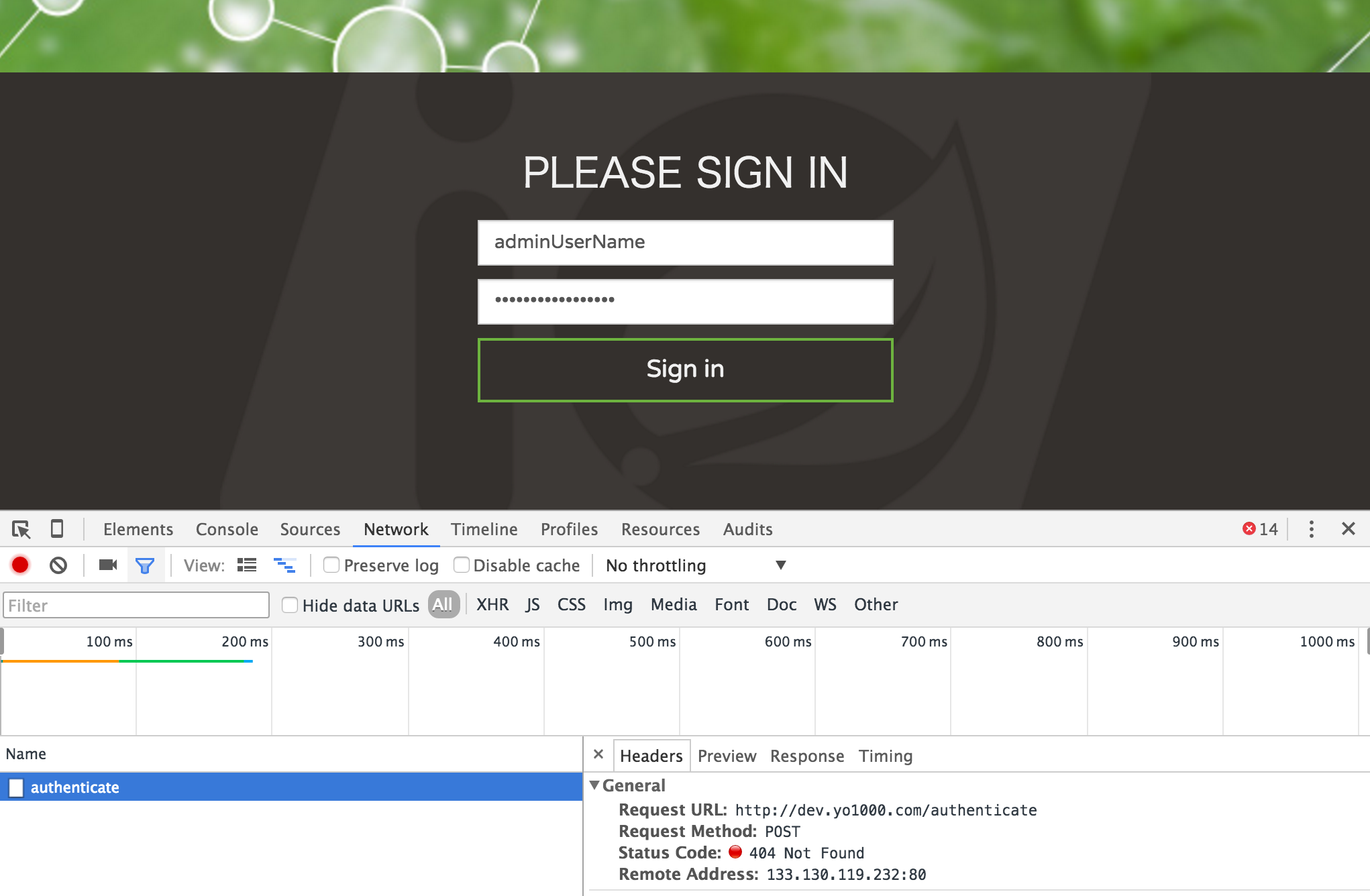
Spring XD のフロントに Nginx を置いたらハマった話でも発生した 404。
また起きました。
今度は /authenticate というエンドポイントに対して、直接アクセスをしているようなので、以下のとおり Nginx の設定を変更します。
location /authenticate {
if ($http_referer ~* /spring-xd/admin-ui/$) {
proxy_pass http://localhost:9393$request_uri;
}
}
ログインできました!
画面右上にユーザー名も表示されているので、これで良さそうです。
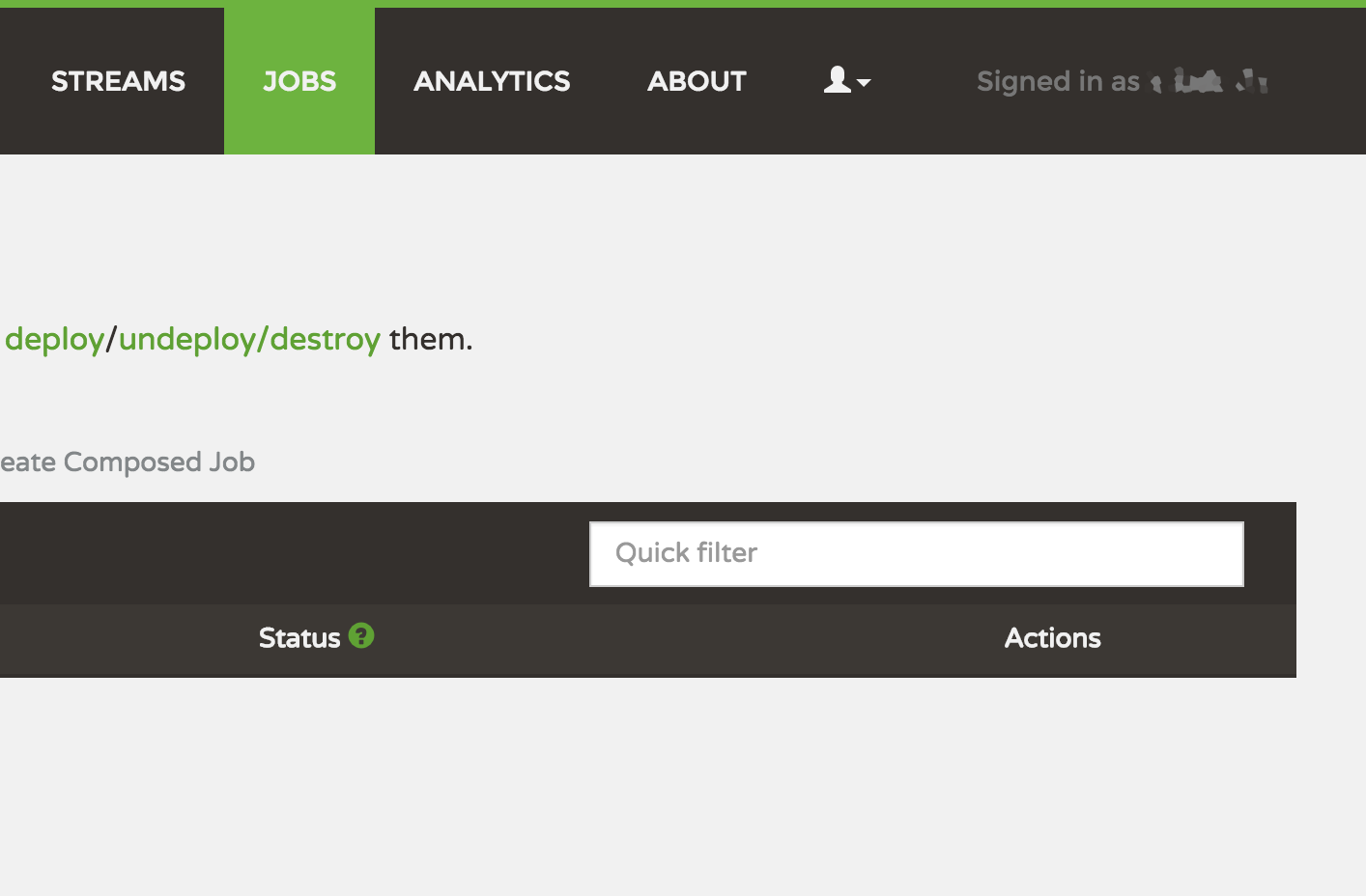
Nginx 設定の見直し
さて、これで認証機能を含めた Spring XD の設定は完了しているのですが、ここまでで Spring XD には、いくつかのイレギュラーなリクエストがあることがわかりました。
そこで、Nginx の設定を見直して、今後 同様のリクエストが新たなエンドポイントに対して発生しても、同様に処理できるようにしてみます。
最終的に以下のようになりました。
server {
...
location / {
# Spring XD
set $spring_xd_json 1;
if ($http_accept !~* application/json) {
set $spring_xd_json 0;
}
if ($http_referer !~* /spring-xd/admin-ui/$) {
set $spring_xd_json 0;
}
if ($spring_xd_json = 1) {
proxy_pass http://localhost:9393$request_uri;
}
# First attempt to serve request as file, then
# as directory, then fall back to displaying a 404.
try_files $uri $uri/ =404;
# Uncomment to enable naxsi on this location
# include /etc/nginx/naxsi.rules
}
# Spring XD
location /spring-xd/ {
proxy_pass http://localhost:9393/;
}
}
リクエストヘッダに Accept: application/json を持った、/spring-xd/admin-ui/ からのリクエストを、一括でそのままプロキシしてやるような設定です。
これで今後、新たにイレギュラーなリクエストを投げてくるエンドポイントが現れても、とくに対応せず処理されることでしょう。
ここまでで環境は概ねできたように思うので、あとは実際に使っていくのを試していこうと思う。