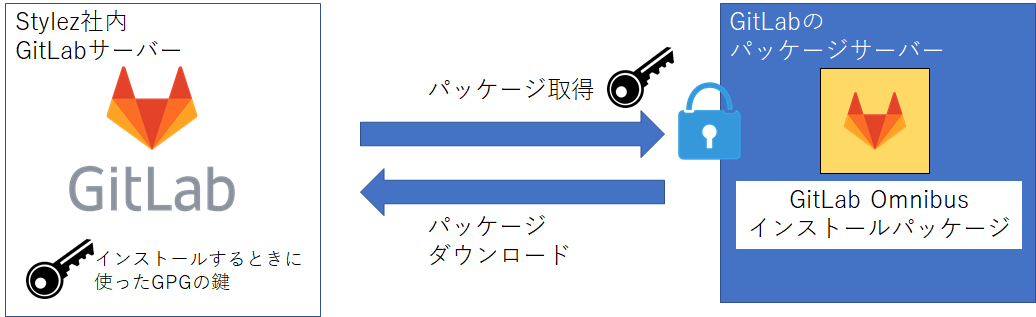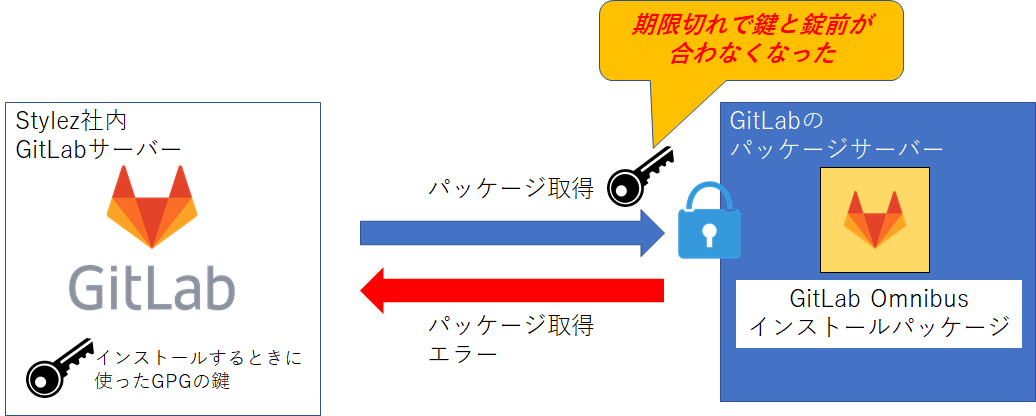毎度、ググっても出てこない小ネタを取り扱っております。
本記事は個人的な見解であり、筆者の所属するいかなる団体にも関係ございません。
0. はじめに
弊社が使っているomnibusでインストールされたGitLabは、以下の記事で書いたように毎日アップグレードされています。
【2019年版】GitLab CE/EEのゼロダウンタイムアップグレード - Qiita
https://qiita.com/ynott/items/7e3d730d12a09e7fdd8b
このスクリプトは、cronで実行された実行結果を毎日メールで送信しています。
先日(正確には、2020年4月6日)から、以下のようなエラーが発生しています。
Hit:1 http://ap-northeast-1.ec2.archive.ubuntu.com/ubuntu xenial InRelease
Hit:2 http://ap-northeast-1.ec2.archive.ubuntu.com/ubuntu xenial-updates InRelease
Hit:3 http://ap-northeast-1.ec2.archive.ubuntu.com/ubuntu xenial-backports InRelease
Hit:4 http://security.ubuntu.com/ubuntu xenial-security InRelease
Hit:5 http://ppa.launchpad.net/longsleep/golang-backports/ubuntu xenial InRelease
Hit:6 http://ppa.launchpad.net/openjdk-r/ppa/ubuntu xenial InRelease
Get:7 https://packages.gitlab.com/gitlab/gitlab-ce/ubuntu xenial InRelease [23.3 kB]
Err:7 https://packages.gitlab.com/gitlab/gitlab-ce/ubuntu xenial InRelease
The following signatures couldn't be verified because the public key is not available: NO_PUBKEY 3F01618A51312F3F
Get:8 https://packages.gitlab.com/runner/gitlab-runner/ubuntu xenial InRelease [23.4 kB]
Err:8 https://packages.gitlab.com/runner/gitlab-runner/ubuntu xenial InRelease
The following signatures couldn't be verified because the public key is not available: NO_PUBKEY 3F01618A51312F3F
Fetched 46.7 kB in 4s (10.6 kB/s)
Reading package lists...
Building dependency tree...
Reading state information...
6 packages can be upgraded. Run 'apt list --upgradable' to see them.
W: An error occurred during the signature verification. The repository is not updated and the previous index files will be used. GPG error: https://packages.gitlab.com/gitlab/gitlab-ce/ubuntu xenial InRelease: The following signatures couldn't be verified because the public key is not available: NO_PUBKEY 3F01618A51312F3F
W: An error occurred during the signature verification. The repository is not updated and the previous index files will be used. GPG error: https://packages.gitlab.com/runner/gitlab-runner/ubuntu xenial InRelease: The following signatures couldn't be verified because the public key is not available: NO_PUBKEY 3F01618A51312F3F
W: Failed to fetch https://packages.gitlab.com/gitlab/gitlab-ce/ubuntu/dists/xenial/InRelease The following signatures couldn't be verified because the public key is not available: NO_PUBKEY 3F01618A51312F3F
W: Failed to fetch https://packages.gitlab.com/runner/gitlab-runner/ubuntu/dists/xenial/InRelease The following signatures couldn't be verified because the public key is not available: NO_PUBKEY 3F01618A51312F3F
W: Some index files failed to download. They have been ignored, or old ones used instead.
まあ、分かる人は分かると思うのですが、GitLabのパッケージの署名の鍵が更新されていて、このマシンに入っているパッケージの署名の鍵とアンマッチになっているのでエラーが出ています。
署名と鍵については、以下のページをご参照ください。
暗号化/復号と電子署名
https://lecture.ecc.u-tokyo.ac.jp/johzu/joho/Y2017/GNUPrivacyGuard/GNUPrivacyGuard/gpg_2.html
1. パッケージ取得の流れ
1-1. 通常のパッケージ取得の流れ
1-2. 現在のパッケージ取得の流れ
3. 解消方法
解消方法は、簡単で新しい鍵を入れればOKです。
Cryptographic details related to omnibus-gitlab packages | GitLab
https://docs.gitlab.com/omnibus/update/package_signatures.html#fetching-new-keys-after-2020-04-06
やってみましょう。
xxx@gitlab:~$ curl https://packages.gitlab.com/gpg.key -o /tmp/omnibus_gitlab_gpg.key
% Total % Received % Xferd Average Speed Time Time Time Current
Dload Upload Total Spent Left Speed
100 3191 100 3191 0 0 3144 0 0:00:01 0:00:01 --:--:-- 3146
xxx@gitlab:~$ sudo apt-key add /tmp/omnibus_gitlab_gpg.key
[sudo] user のパスワード:
OK
鍵を入れました。
xxx@gitlab:~/bin# sudo apt update
ヒット:1 https://download.docker.com/linux/ubuntu xenial InRelease
ヒット:2 http://security.ubuntu.com/ubuntu xenial-security InRelease
ヒット:3 https://packages.gitlab.com/gitlab/gitlab-ce/ubuntu xenial InRelease
ヒット:4 https://packages.gitlab.com/gitlab/gitlab-ee/ubuntu xenial InRelease
ヒット:5 https://packages.gitlab.com/runner/gitlab-runner/ubuntu xenial InRelease
ヒット:6 http://jp.archive.ubuntu.com/ubuntu xenial InRelease
ヒット:7 http://jp.archive.ubuntu.com/ubuntu xenial-updates InRelease
ヒット:8 http://jp.archive.ubuntu.com/ubuntu xenial-backports InRelease
パッケージリストを読み込んでいます... 完了
依存関係ツリーを作成しています
状態情報を読み取っています... 完了
エラーなくapt updateできました。