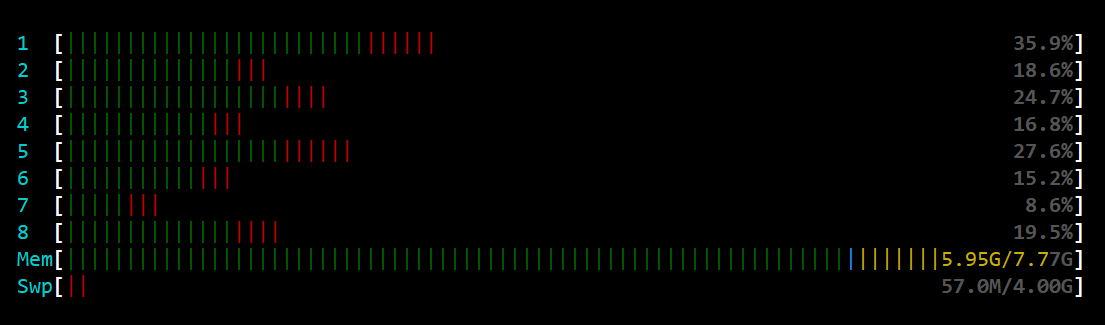毎度、ググっても出てこない小ネタを取り扱っております。
本記事は個人的な見解であり、筆者の所属するいかなる団体にも関係ございません。
0. はじめに
弊社では、GitLabをオンプレで動かしています。
そのGitLabもUnicronからPumaに切り替わりまして、もう1年になります。
参考記事:GitLab 12.9のUnicornをPumaに変更する - Qiita
Pumaはスピードも早く、快適なレスポンスを実現してくれています。
しかし、Pumaはメモリーの利用量がなかなかに激しいです。
以下はとある日のhtopのスクリーンショットです。
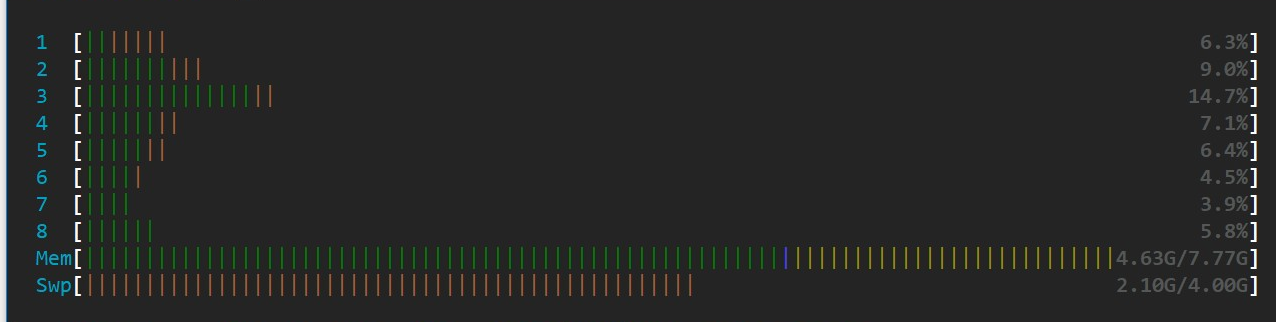
見ていただければ分かるとおりSWAPファイルを2.1GB使っています。
VMwareで仮想化されており、SWAPファイルもストレージが早いことから遅くなって困るということはありませんが、サーバー管理者としてはあまり気持ちのよいものではありません。
そこで、Puma Worker Killerを導入した話になります。
GitLabの情報は以下にあります。
Configure the bundled Puma instance of the GitLab package | GitLab
https://docs.gitlab.com/ee/administration/operations/puma.html#change-the-memory-limit-setting
1. 前提
GitLabのバージョン: 14.0.5-ee(Community Editionでもおそらく同じ)
OS: Ubuntu 20.04 LTS
Memory: 8GB
インストール方式: omnibus-gitlab
■使用上の注意点
以下のGitHubの注意事項にあるように副作用が発生します。
その辺りを理解してご利用時ください。
schneems/puma_worker_killer: Automatically restart Puma cluster workers based on max RAM available
https://github.com/schneems/puma_worker_killer
2. 設定方法
2-1. gitlab.rbファイルに追記
puma['per_worker_max_memory_mb'] = 1024
2-2. reconfigure
$ sudo gitlab-ctl reconfigure
reconfigureしたら、自動的にpumaが再起動されます。
ご注意ください。
3. 結果
SWAPファイルの使用はなくなりました。
今のところ深刻な問題は報告されていないようです。