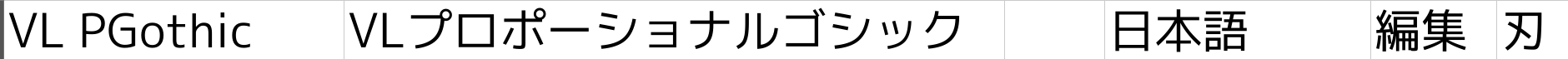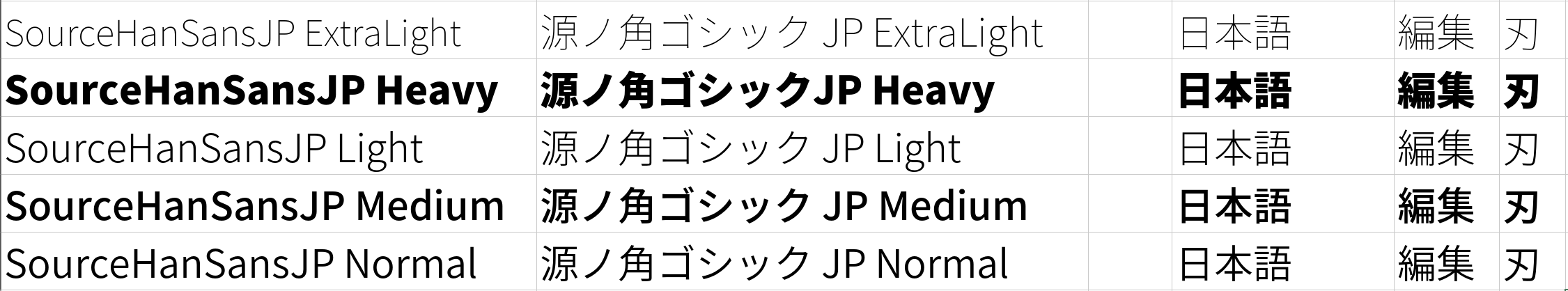毎度、ググっても出てこない小ネタを取り扱っております。
本記事は個人的な見解であり、筆者の所属するいかなる団体にも関係ございません。
0. はじめに
弊社スタイルズは、ONLYOFFICEの販売代理店です。主にNextcloudとのインテグレーションで活用しています。
日本語フォントについてRHEL系のパッケージでインストールできるものを調べました。
1. RHELの日本語フォントパッケージ
yum searchコマンドで検索してみたところ以下の日本語パッケージが引っかかりました。
$ sudo yum search japan font
adobe-source-han-sans-jp-fonts.noarch : Adobe OpenType Pan-CJK font family for Japanese
google-noto-sans-cjk-jp-fonts.noarch : Japanese Multilingual Sans OTF font files for google-noto-cjk-fonts
vlgothic-fonts.noarch : Japanese TrueType font
vlgothic-p-fonts.noarch : Proportional Japanese TrueType font
texlive-wadalab.noarch : Wadalab (Japanese) font packages
一つずつインストールして、ONLYOFFICEで表示してみます
2. vlgothic-fonts.noarch
Vine Linuxの歴史の古い日本語フォントです。
3. vlgothic-p-fonts-20141206-15.el8.1.noarch
こちらもVine Linuxを発祥とするプロポーショナルな日本語フォントです。
4. google-noto-sans-cjk-jp-fonts.noarch
GoogleとAdobeが開発した日本語フォントのGoogleパッケージ版です。
5. adobe-source-han-sans-jp-fonts-2.002-1.el8.noarch
こちらもGoogleとAdobeが開発した日本語フォントのAdobeパッケージ版です。
元は同じハズなのですが、Adobeのフォントの名前の方が私は好きですね。