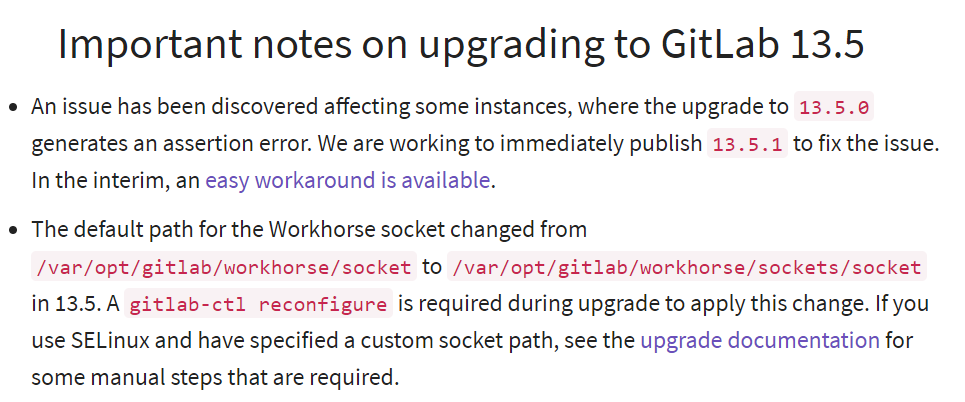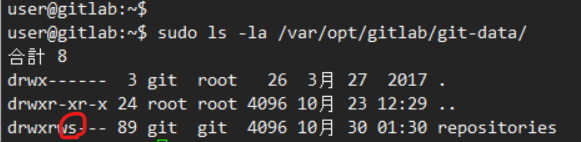毎度、ググっても出てこない小ネタを取り扱っております。
本記事は個人的な見解であり、筆者の所属するいかなる団体にも関係ございません。
0. GitLab サーバーへ git pull でエラーが出る。
ある朝のことだった、社内のメッセージでこんな問い合わせが来た
今回のGitLabバージョンアップの影響かどうかがわからないのですが、
TortoiseGitを使ってpullすると、添付のエラーが出ます。。。
同じ事象が出ているのは私とK君のみで、他のメンバーはSourceTreeを使っている影響から、正常にpullできているようです。
また、エラーをもとに調べても、これといった明確な原因が出てこず。。。
恐れ入りますが、こちら、ご確認をお願いします
確かに朝早くにGitLab 13.5へのバージョンアップがかかっていたはずだ。
このバージョンアップの影響の可能性が高い。私は調査を開始した。
1. 現象確認
まず、私もgitコマンドを試してみることにした。というのも先日、GitLabに連携しているLDAPサーバーが障害となって、git pullできなかったからだ。もしかしたら、またLDAPサーバーの不具合かも知れない。
$ git pull
remote:
remote: ========================================================================
remote:
remote: Internal API unreachable
remote:
remote: ========================================================================
remote:
fatal: Could not read from remote repository.
Please make sure you have the correct access rights
and the repository exists.
変なエラーだった。
SSH鍵証明書を使ってpullした場合でのエラーなので、ID/PWを使ってhttps://でつないだ場合も確認してみた。
$ git pull
Username for 'https://gitlab.example.co.jp': hogehogehoge
Password for 'https://hogehogehoge@gitlab.example.co.jp':
remote: Enumerating objects: 4, done.
remote: Counting objects: 100% (4/4), done.
remote: Compressing objects: 100% (4/4), done.
remote: Total 4 (delta 1), reused 0 (delta 0), pack-reused 0
Unpacking objects: 100% (4/4), done.
From https://gitlab.example.co.jp/foobar/bazbazbaz
9d604c2..f3a86a8 master -> origin/master
Updating 9d604c2..f3a86a8
Fast-forward
問題なく通るようだ。。
2. GitLabのログの確認
GitLabはRailsでできているので、Railsのproduction.logを確認する
# less /var/log/gitlab/gitlab-rails/production_json.log
一見問題なさそうに見えるが、以下のエラーがチラチラあるようだ。
Filter chain halted as :authenticate_user rendered or redirected
Completed 401 Unauthorized in 15ms (Views: 0.6ms | ActiveRecord: 2.4ms | Elasticsearch: 0.0ms | Allocations: 3263)
3. GitLab 13.5のリリースを見てみる
GitLab 13.5 released with Mobile App Sec, Group Wikis, and more! | GitLab
https://about.gitlab.com/releases/2020/10/22/gitlab-13-5-released/
1つは、/var/opt/gitlab/git-data/repositoriesのパーミッションの話で、もう一つはworkhoseのソケットファイルの場所が変わったようだ。もし、workhorseのSocketがエラーだとしたらパスワード認証でもエラーになるはず。となると、ディレクトリのパーミッションの問題かも?
4. アップデート時のログを見てみる
自動アップデートのログはメールで飛んできているので見てみる
[0m * link[Link /opt/gitlab/embedded/service/gitlab-shell/config.yml to /var/opt/gitlab/gitlab-shell/config.yml] action create (up to date)
[0m * link[/opt/gitlab/embedded/service/gitlab-shell/.gitlab_shell_secret] action create (up to date)
* file[/var/opt/gitlab/.ssh/authorized_keys] action create_if_missing (up to date)
Recipe: gitlab::gitlab-rails[0m
* storage_directory[/var/opt/gitlab/git-data] action create
* ruby_block[directory resource: /var/opt/gitlab/git-data] action run (skipped due to not_if)
(up to date)
* storage_directory[/var/opt/gitlab/git-data/repositories] action create
* ruby_block[directory resource: /var/opt/gitlab/git-data/repositories] action run
[0m
================================================================================[0m
[31mError executing action `run` on resource 'ruby_block[directory resource: /var/opt/gitlab/git-data/repositories]'[0m
================================================================================[0m
[0m Mixlib::ShellOut::ShellCommandFailed[0m
------------------------------------[0m
Failed asserting that mode permissions on "/var/opt/gitlab/git-data/repositories" is 2770
[0m ---- Begin output of set -x && [ "$(stat --printf='%04a' $(readlink -f /var/opt/gitlab/git-data/repositories) | grep -o '....$')" = '2770' ] ----
/var/opt/gitlab/git-data/repositoriesのパーミッションの話の方が正解のようである。
5. 推測
つまり、GitLabを13.4.4からGitlab 13.5へバージョンアップするときに
sudo gitlab-ctl reconfigure
したけれど、/var/opt/gitlab/git-data/repositoriesのパーミッションを変更できず中途半端にアップグレードされているのではないか?
確かに /var/opt/gitlab/git-data/repositoriesディレクトリが02770 ではないようだ。
root@gitlab:/var/opt/gitlab/git-data# ls -la
合計 8
drwx------ 3 git root 26 3月 27 2017 .
drwxr-xr-x 24 root root 4096 10月 23 02:53 ..
drwxrwx--- 89 git git 4096 10月 23 04:19 repositories
6. 修正
パーミッションを修正する
chmod 02770 /var/opt/gitlab/git-data/repositories
ls -la /var/opt/gitlab/git-data/
よさそうなので、reconfigureする
sudo gitlab-ctl reconfigure
reconfigureが通ったのを確認して、再度アップデートしてGitLab 13.5.1にする
7. git pullが通るのを確認
問題なし
8. まとめ
管理しているGitLabの2台の内1台だけこの問題になったので、全てのサーバーで起こるわけではなさそう。
omnibusインストールのバージョンによるのかも。