こんにちは,ABEJA Advent Calendar の23日目です.
はじめに
みなさん,faissというライブラリをご存知でしょうか?Facebook Resarch の近傍探索ライブラリで,非常に使いやすくチュートリアルも充実しているため,業務でも趣味でも頻繁に利用しています.
しかし,そんな便利なライブラリにも弱点はあります.ちょっとニッチなことをやろうとすると,「まぁ細かいことは説明しなんでテストコード見て雰囲気掴んでね(-д☆)キラッ」と言わんばかりのこれです.
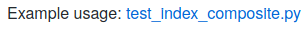
実際にテストコードを読んだり,時によっては本体の C++ のコードを読んだりして使い方を勉強したので,将来の自分への備忘も込めて書いていきます.
ちょっとニッチな機能紹介
faiss の特徴量取得
faiss が保持している特徴量を検索するのではなく,それ自体を取得したいことが稀にあります.例えば,faiss.IndexFlatL2だとxbという attribute から特徴量そのものを取得することができます.さらにfaiss.vector_float_to_arrayという関数を利用することでそれをnumpy.ndarrayに変換することができます.
>>> d = 2
>>> nb = 10
>>> xb = np.random.random((nb, d)).astype(np.float32)
>>>
>>> index = faiss.IndexFlatL2(d)
>>> index.add(xb)
>>>
>>> index.xb
<faiss.swigfaiss.FloatVector; proxy of <Swig Object of type 'std::vector< float > *' at 0x7f7ff26dede0> >
>>> faiss.vector_float_to_array(index.xb)
array([0.70434606, 0.8172881 , 0.27514696, 0.04918063, 0.16584012,
0.58303493, 0.83627784, 0.7318148 , 0.91633004, 0.16084996,
0.6760264 , 0.65586466, 0.45432937, 0.35858378, 0.0895841 ,
0.3424391 , 0.6606455 , 0.7392444 , 0.07704416, 0.13714503],
dtype=float32)
なお,どの attribute から特徴量そのものを取得できるかはfaiss/IndexFlat.hなどのヘッダーから確認できます.
numpy.ndarray => float *x の変換
faiss/python/faiss.pyに実装されていない swig interface の関数を使うためにfaiss/c_api/IndexFlat_c.hなどを見るとfloat *xなどに遭遇することがあります.numpy.ndarrayにfaiss.swig_ptrを使えば swig のポインタに変換できるので,そういったちょっとニッチな関数も使うことが出来ます.
>>> x = np.random.random(10).astype(np.float32)
>>> faiss.swig_ptr(x)
<Swig Object of type 'faiss::IndexReplicasTemplate< faiss::Index >::component_t *' at 0x7fe8a57c3b10>
部分空間を扱う
今まではベーシックな機能の紹介が多かったですが,これからはちょっと応用編です.faiss における部分空間の取り扱いについてです.
まずは部分空間での距離計算です.compute_distance_subsetを使えば以下のように実現できます.
>>> def compute_distance_subset(index, xq, subset):
... n, _ = xq.shape
... _, k = subset.shape
... distances = np.empty((n, k), dtype=np.float32)
... index.compute_distance_subset(
... n, faiss.swig_ptr(xq),
... k, faiss.swig_ptr(distances),
... faiss.swig_ptr(subset)
... )
... return distances
...
>>>
>>> d = 2
>>> nb = 10000
>>> nq = 10
>>> k = 5
>>> xb = np.random.random((nb, d)).astype(np.float32)
>>> xq = np.random.random((nq, d)).astype(np.float32)
>>> subset = np.random.choice(range(nb), (nq, k))
>>>
>>> index = faiss.IndexFlatL2(d)
>>> index.add(xb)
>>>
>>> compute_distance_subset(index, xq, subset)
array([[0.04731181, 0.1585833 , 0.4276843 , 0.02083743, 0.14153683],
[0.55289364, 0.19499591, 0.24127454, 0.16293366, 0.02044217],
[0.61750704, 0.48981428, 0.51042193, 0.12334089, 0.55514073],
[0.5959296 , 0.6604827 , 0.20945217, 0.10136123, 0.01619768],
[0.13882631, 0.16818088, 0.01572821, 0.17454663, 0.03992677],
[0.46265444, 0.70609426, 0.49902472, 0.730565 , 0.09248901],
[1.1638596 , 1.1041545 , 0.73789394, 0.60920525, 0.21328084],
[0.02405633, 0.00557276, 0.6880306 , 0.821055 , 0.0421453 ],
[0.08726364, 0.33441633, 0.15067156, 0.28792596, 0.30785137],
[0.04219329, 0.747885 , 0.01912764, 0.19305223, 0.51132184]],
dtype=float32)
なお,compute_distance_subsetはあくまで subset の距離計算をするだけで,K近傍などは計算してくれないのであしからず.
次は部分空間そのものを作る方法です.copy_subset_toを使えば実現できます.Splitting and merging indexesを見れば大体わかるので注意点だけ書きます.
1点目はドキュメントにも書いてありますが,IndexIVFでしか使えない点です.
2点目は部分空間の作り方にやや難がある点です.ソースコードを見れば分かるのですが,連続したコピーや周期的なコピーしかサポートされていません.
/** copy a subset of the entries index to the other index
*
* if subset_type == 0: copies ids in [a1, a2)
* if subset_type == 1: copies ids if id % a1 == a2
* if subset_type == 2: copies inverted lists such that a1
* elements are left before and a2 elements are after
*/
virtual void copy_subset_to (IndexIVF & other, int subset_type,
idx_t a1, idx_t a2) const;
独自の ID 体系を使う
デフォルトでは連続した ID が割り振られますが,IndexIDMapを使えば独自の ID 体系を使うこともできます.Faiss ID mappingを見れば大体わかますが,以下のように独自の ID 体系を使うことができます.
>>> d = 2
>>> nb = 10000
>>> nq = 10
>>> k = 2
>>> xb = np.random.random((nb, d)).astype(np.float32)
>>> xq = np.random.random((nq, d)).astype(np.float32)
>>> ids = np.arange(nb) * 10
>>>
>>> index = faiss.IndexFlatL2(d)
>>> custom_index = faiss.IndexIDMap(index)
>>> custom_index.add_with_ids(xb, ids)
>>> custom_index.search(xq, k)
(array([[1.97887421e-05, 2.86698341e-05],
[1.38282776e-05, 6.81877136e-05],
[4.52995300e-06, 1.12056732e-05],
[8.55922699e-05, 9.26256180e-05],
[1.41859055e-05, 1.38044357e-04],
[2.40206718e-05, 4.58657742e-05],
[6.55651093e-06, 3.46302986e-05],
[5.24520874e-06, 1.35898590e-05],
[2.90870667e-05, 3.90410423e-05],
[2.38418579e-07, 2.86102295e-05]], dtype=float32), array([[38210, 66060],
[51500, 97890],
[17100, 97780],
[42300, 51430],
[ 3790, 63660],
[19050, 26470],
[22070, 45900],
[39140, 4190],
[10040, 7850],
[14390, 48690]]))
ここで注意点があります.faiss.IndexIDMapはあくまで元々の index と ID 体系のマッピングをするだけなので,faiss の古いバージョンを使っていると,以下のように index が GC されうる状況で Segmentation fault になってしまいます.なお,最新版の faiss (1.5.3) ではこの問題は解決されているようです.
>>> index = faiss.IndexIDMap(faiss.IndexFlatL2(d))
>>> index.add_with_ids(xb, ids)
Segmentation fault (core dumped)
ちなみに,使い道はあまりありませんが,元々の index に対して検索をかけることもできます.
>>> index.search(xq, k)
(array([[1.97887421e-05, 2.86698341e-05],
[1.38282776e-05, 6.81877136e-05],
[4.52995300e-06, 1.12056732e-05],
[8.55922699e-05, 9.26256180e-05],
[1.41859055e-05, 1.38044357e-04],
[2.40206718e-05, 4.58657742e-05],
[6.55651093e-06, 3.46302986e-05],
[5.24520874e-06, 1.35898590e-05],
[2.90870667e-05, 3.90410423e-05],
[2.38418579e-07, 2.86102295e-05]], dtype=float32), array([[3821, 6606],
[5150, 9789],
[1710, 9778],
[4230, 5143],
[ 379, 6366],
[1905, 2647],
[2207, 4590],
[3914, 419],
[1004, 785],
[1439, 4869]]))
まとめ
Facebook Resarch の近傍探索ライブラリである faiss について,自分への備忘も込めてちょっとニッチな機能を紹介しました.中途半端にニッチな記事になって誰が読むんだ...と突っ込まれそうですが,もし誰か一人の役にでもなれたら幸いです.今後も faiss のちょっとニッチな機能を試したら追記していこうと思います.