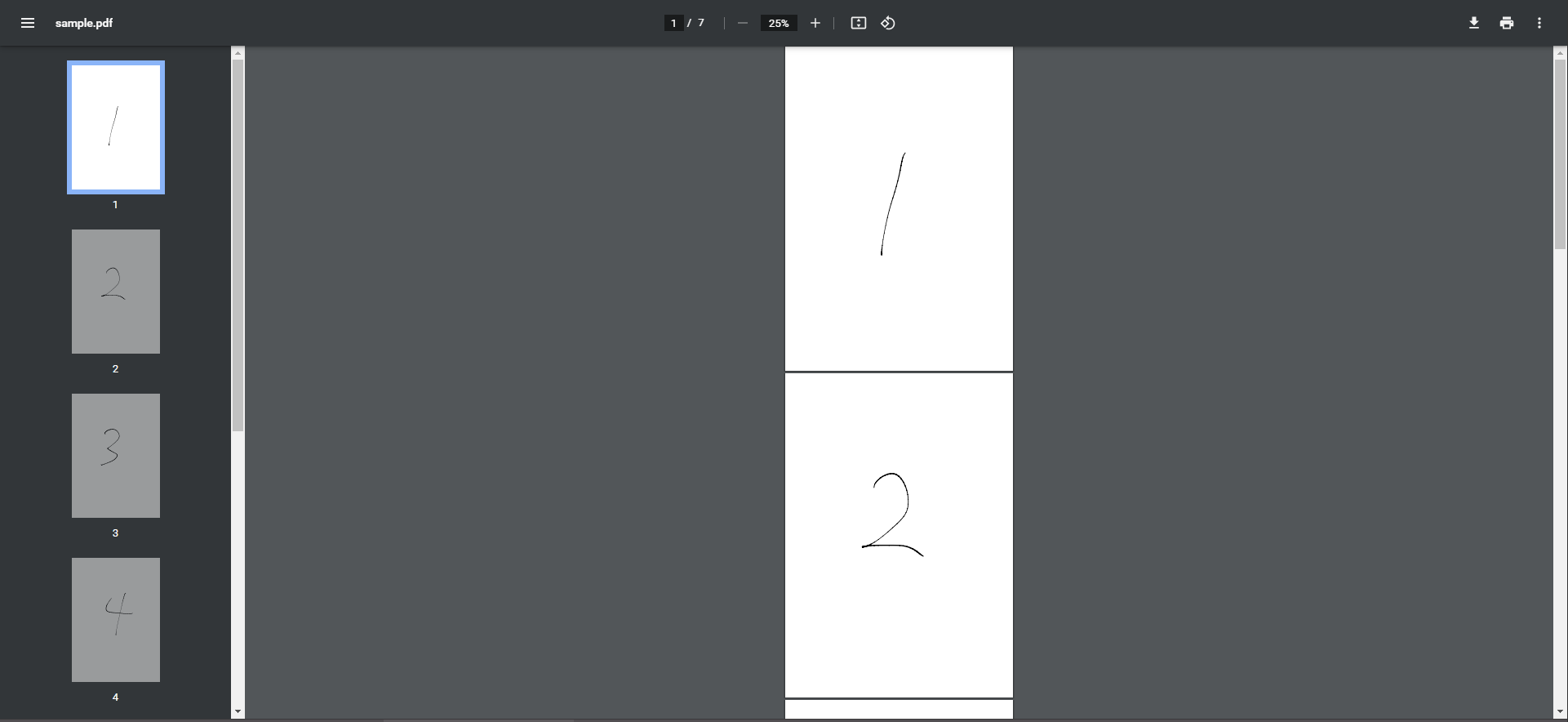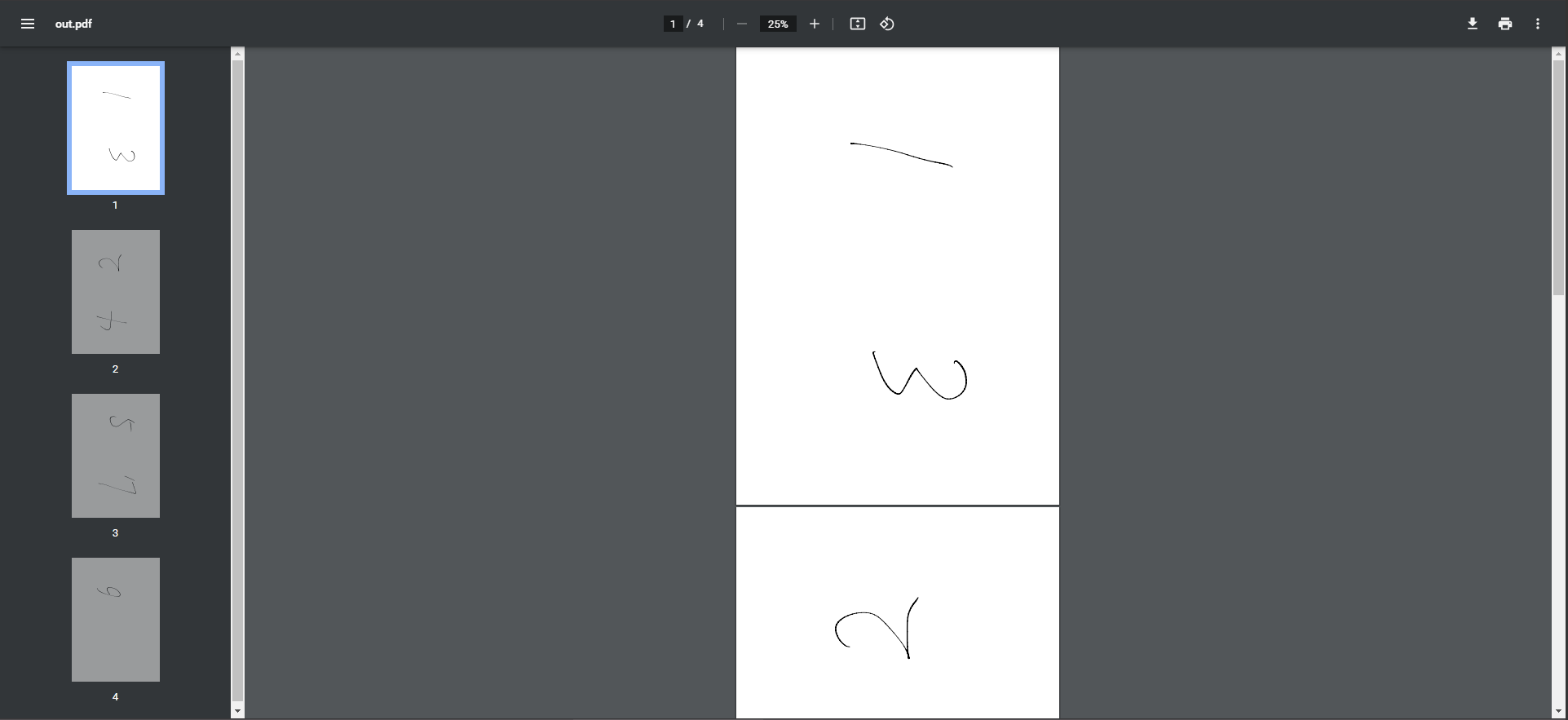目的
自宅のプリンタの両面印刷機能がA4でないと使えないため、下記のように変換
変換前: [0, 1, 2, 3, ...]
変換後: [[0,2], [1,3], ...]
印刷後に裁断し、A5冊子化する
環境
- VSCode
- Ubuntu 20.04 LTS(WSL)
使用ライブラリ
pip install PyPDF2
コード
pdf_converter.py
import sys
import os
import PyPDF2 as pdf
def main(args):
file_path = args[1]
if not os.path.exists(file_path):
print("Invalid args: No exists file_path")
sys.exit(-1)
f = open(file_path, 'rb')
reader = pdf.PdfFileReader(f)
page_num = reader.getNumPages()
media = reader.getPage(0).mediaBox
page_w = media.upperRight[0]
page_h = media.upperRight[1]
print(page_num)
print(page_w)
print(page_h)
writer = pdf.PdfFileWriter()
for i in range(0, page_num, 4):
#print(i)
cnt = 4
if page_num-i < 4:
cnt = page_num-i
page02 = pdf.pdf.PageObject.createBlankPage(width=page_w*2, height=page_h)
page13 = pdf.pdf.PageObject.createBlankPage(width=page_w*2, height=page_h)
for j in range(cnt):
if j==0 or j==3: #上
x = 0
else: #下
x = page_w
if j%2 == 0: #奇数ページ
page02.mergeTranslatedPage(reader.getPage(i+j), x, 0, expand=False)
else: #偶数ページ
page13.mergeTranslatedPage(reader.getPage(i+j), x, 0, expand=False)
# 回転
page02.rotateClockwise(90)
page13.rotateCounterClockwise(90)
# ページ追加
writer.addPage(page02)
writer.addPage(page13)
output_path = "./out.pdf"
output_file = open(output_path, 'wb')
writer.write(output_file)
output_file.close()
f.close()
if __name__ == "__main__":
args = sys.argv
main(args)
結果
$ python3 pdf_converter.py sample.pdf
MEMO
PyPDF2.mergeScaledTranslatedPageを使用するつもりだったが、回転と平行移動を共に行った際の挙動が思ったものと違った為、連結後に回転処理を実行