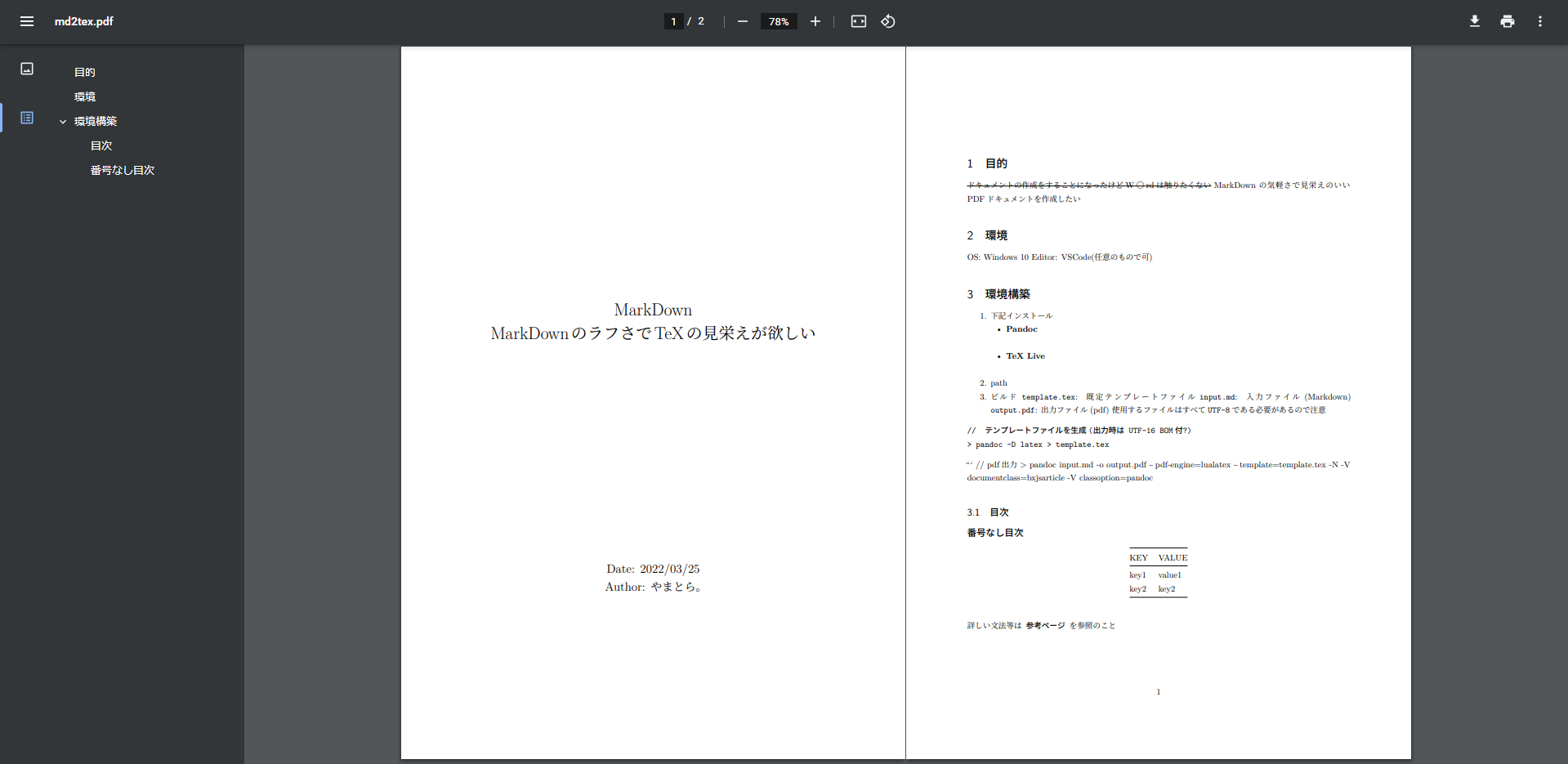目的
ドキュメントの作成をすることになったけどW〇rdは触りたくない
MarkDownの気軽さで見栄えのいいPDFドキュメントを作成したい
環境
OS: Windows 10
Editor: VSCode(任意のもので可)
環境構築
-
下記インストール
-
Pathが通っていることを確認
C:\texlive\2021\bin\win32 -
ビルド
template.tex: 既定テンプレートファイル
input.md: 入力ファイル(Markdown)
output.pdf: 出力ファイル(pdf)
使用するファイルはすべてUTF-8である必要があるので注意// テンプレートファイルを生成(出力時は UTF-16 BOM付?) > pandoc -D latex > template.tex// pdf出力 > pandoc input.md -o output.pdf --pdf-engine=lualatex --template=template.tex -N -V documentclass=bxjsarticle -V classoption=pandocサンプル (' ->` に置換)
サンプル.md
md2tex.md\begin{titlepage} \begin{center} \vspace*{180truept} {\huge MarkDown}\\ \vspace{10truept} {\huge MarkDownのラフさでTeXの見栄えが欲しい}\\ \vspace*{260truept} {\Large Date: 2022/03/25}\\ \vspace{5truept} {\Large Author: やまとら。}\\ \end{center} \end{titlepage} # 目的 ~~ドキュメントの作成をすることになったけどW〇rdは触りたくない~~ MarkDownの気軽さで見栄えのいいPDFドキュメントを作成したい # 環境 OS: Windows 10 Editor: VSCode(任意のもので可) # 環境構築 1. 下記インストール - [**Pandoc**](https://github.com/jgm/pandoc/releases/) - [**TeX Live**](https://tug.org/texlive/acquire-netinstall.html) 2. path 3. ビルド `template.tex`: 既定テンプレートファイル `input.md`: 入力ファイル(Markdown) `output.pdf`: 出力ファイル(pdf) 使用するファイルはすべて`UTF-8`である必要があるので注意 ''' // テンプレートファイルを生成(出力時は UTF-16 BOM付?) > pandoc -D latex > template.tex ''' ''' // pdf出力 > pandoc input.md -o output.pdf --pdf-engine=lualatex --template=template.tex -N -V documentclass=bxjsarticle -V classoption=pandoc ## 目次 ## 番号なし目次 {-} | KEY | VALUE | | ---- | ------ | | key1 | value1 | | key2 | key2 | 詳しい文法等は`参考ページ`を参照のこと
メモ
Markdownをいじる際には基本的にVSCodeでプレビューを開きながら作業するのですが、PowerShellもタブとして追加できるので1つのウィンドウで完結していい感じな気がします
RMarkdownなるものがあるらしいので軽く調べてみる予定
*タイトル通りの軽いモチベーションの為、各コマンドの動作等を完全に理解していません