Lookerのグローバルフィルタを使って探索的にデータ参照する場合に便利な方法の紹介です。
※バージョンはLooker 21の新UIでの対応方法になります。
1つのフィルタで複数テーブルの項目内容を関連づける
- Lookerのダッシュボードを起動して、Edit dashboardを選択する
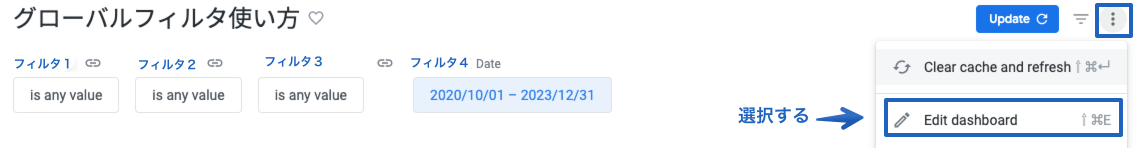 |
|---|
2)関連付けしたいフィルタのEditを選択する
 |
|---|
3)フィルタのEdit画面で、Tiles To Updateを選択するとフィルタを同期可能なLookが表示されるので、Field to Filterで同期させたい項目を選択して、Updateを選択する
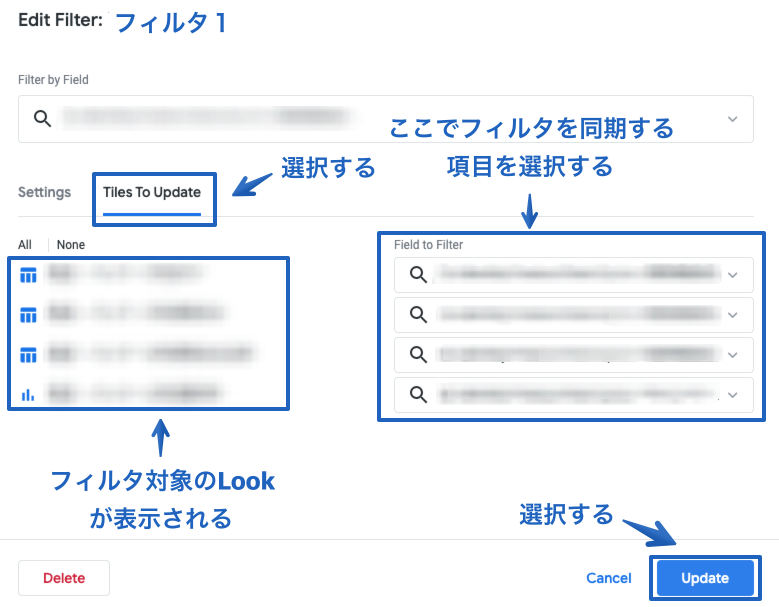 |
|---|
これで、1つのフィルタで絞った内容が、対象Look全てに同時反映(同期)されるようになります。
1つのフィルタで絞った内容を他フィルタに同期連動させる
- Lookerのダッシュボードを起動して、Edit dashboardを選択する
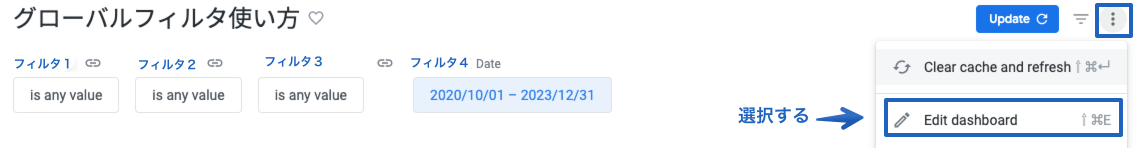 |
|---|
2)関連付けしたいフィルタのEditを選択する
 |
|---|
3)フィルタのEdit画面で、Settingsを選択し、Additional optionを選択して、Select filters to update when this filter changesにチェックを入れて、連動させたい別のフィルタを選択し、Updateを選択する
 |
|---|
これで、1つのフィルタで絞った内容が、他フィルタに動的反映され、2つ目以降のフィルタの選択肢が絞られるようになりました。