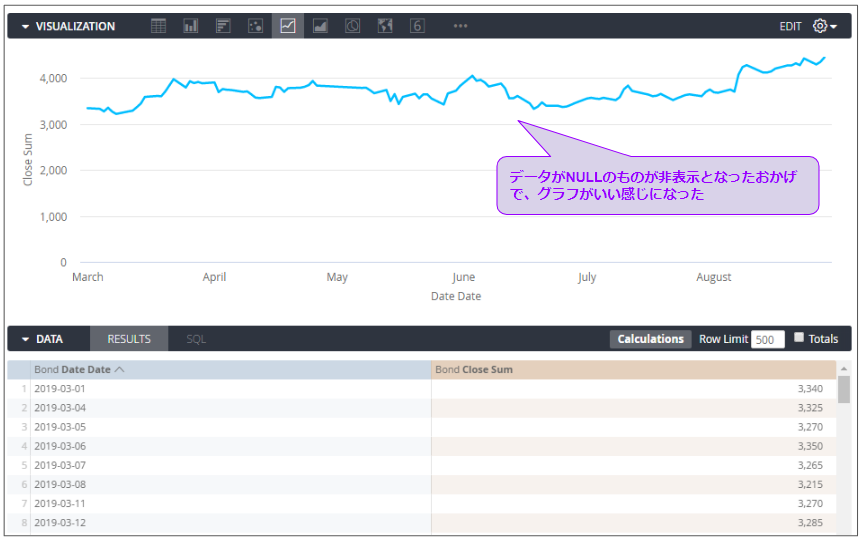BIツールを使っていると、時系列データの線グラフを描画した場合、日付に欠損データが存在した場合、その日付けのデータが0になり、見た目がカクカクした感じになる場合があります。
こういった場合、tableauでは時系列データの属性を変更することで、NULLのデータをスルー可能でしたが、Lookerでも同様な機能がありましたので紹介します。
やりたい事
時系列データに欠損がある場合、グラフの描画対象外にしたい
データ
株のデータのため、土日祝日はデータがない状態
| Date | bond_cd | close_sum |
|---|---|---|
| 2019-03-01 | 9684 | 3340 |
| 2019-03-04 | 9684 | 3325 |
| 2019-03-05 | 9684 | 3270 |
| 2019-03-06 | 9684 | 3350 |
| 2019-03-07 | 9684 | 3265 |
| 2019-03-08 | 9684 | 3215 |
| 2019-03-11 | 9684 | 3270 |
| 2019-03-12 | 9684 | 3285 |
LookML
dimension_group: Date {
type: time
timeframes: [
raw,
date,
week,
month,
quarter,
year
]
convert_tz: no
datatype: date
sql: ${TABLE}.Date ;;
}
dimension: bond_cd {
type: number
sql: ${TABLE}.bond_cd ;;
}
measure: close_sum {
type: sum
sql: ${TABLE}.Close ;;
}
Lookerでviewに読み込むと、日付項目は自動的にNULL設定される仕様の為、描画すると以下のようになる
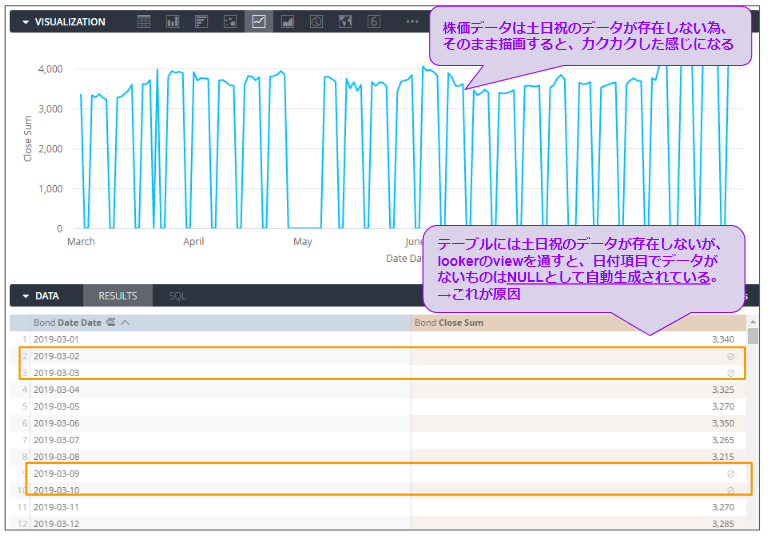
対処方法
DATAの項目毎の設定から、Remove Filled in Datesを選択して再度DBへアクセスを行う
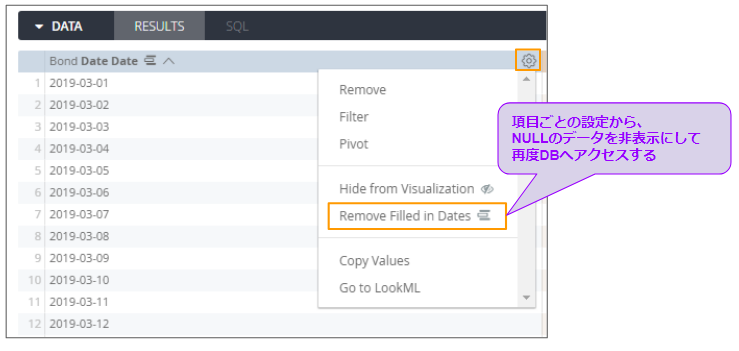
まとめ
土日祝日などでデータが存在しない場合、Lookerでは日付項目が自動的にNULL設定される仕様ですので、上記のようにNULLのデータは対象外にする設定を行う必要があります。