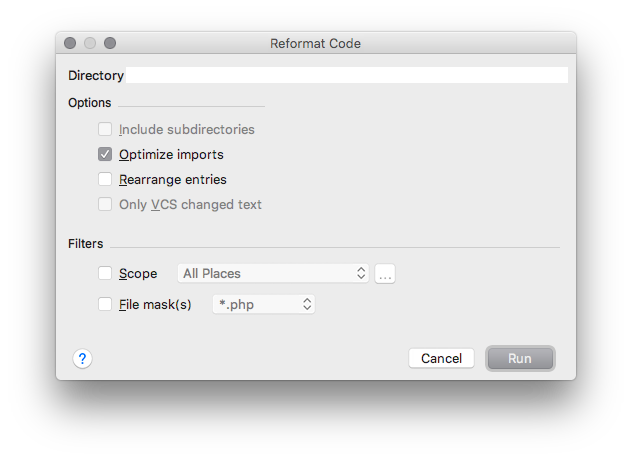方法1: PhpStorm の整形機能を使う
IDE の PhpStorm を使う場合、メニューバーの Code メニューの中にある Show Reformat File Dialog ( ⌥⇧⌘L ) を表示して Optimize imports にチェックを付けて実行すると、未使用の use import を削除できます。
一度チェックを入れて実行すると次以降は Reformat Code ( ⌥⌘L ) をするだけで削除できるようになります。
追記: コード整形をせずに use 一覧の最適化だけを行いたい場合は Optimize Imports ( ⌃⌥O ) で出来ます。
方法2: PHP-CS-Fixer を使用する
コード整形ツールの PHP-CS-Fixer で整形ルールを設定して実行することでも削除できます。
コマンドラインで実行できるため、PhpStorm 以外のエディタを使っている場合でも削除できます。
PHP-CS-Fixer とは
The PHP Coding Standards Fixer tool fixes most issues in your code when you want to follow the PHP coding standards as defined in the PSR-1 and PSR-2 documents and many more.
ref. https://github.com/FriendsOfPHP/PHP-CS-Fixer/
コーディング規約の PSR-1, PSR-2 に沿ってコードを整形してくれるコマンドラインツールです。
削除するコマンド例
# PHP-CS-Fixer 2.0 以降を使う場合
php-cs-fixer fix target.php --rules=@PSR2,no_unused_imports
# PHP-CS-Fixer 1.x を使う場合
php-cs-fixer fix target.php --level=psr2 --fixers=unused_use
PSR-2 ( --level=psr2 ) のルールでは未使用 use の削除は行われないため、 --fixers オプションで削除するためのルールを追加しています。
バージョン2.0以降からそのルール名が変更されているため、注意が必要です。
- 1.x:
unused_use - 2.0以降:
no_unused_imports
PHP ユーザーズグループはいいぞ
この記事の内容は Slack の PHP ユーザーズグループで質問して頂いた情報を元に解決して書かれたものです。多謝。
誰でも参加できるので是非どうぞ。