URL末尾に?author=1を入れると、ユーザー名がダダ漏れ。
そのための対策をまとめてみた。
プラグイン「Edit Author Slug」で設定
管理画面の[ユーザー]>[各ユーザープロフィール]から、任意の文字列を設定できる。

「2」を選択、保存した場合、
http://example.jp/?author=2
で検索すると、URLが
http://example.jp/author/2
と書き換えられる。
その際のページの表示は、投稿者アーカイブ。あくまで、URLのみの変更。
仮に
http://example.jp/author/ユーザー名
で検索されてしまっても、
http://example.jp/author/2
に書き換えられる。
セキュリティとして高く、かつ自然な動き。
プラグイン「All In One WP Security」で設定
管理画面の[WP Security]>[Miscellaneous]>[Users Enumeration]から、
Disable Users Enumerationにチェック。

?author=1で外部から管理者情報にアクセスしようとすると、
「Accessing author info via link is forbidden」というエラーページが表示される。
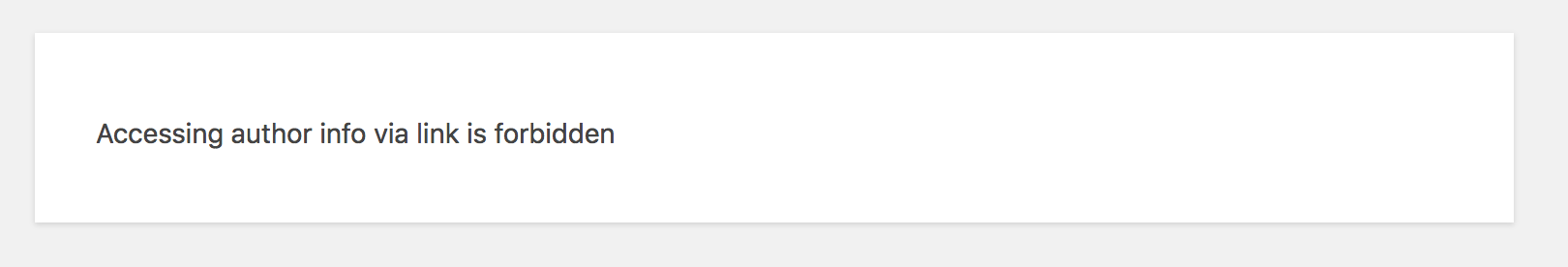
直打ちで、http://example.jp/author/ユーザー名で検索されてしまっても、
URLは書き変わらない。(つまり、ユーザーIDがバレてしまう可能性あり)
functions.phpで、投稿者アーカイブ非表示リダイレクト
?author=1でアクセスしようとすると、フロントページにリダイレクトされる。
管理画面やURLの直打ちで投稿者アーカイブを見ようとしても、同じようにリダイレクトされてしまう。
function author_archive_redirect() {
if( is_author() ) {
wp_redirect( home_url());
exit;
}
}
add_action( 'template_redirect', 'author_archive_redirect' );
参考URL