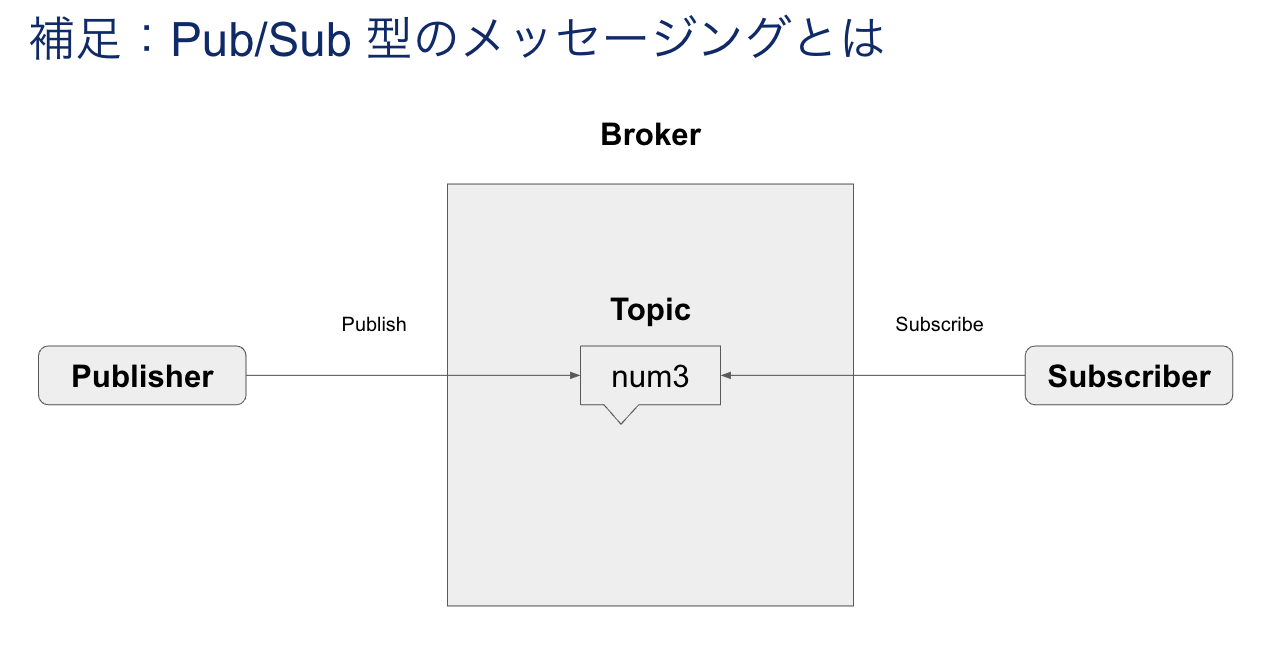Momento CLI
Momento のCLIを体感する。
セットアップ
ここ参照
https://github.com/momentohq/momento-cli/blob/main/README.md
MacOSの場合
brew tap momentohq/tap
brew install momento-cli
すでにインストールしている場合は以下のコマンドでアップグレードします。
brew upgrade momento-cli
アップグレード時に再インストールを聞かれた場合
brew install momento-cli
Running `brew update --auto-update`...
==> Auto-updated Homebrew!
Updated 3 taps (hashicorp/tap, homebrew/core and homebrew/cask).
==> New Formulae
cargo-generate getmail6 minigraph typical
==> New Casks
command-x frappe-books graalvm-jdk
You have 1 outdated formula installed.
Warning: momentohq/tap/momento-cli 0.40.0 is already installed and up-to-date.
To reinstall 0.40.0, run:
brew reinstall momento-cli
以下のコマンドを実行します。
brew reinstall momento-cli
==> Fetching momentohq/tap/momento-cli
==> Downloading https://github.com/momentohq/momento-cli/releases/download/v0.40
Already downloaded: /Users/{accountid}/Library/Caches/Homebrew/downloads/72f36c97e8b8dc3bf2688d8e849967d86d871ba3cbde867b7dd4b5ae53ee0be8--momento-cli-0.40.0.aarch64-apple-darwin.tar.gz
==> Reinstalling momentohq/tap/momento-cli
==> Caveats
zsh completions have been installed to:
/opt/homebrew/share/zsh/site-functions
==> Summary
🍺 /opt/homebrew/Cellar/momento-cli/0.40.0: 5 files, 9MB, built in 1 second
==> Running `brew cleanup momento-cli`...
Disable this behaviour by setting HOMEBREW_NO_INSTALL_CLEANUP.
Hide these hints with HOMEBREW_NO_ENV_HINTS (see `man brew`).
最後にクリーンアップします。
brew cleanup momento-cli
getting started
とりあえず、momentoと入力してみましょう。
momento
実行結果
Command line tool for Momento Serverless Cache
Usage: momento [OPTIONS] <COMMAND>
Commands:
cache Interact with caches
topic Interact with topics
configure Configure credentials
help Print this message or the help of the given subcommand(s)
Options:
--verbose Log more information
-p, --profile <PROFILE> User profile [default: default]
-h, --help Print help
-V, --version Print version
バージョンを調べる
momento --version
今回はバージョン0.40 を利用します。
momento 0.40.0
config を設定する
momento configure --quick
セットアップには事前にトークンを取得する必要があります。
トークンの取得方法はこちらです。
トークンがどこに保存されるかを調べるには以下のコマンドを実行します。
cat ~/.momento/credentials
helpを開く
使い方がわからなくなったら以下のコマンドを実行します。
momento --help
実行結果
Command line tool for Momento Serverless Cache
Usage: momento [OPTIONS] <COMMAND>
Commands:
cache Interact with caches
topic Interact with topics
configure Configure credentials
help Print this message or the help of the given subcommand(s)
Options:
--verbose Log more information
-p, --profile <PROFILE> User profile [default: default]
-h, --help Print help
-V, --version Print version
キャッシュを作成する
以下のコマンドを実行します。
momento cache create sample
キャッシュのリストを開く
以下のコマンドを実行します。
momento cache list
実行結果
sample
キャッシュにデータをセットする
以下のコマンドを実行します。
momento cache set --name sample --key num --value 1
キャッシュにセットしたデータを読み取る
以下のコマンドを実行します。
momento cache get --name sample --key num
実行結果
1
キャッシュをクリアする
以下のコマンドを実行します。
momento cache flush --cache sample
キャッシュがクリアされたかを確認する
momento cache get --name sample --key num
実行結果が何も返ってこないことを確認する。
キャッシュを削除する
momento cache delete --name sample
Momento でPub/Sub型のメッセージング
事前準備
ターミナルを2つ起動します。
片方のターミナルで以下のコマンドを実行してキャッシュを作成します。
momento cache create sample
サブスクライバーを起動する
以下のコマンドを実行することでサブスクライバーが起動し、通信待機状態になります。publishがされたデータを読み取る準備ができました。
momento topic subscribe --cache sample num3
パブリッシャーを起動する
もう一つのターミナルで以下のコマンドを実行することでパブリッシャーが起動します。
起動と同時にデータが特定のTopicに配信されます。
momento topic publish --cache sample num3 3
※subscriber側のコンソール
$ momento topic subscribe --cache sample num3
3
参考
トラブルシューティング
以下のような実行結果が表示された場合でかつmomento configure --quickでうまくいかない場合はコンフィグを一度削除してから設定をやり直すことで復旧できます。
ERROR: Unauthenticated { description: "unauthenticated", source: TonicStatus(Status { code: Unauthenticated, message: "Could not validate authorization header", metadata: MetadataMap { headers: {"content-type": "application/grpc", "server": "envoy", "momento_ver": "3.62.1", "content-length": "0", "access-control-allow-origin": "*", "vary": "origin,access-control-request-method,access-control-request-headers", "access-control-expose-headers": "grpc-status,grpc-message,grpc-encoding,grpc-accept-encoding", "date": "Wed, 21 Jun 2023 15:27:52 GMT", "x-envoy-upstream-service-time": "0"} }, source: None }) }
以下のコマンドを実行します。このコマンドを実行すると設定が全て削除されます。※扱い注意!
rm -rf ~/.momento/
廃止されたコマンド
以下のコマンドはv0.40では廃止されているようです。
momento account signup