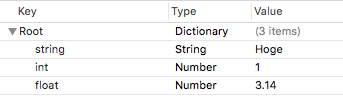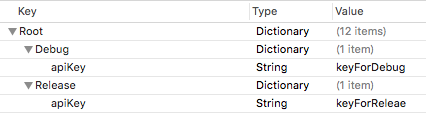WebAPIを利用したアプリ開発をする場合、ApplicationIDやAPIKeyなどソースコードに記述したくない値をPlistに定義して利用することが多いかと思います。そんな時に便利なライブラリ SwiftyConfiguration を書いてみました。
使い方
1. インストール
Carthage, Cocoapodsに対応
(2016/07/10現在 Swift2.2, Xcode7.3.1)
2. Plistを作成・プロジェクトに追加
3. PlistのKeyを定義
KeysのExtensionとしてPlistの各Keyを定義
import SwiftyConfiguration
extensino Keys {
static let string = Key<String>("string")
static let int = Key<Int>("int")
static let float = Key<Float>("float")
}
対応しているPlistの値
| Type | Plistでの型 |
|---|---|
| String | String |
| NSURL | String |
| NSNumber | NSNumber |
| Int | NSNumber |
| Float | NSNumber |
| Double | NSNumber |
| Bool | Boolean |
| NSDate | Date |
| Array | Array |
| Dictionary | Dictionary |
4. Configurationオブジェクトを生成してPlistの値を取得
Plistのパスを指定してConfigrationオブジェクトを作成、getで値を取得
Genericsメソッドとして定義しているので利用側は安全に利用可能
import SwiftyConfiguration
let plistPath = NSBundle.mainBundle().pathForResource("Configuration", ofType: "plist")!
let config = Configuration(plistPath: plistPath)!
let stringValue = config.get(.string)! // "Hoge"
let intValue = config.get(.int)! // 1
let floatValue = config.get(.float)! // 3.14
その他
キーを.で区切ることで、Array・Dictionaryのネストした値も取得することができます。Debug, ReleaseでAPIKeyなどを分けたい時に便利です。
import SwiftyConfiguration
extension Keys {
#if DEBUG
private static let prefix = "Debug"
#else
private static let prefix = "Release"
#endif
static let apiKey = Key<String>("\(prefix).apiKey")
}
宣伝
他にもいくつかSwift製のUI系ライブラリなどを作成しているので、よければスター・プルリクエストお待ちしてます(ΦωΦ)