はじめに
Android Advent Calendar 2023 2日目の記事です。
恥ずかしがり屋の ViewModel ということで property を公開しすぎないようにしたいです。
UI state
イメージとしては下図の UI state の部分のみを ViewModel は公開します。
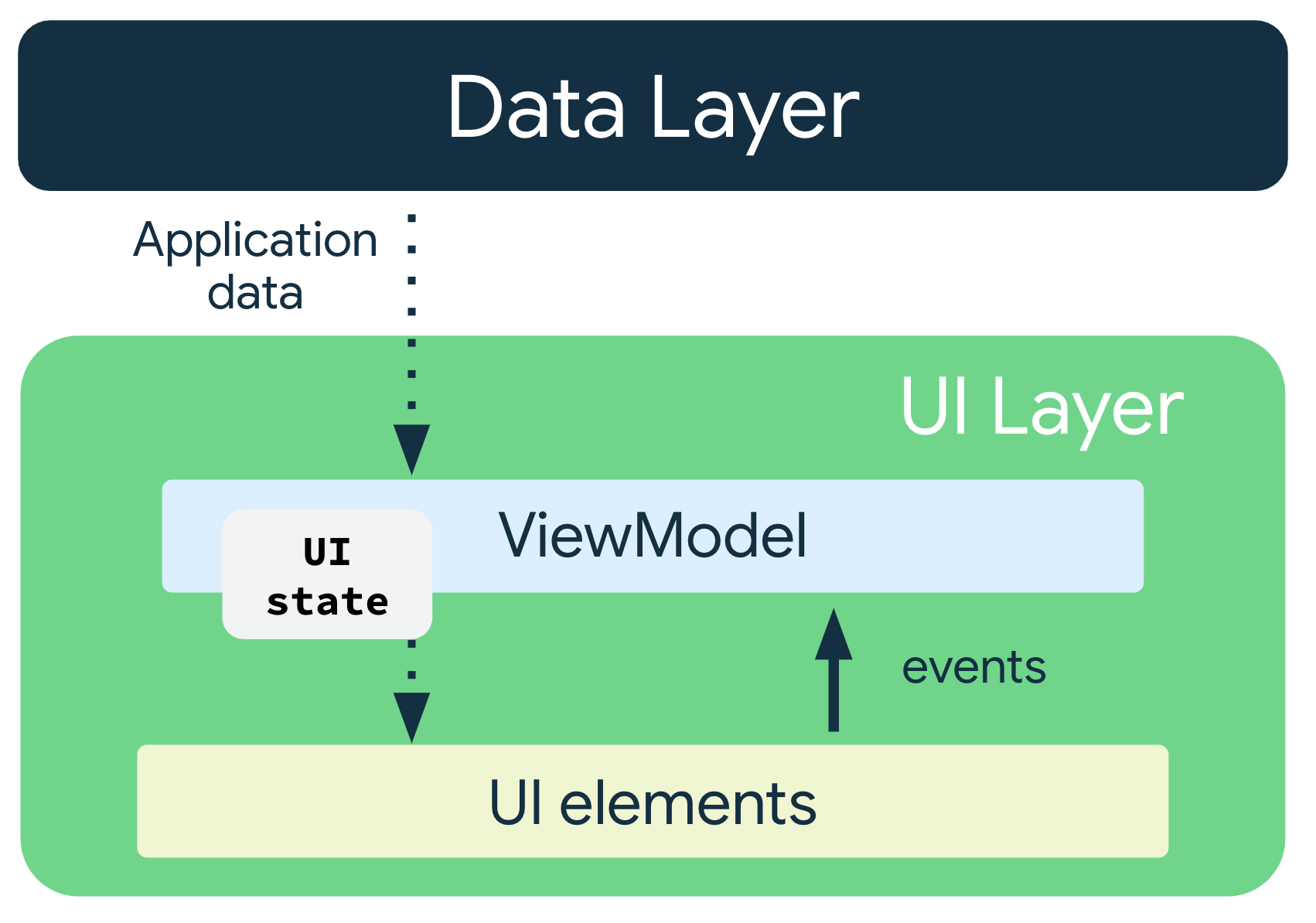
1日目に続き Android Developers でガイドで示されているサンプルからコードを抜粋して紹介します。
Good
StateFlow を公開するのがシンプルでわかりやすいです。
private val _state = MutableStateFlow(HomeViewState())
val state: StateFlow<HomeViewState>
get() = _state
HomeViewState の中身は次のようになっています。
State が Immutable なのが良いです。
data class HomeViewState(
val featuredPodcasts: PersistentList<PodcastWithExtraInfo> = persistentListOf(),
val refreshing: Boolean = false,
val selectedHomeCategory: HomeCategory = HomeCategory.Discover,
val homeCategories: List<HomeCategory> = emptyList(),
val errorMessage: String? = null
)
Bad
もし State を用意していなくて、単純に更新中の制御をしたいとして、次のような property を追加したとします。
var refreshing by mutableStateOf(false)
View からも状態を更新できるので一見便利かもしれないですが、コードは難解になっていきます。また ViewModel の property を操作できてしまうが故に、1日目で紹介した ViewModel に依存した Composable を生みやすくなっています。
@Composable
fun Home() {
HomeContent(
viewModel = viewModel
)
}
@Composable
fun HomeContent(
viewModel: HomeViewModel
) {
if (viewModel.refreshing) {
CancelableIndicator() {
onDismiss = { viewModel.refreshing = false }
}
}
}
おわりに
3日目は「無関心な ViewModel」とタイトルでさらにより良い ViewModel について続きを書こうと思います。