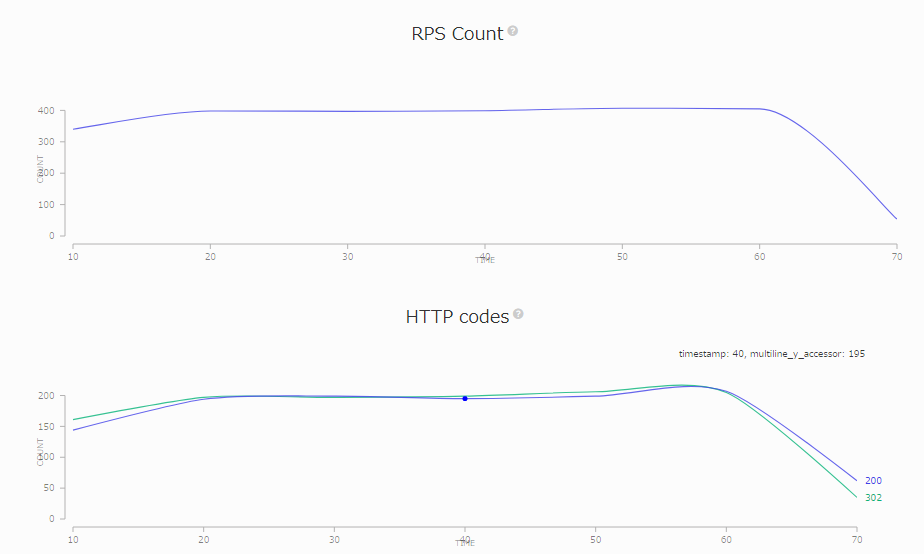artilleryで性能試験をする
- https://artillery.io
- node.js製のload test(性能試験)ツール
Intall
npm install -g artillery
Getting Started
yamlファイルでテストシナリオを定義するので、Getting Startedにならってhello.yml を作成します
config:
target: 'https://artillery.io'
phases:
- duration: 60
arrivalRate: 20
defaults:
headers:
x-my-service-auth: '987401838271002188298567'
scenarios:
- flow:
- get:
url: "/docs"
テスト実行はyamlファイルを指定してrunするだけです
artillery run hello.yml
10秒ごとに以下のようなレポートが出力されます
# artillery run hello.yml
Log file: artillery_report_20170714_045591.json
Phase 0 started - duration: 60s
Report for the previous 10s @ 2017-07-14T04:55:54.982Z
Scenarios launched: 179
Scenarios completed: 144
Requests completed: 305
Concurrent users: 62
RPS sent: 36.88
Request latency:
min: 494.2
max: 3676.2
median: 671.6
p95: 3491.2
p99: 3627.1
Scenario duration:
min: 1138.6
max: 5266.1
median: 2172.4
p95: 4683.3
p99: 5227.6
Codes:
200: 144
302: 161
テストが完了するとまとめも出力されます
all scenarios completed
Complete report @ 2017-07-14T04:56:48.791Z
Scenarios launched: 1200
Scenarios completed: 1200
Requests completed: 2400
RPS sent: 38.05
Request latency:
min: 487.9
max: 7689.1
median: 666.7
p95: 1686.4
p99: 3491.8
Scenario duration:
min: 1107.4
max: 9208.1
median: 2163
p95: 3250
p99: 5154.5
Scenario counts:
0: 1200 (100%)
Codes:
200: 1200
302: 1200
jsonファイルも出力されるので、これをもとにレポート作成します
# ls
artillery_report_20170714_045591.json hello.yml
# artillery report artillery_report_20170714_045591.json
Report generated: artillery_report_20170714_045591.json.html
# ls
artillery_report_20170714_045591.json artillery_report_20170714_045591.json.html hello.yml
HTMLのレポートをブラウザで開きます
Request per second とかHTTP codeのグラフも見れます
すごく簡単でした!
Getting startedな内容でしたが、
シナリオの書き方と独自スクリプトの利用まで次回に書いてみます