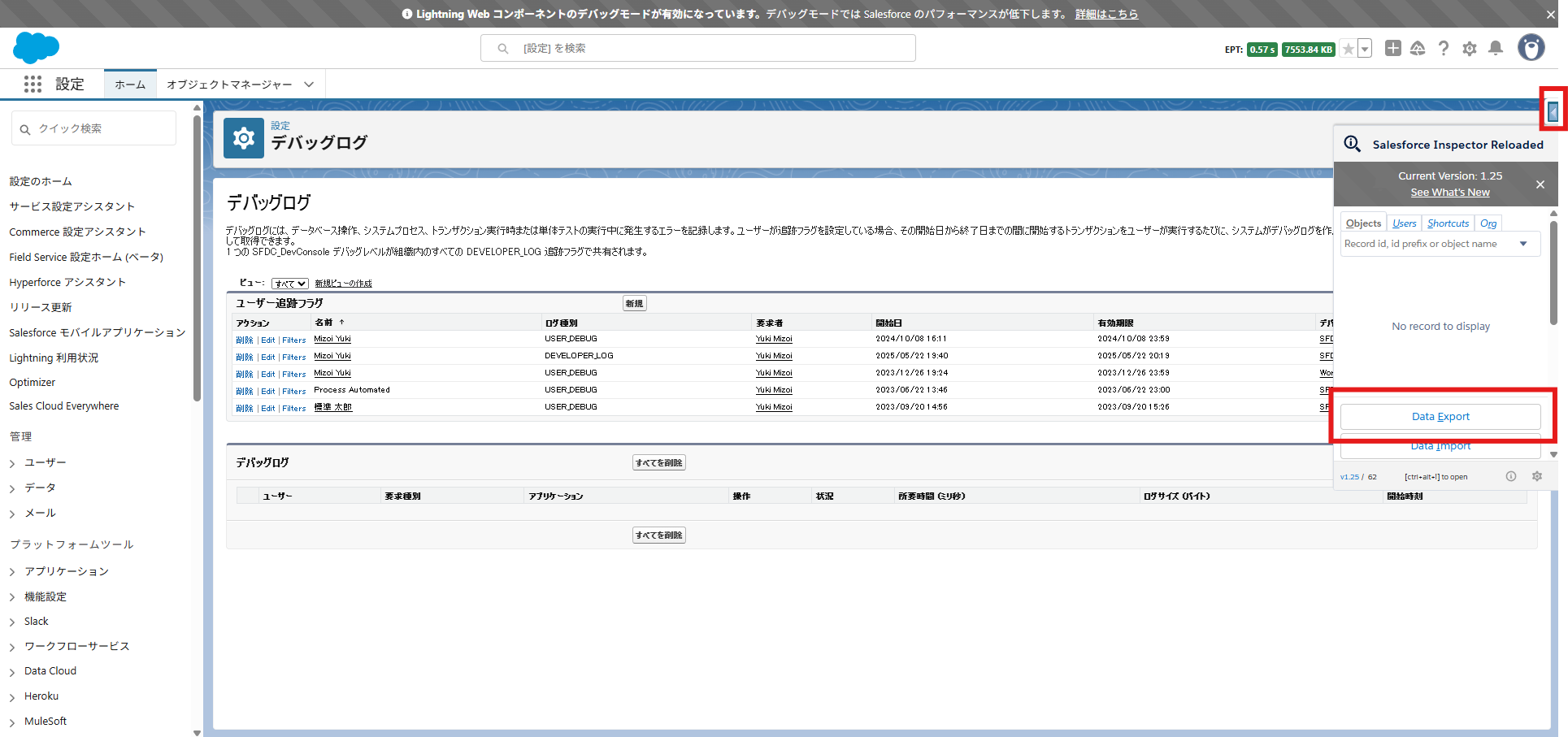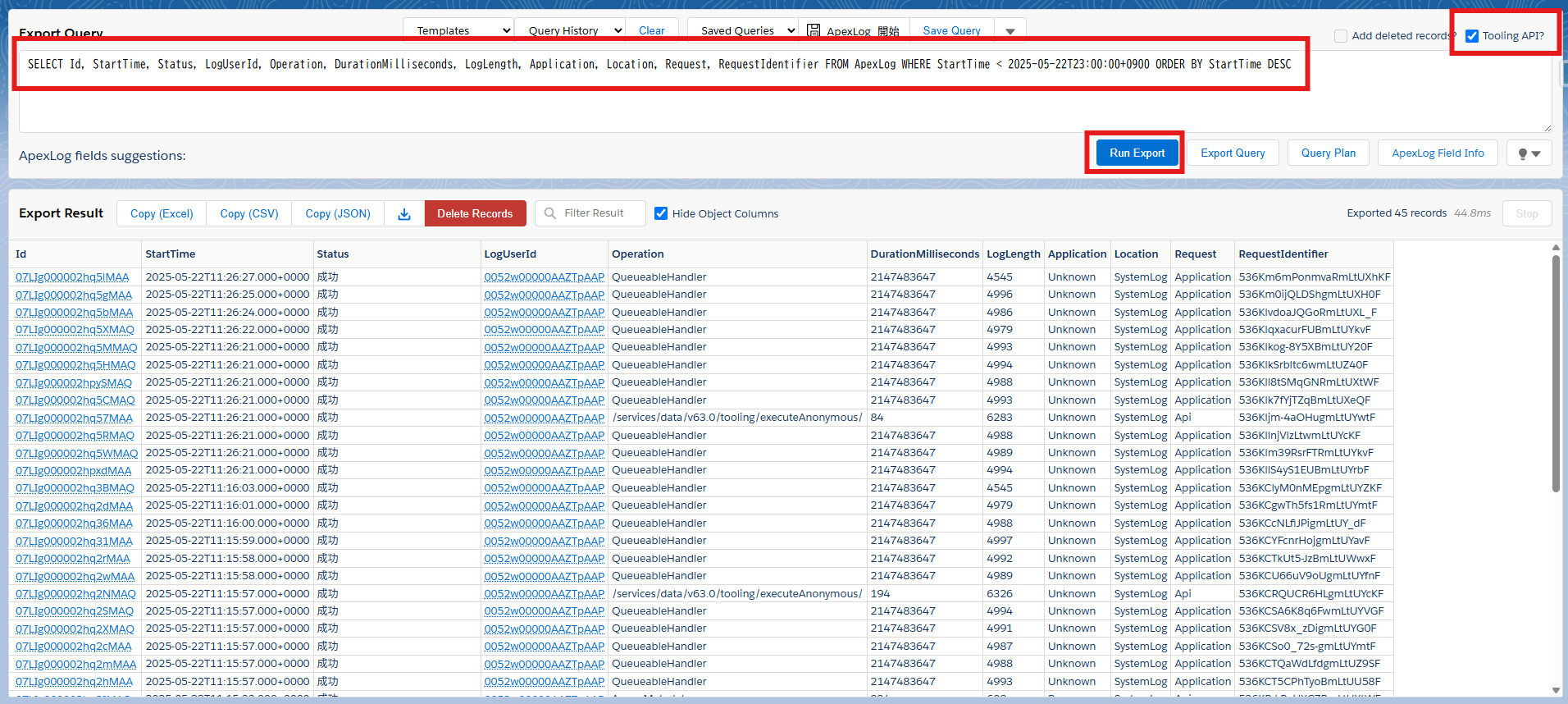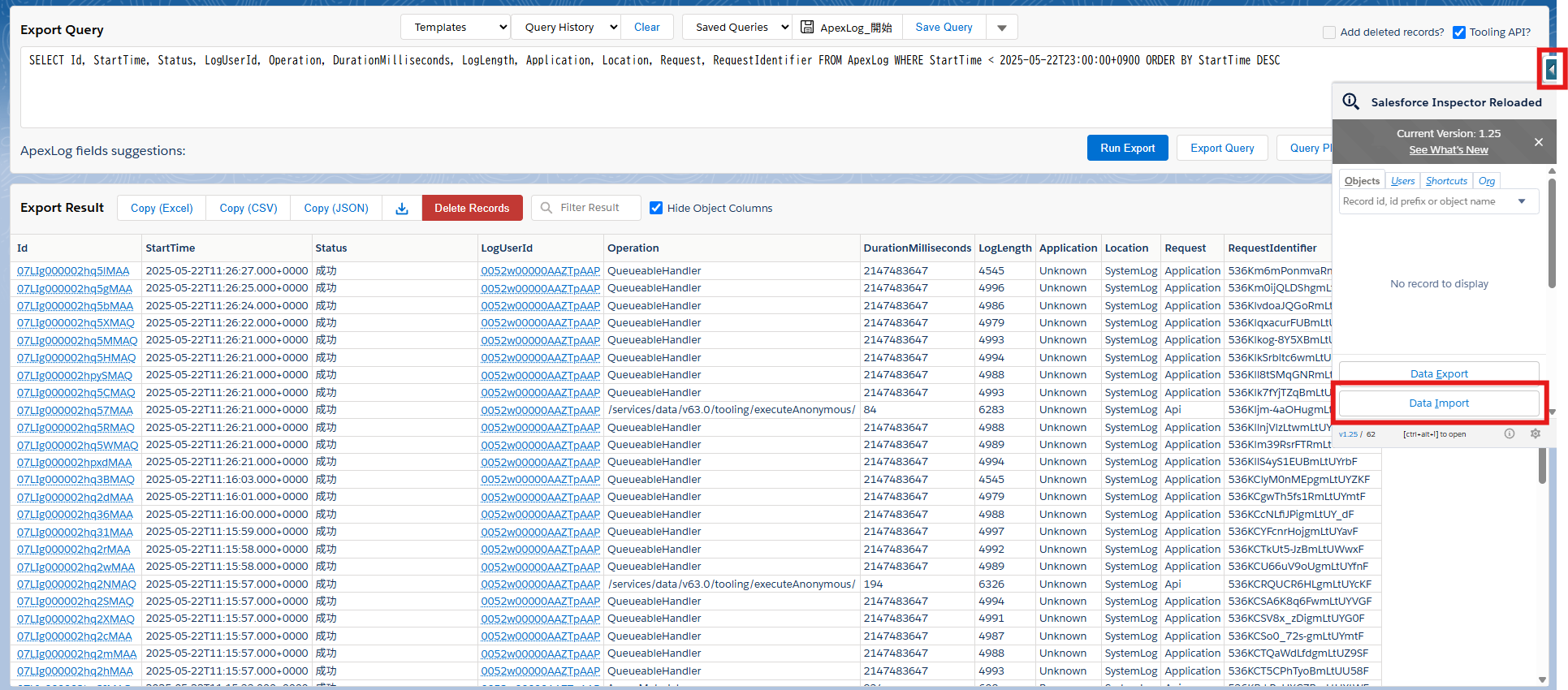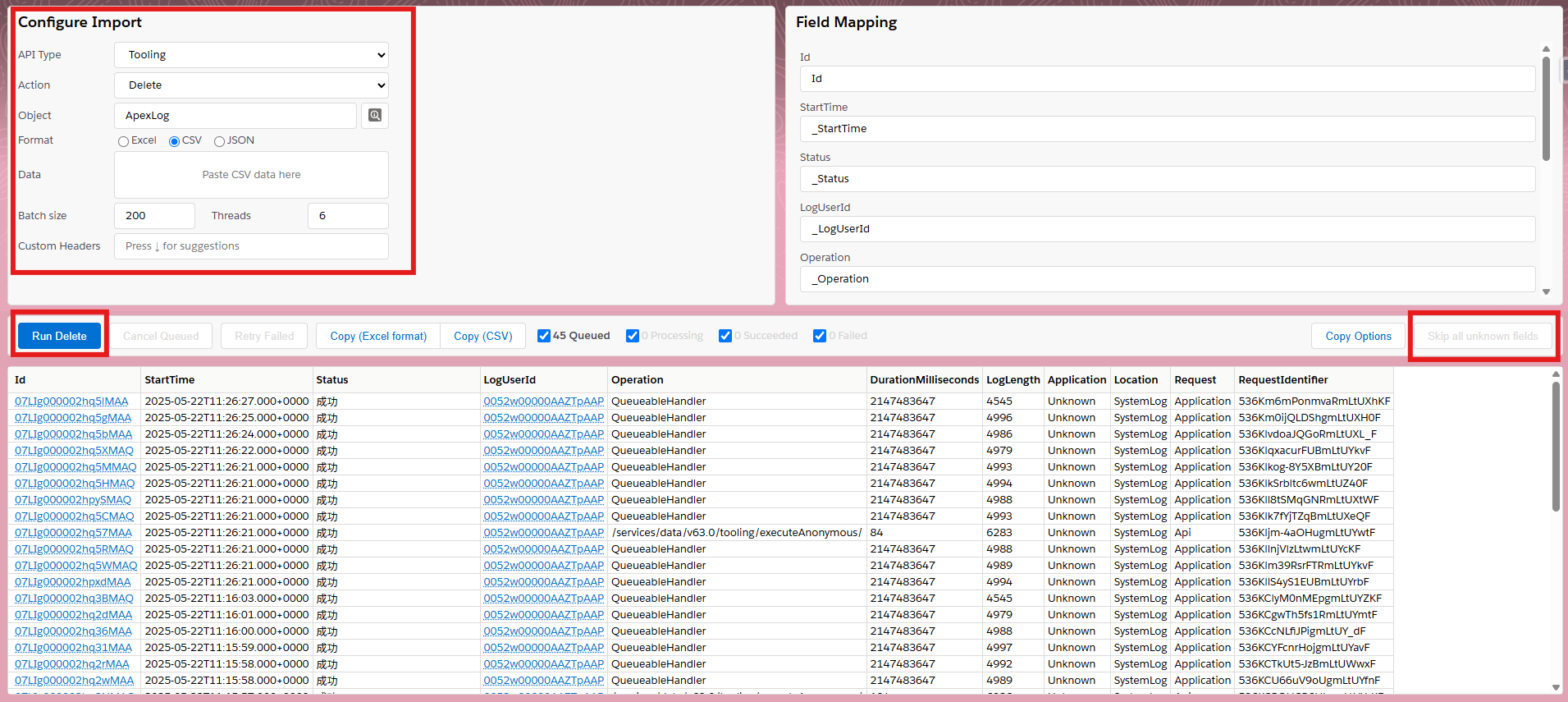概要
デバッグログを一括削除する方法はいくつかありますが、Chrome 拡張機能の Salesforce Inspector Reloaded を使用した方法が楽だったので記事にしました。
Salesforce inspector は Chrome 拡張機能のベストプラクティスに沿っていないため使用できなくなりました。Salesforce inspector の後継となる Salesforce Inspector Reloaded を使用してください。
手順
-
画面右端の出っ張りをクリックして Inspector の画面を開き、「Data Export」をクリック
-
「Tooling API?」にチェックを付けて「Export Query」欄に削除したいデバッグログ(ApexLog オブジェクト)を抽出する SOQL を入力し、「Run Export」ボタンをクリック
私がよく使う SOQL を添付します。
- 全てのデバッグログを取得
SELECT Id, StartTime, Status, LogUserId, Operation, DurationMilliseconds, LogLength, Application, Location, Request, RequestIdentifier FROM ApexLog ORDER BY StartTime DESC - 今日より前のデバッグログを取得
SELECT Id, StartTime, Status, LogUserId, Operation, DurationMilliseconds, LogLength, Application, Location, Request, RequestIdentifier FROM ApexLog WHERE StartTime < TODAY ORDER BY StartTime DESC - 指定した開始時刻より前のデバッグログを取得(
2000-01-01T00:00:00+0900の部分を任意の日時に置き換えてください)SELECT Id, StartTime, Status, LogUserId, Operation, DurationMilliseconds, LogLength, Application, Location, Request, RequestIdentifier FROM ApexLog WHERE StartTime < 2000-01-01T00:00:00+0900 ORDER BY StartTime DESC
:
- 全てのデバッグログを取得
-
「Copy (CSV)」ボタンをクリック
-
画面右端の出っ張りをクリックして Inspector の画面を開き、「Data Import」をクリック
-
「Configure Import」欄に以下の内容を入力
項目 値 API Type Tooling Action Delete Object ApexLog Format CSV Data 先ほどコピーしたCSVを貼り付け -
「Skip all unknown fields」ボタンをクリックして Id 項目のみマッピングし、「Run Delete」ボタンをクリック→確認画面が表示されるので「Delete」をクリック
-
全て「Succeeded」になれば削除完了