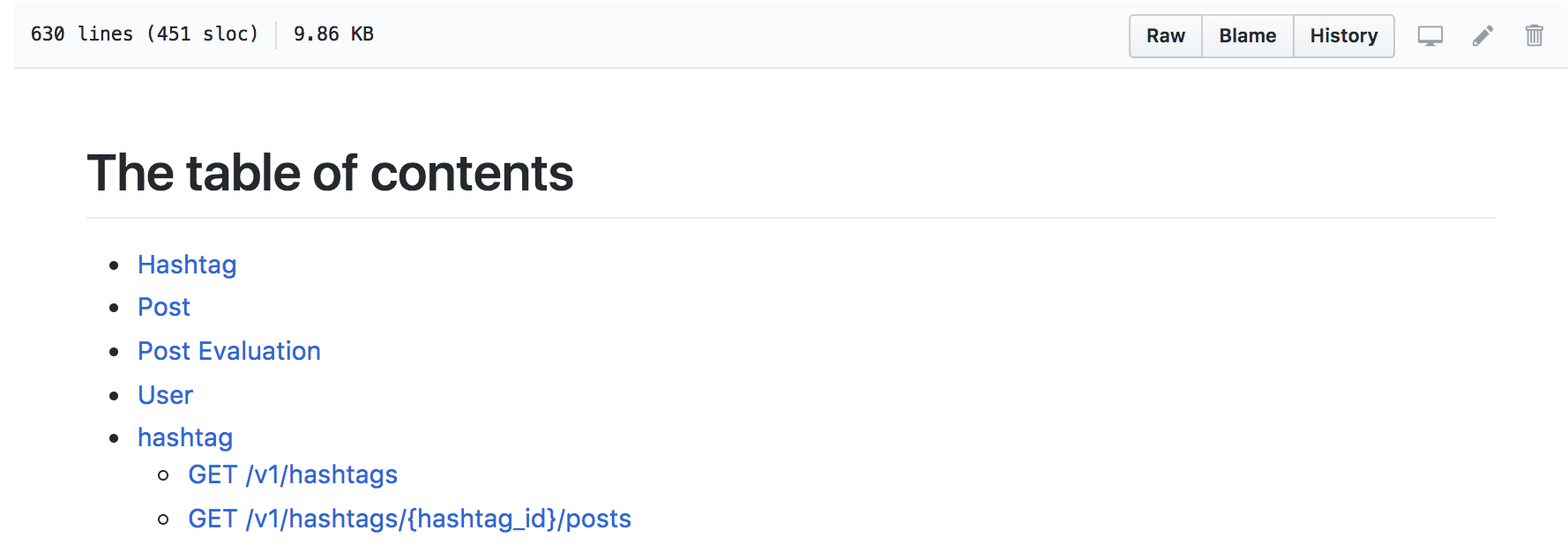概要
prmdにおけるドキュメント生成のrakeタスクを作成する際のオプションの付け方。
バージョン
prmd 0.13.0
prmdとは何か?
こちらの記事を参考にしてください。
prmd を利用して JSON Schema を簡単に管理しよう
JSON Schemaを上手く運用出来そうなprmdとその周りのお話
rakeタスク
READMEのサンプルに載っているrakeタスクは以下の通り
schema.rake
# Rakefile
require 'prmd/rake_tasks/combine'
require 'prmd/rake_tasks/verify'
require 'prmd/rake_tasks/doc'
namespace :schema do
Prmd::RakeTasks::Combine.new do |t|
t.options[:meta] = 'schema/meta.json' # use meta.yml if you prefer YAML format
t.paths << 'schema/schemata/api'
t.output_file = 'schema/api.json'
end
Prmd::RakeTasks::Verify.new do |t|
t.files << 'schema/api.json'
end
Prmd::RakeTasks::Doc.new do |t|
t.files = { 'schema/api.json' => 'schema/api.md' }
end
end
task default: ['schema:combine', 'schema:verify', 'schema:doc']
ドキュメント生成のオプションにあるtoc(table of contents)を利用したかったので、
{
"doc": {
"url_style": "default", // can also be "json"
"disable_title_and_description": false, // remove the title and the description, useful when using your own custom header
"toc": false // insert the table of content for json scheme documentation to the top of the file. (default disable)
}
}
以下のように設定すると使える。
Prmd::RakeTasks::Doc.new do |t|
t.files = { 'schema/api.json' => 'schema/api.md' }
+ t.options[:doc] = { toc: true } # ここ
end
出力例
ドキュメントの最初にエンドポイントの一覧が表示される。