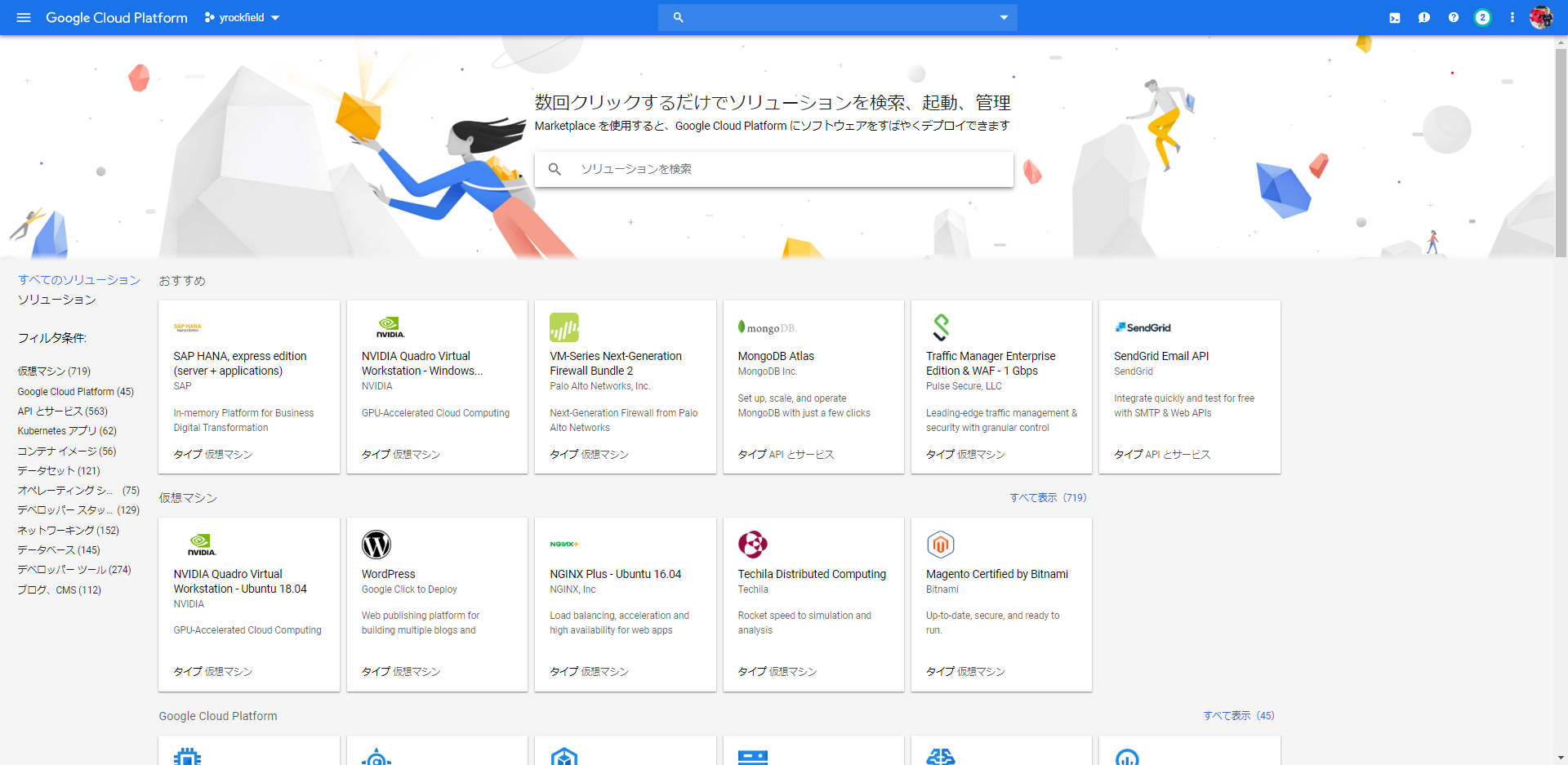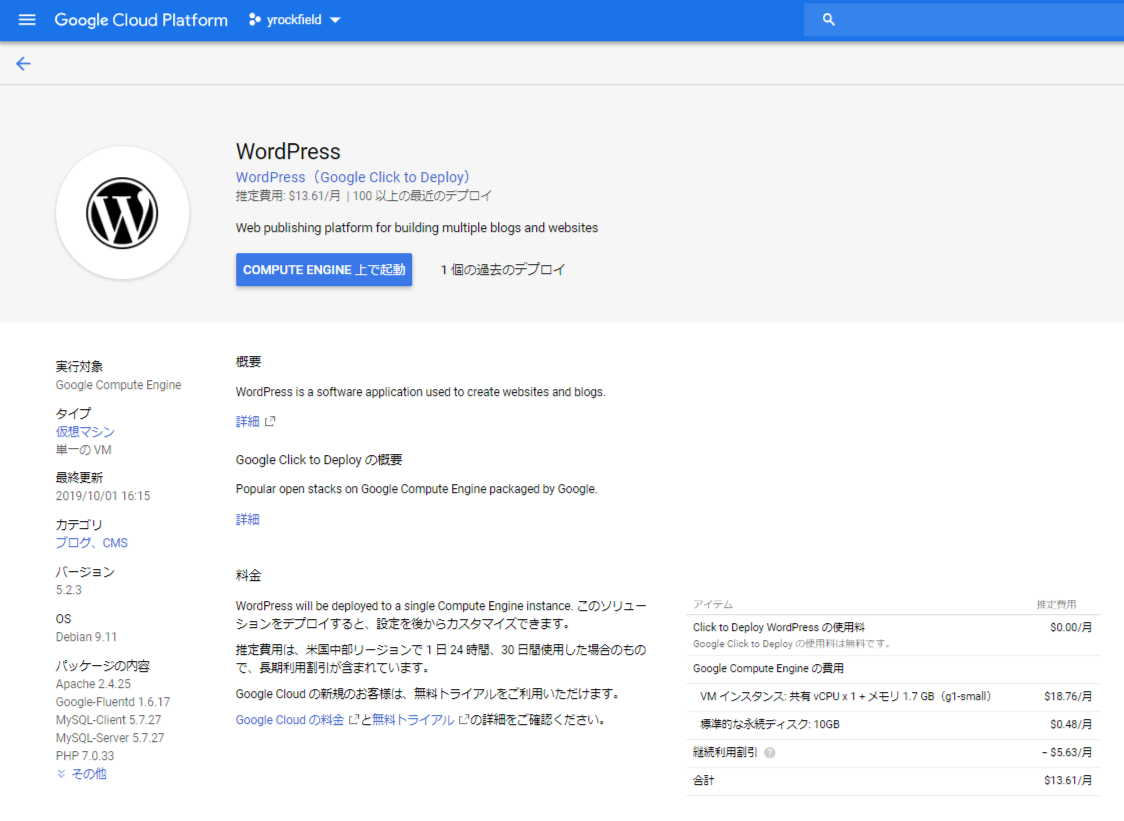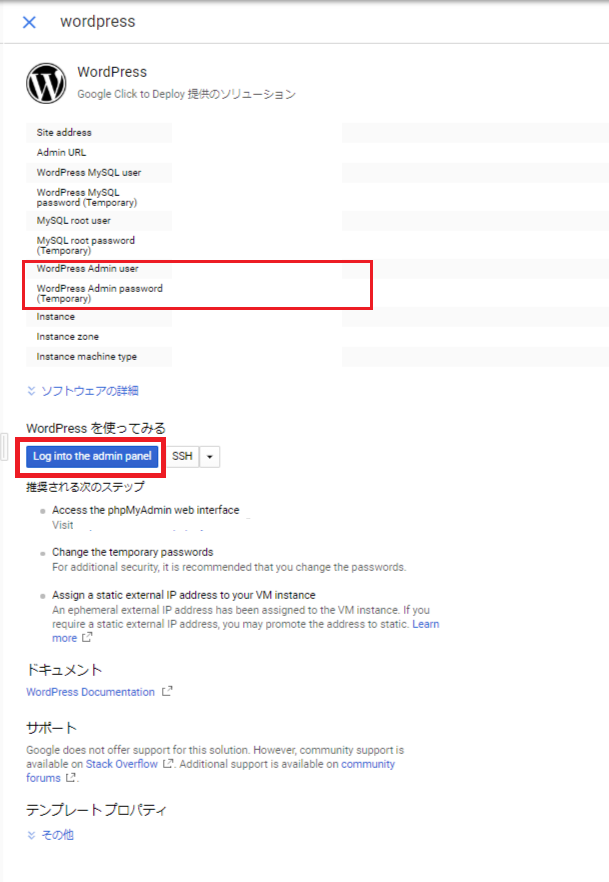はじめに
- この記事は、Qiitaアカウントの整理のため、別のアカウントで投稿した過去の記事を移行してきたものです。全く同様の記事があるかもしれませんが、盗作等ではありませんのであしからずご容赦ください。
- 過去記事 投稿日:2019年10月08日
GoogleCloudでWordPressを動かしてみよう
なんとなくブログを始めてみようと思い立ち、最近試してみているGoogle Cloud環境にWordPressを入れてみたので、その手順。
(とりあえずざっくり手順。)
手順といっても簡単で、 Google Cloud の環境にはすでにWordPress入りの仮想マシンのイメージが用意されている。(なんて便利な世の中)
-
あとはポチポチ進めるとDeployment Manager経由でWordPress入りのLinux VMを作成、起動してくれる。最低限の設定はすでにされているので、デプロイ完了したら「Log into the admin panel」ボタンをクリックするとWordPressの管理サイトログイン画面が開く。
※ 「Log into the admin panel」ボタン の上の方に書いてある「WordPress Admin User」と「WordPress Admin password」でログインできる。
これだけでもうWordPressの設定に入れる。とりあえず試しに入れてみるだけならめちゃくちゃ簡単だな。
ちゃんと使うとしたらStatic IPの設定、ドメインの設定なんかも必要だけど、とりあえず今回は割愛。また今度。
まずはWordPressの使い方を学ばなければ・・・・・