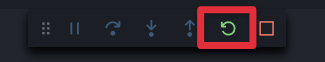概要
Go言語のフレームワークGinの開発環境の構築。(ホットリロード、VSCodeデバッグ対応)
今回のコードはGitHubに公開してあります。
https://github.com/yolo-lin/go-demo
環境
- MacOS 10.15.6
- go version go1.15.2 darwin/amd64
導入するパッケージ
Gin:Goのフレームワーク
cosmtrek/air:ホットリロード
delve:デバッグ
事前準備
- Goのインストール:公式からインストール
- Go Modulesで依存関係を管理するため、環境変数GO111MODULEをonにする
export GO111MODULE=on
- Go Modulesの初期化
$ go mod init パッケージ名
ディレクトリ構成
Ginのディレクトリ構成は特に決まってないので、以下は自己流です。
メインのソースコードは全部srcの下に配置する。今後はmodelsやcontrollersもsrcに追加する予定です。
.
├── .vscode
│ └── launch.json
├── docker
│ ├── go
│ │ └── Dockerfile
│ └── mysql
│ └── Dockerfile
├── src
│ ├── go.mod
│ ├── go.sum
│ ├── .air.toml
│ └── main.go
│
└── docker-compose.yml
Docker
Go
FROM golang:1.15.2
ENV GO111MODULE=on
COPY src/ /go/src/app/
WORKDIR /go/src/app
# cosmtrek/airのインストール
RUN go get -u github.com/cosmtrek/air
# delveのインストール
RUN go get -u github.com/go-delve/delve/cmd/dlv
# airの起動
CMD air -c .air.toml
MySQL
FROM mysql:8.0
RUN chown -R mysql /var/lib/mysql && \
chgrp -R mysql /var/lib/mysql
docker-compose
version: '3'
networks:
backend:
driver: bridge
services:
go:
container_name: go
build:
context: .
dockerfile: ./docker/go/Dockerfile
ports:
- 8080:8080
- 2345:2345
links:
- mysql
tty: true
volumes:
- ./src:/go/src/app
depends_on:
- mysql
security_opt:
- seccomp:unconfined
cap_add:
- SYS_PTRACE
networks:
- backend
mysql:
container_name: mysql
build:
context: .
dockerfile: ./docker/mysql/Dockerfile
environment:
MYSQL_USER: root
MYSQL_ROOT_PASSWORD: password
MYSQL_DATABASE: demo
hostname: mysql
ports:
- "3306:3306"
volumes:
- ./docker/mysql/data:/var/lib/mysql
security_opt:
- seccomp:unconfined
networks:
- backend
phpmyadmin:
image: phpmyadmin/phpmyadmin
environment:
- PMA_ARBITRARY=1
- PMA_HOST=mysql
- PMA_USER=root
- PMA_PASSWORD=password
ports:
- "8081:80"
depends_on:
- mysql
networks:
- backend
cosmtrek/airの設定
公式のair_example.tomlを流用
以下デバッグ用の記述を追記
# Debug
# full_bin = "APP_ENV=dev APP_USER=air /go/bin/dlv exec ./tmp/main --headless=true --listen=:2345 --api-version=2 --accept-multiclient"
# Config file for [Air](https://github.com/cosmtrek/air) in TOML format
# Working directory
# . or absolute path, please note that the directories following must be under root.
root = "."
tmp_dir = "tmp"
[build]
# Just plain old shell command. You could use `make` as well.
cmd = "go build -o ./tmp/main ."
# Binary file yields from `cmd`.
bin = "tmp/main"
# Customize binary.
full_bin = "APP_ENV=dev APP_USER=air ./tmp/main"
# Debug
# full_bin = "APP_ENV=dev APP_USER=air /go/bin/dlv exec ./tmp/main --headless=true --listen=:2345 --api-version=2 --accept-multiclient"
# Watch these filename extensions.
include_ext = ["go", "tpl", "tmpl", "html"]
# Ignore these filename extensions or directories.
exclude_dir = ["assets", "tmp", "vendor", "frontend/node_modules"]
# Watch these directories if you specified.
include_dir = []
# Exclude files.
exclude_file = []
# This log file places in your tmp_dir.
log = "air.log"
# It's not necessary to trigger build each time file changes if it's too frequent.
delay = 1000 # ms
# Stop running old binary when build errors occur.
stop_on_error = true
# Send Interrupt signal before killing process (windows does not support this feature)
send_interrupt = false
# Delay after sending Interrupt signal
kill_delay = 500 # ms
[log]
# Show log time
time = false
[color]
# Customize each part's color. If no color found, use the raw app log.
main = "magenta"
watcher = "cyan"
build = "yellow"
runner = "green"
[misc]
# Delete tmp directory on exit
clean_on_exit = true
これで、docker-compose up -dしたら、自動的に設定ファイルを適応し、ホットリロード化される。
デバッグ
vscode
Goの拡張機能をインストール、以下デバッグ設定ファイルを追加する。
{
"version": "0.2.0",
"configurations": [
{
"name": "Remote",
"type": "go",
"request": "launch",
"mode": "remote",
"program": "${workspaceFolder}",
"port": 2345,
"host": "127.0.0.1",
"showLog": true,
}
]
}
デバッグが必要な場合、cosmtrek/airの設定を変更する。
開発用とデバッグ用のfull_binを交換し、docker-compose再起動したら、vscodeでデバッグ可能になります。
# Customize binary.
# full_bin = "APP_ENV=dev APP_USER=air ./tmp/main"
# Debug
full_bin = "APP_ENV=dev APP_USER=air /go/bin/dlv exec ./tmp/main --headless=true --listen=:2345 --api-version=2 --accept-multiclient"
ただし、コード更新した場合、cosmtrek/airより自動ビルドされるが、vscode側が切断され、手動で再接続が必要です。