はじめに
Cloud Functionsでheadless Chromeが動くようになったよー。
ということで、これまでherokuで動かしていたwebスクレーピングをCloud Functionsに引っ越しさせました。
Introducing headless Chrome support in Cloud Functions and App Engine
しかし日本国内のwebサイトをスクレーピングする場合、かなりレスポンスが悪かったため東京リージョンを利用してみました。
(何も指定せずにデプロイするとus-central1になります。)
環境
Firebase CLI 5.1.1
Google Cloud SDK 220.0.0
東京リージョンを利用する方法
関数を東京リージョンにデプロイするにはいくつかの方法があります。
なお、デプロイ後にリージョンのみを変更することはできません(これはGCPでも同じ)。
ソースコード上でリージョンを指定する
Firebaseのドキュメントではこの方法しか見当たりませんでした。
関数のデプロイとランタイム オプションを管理する | Firebase
記載されている通り、以下のようにリージョンを指定することでデプロイすることができます。
exports.sample = functions.region('asia-northeast1')
.https.onRequest((req, res) => {
console.log('hello tokyo reagion');
});
コンソールで確認するとリージョンがasia-northeast1になって
います ![]()
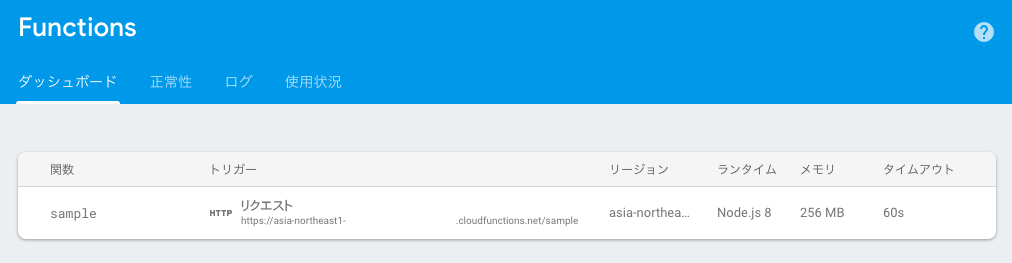
複数のリージョンにデプロイする
GCPのCloud Functionsでは同一関数名であっても、別リージョンであればデプロイすることが可能です。
Cloud Functions Locations
You can deploy functions to different regions within a project, but once the region has been selected for a function it cannot be changed.
Functions in a given region in a given project must have unique (case insensitive) names, but functions across regions or across projects may share the same name.
Firebaseで東京リージョンにデプロイしたあと、リージョン指定を消してデプロイするとどうなるのか?
デプロイしようとすると、以下のような注意が促されます。
The following functions are found in your project but do not exist in your local source code:
sample(asia-northeast1)
If you are renaming a function or changing its region, it is recommended that you create the new function first before deleting the old one to prevent event loss. For more info, visit https://firebase.google.com/docs/functions/manage-functions#modify
? Would you like to proceed with deletion? Selecting no will continue the rest of the deployments. (y/N)
そのまま進めると、GCPと同様に複数のリージョンに同じ関数をデプロイすることができました。
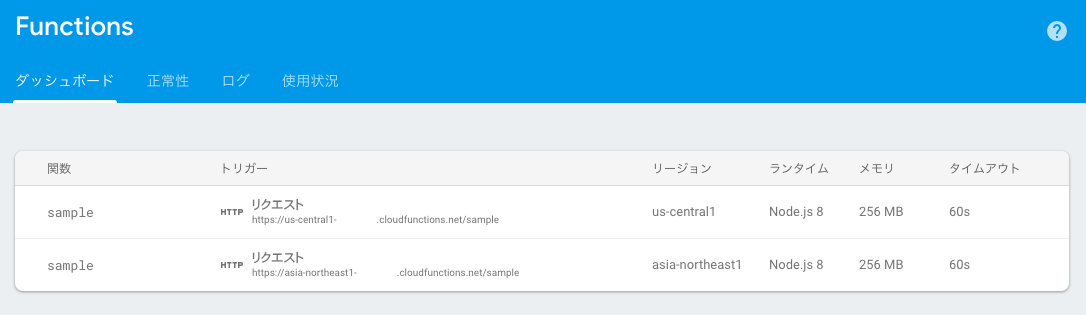
Google Cloud SDKを使用する
Google Cloud SDKにはオプションとしてリージョン指定が用意されています。
Firebase CLIにはそのオプションが存在しないようなので、ソースコードに手を加えることなく、複数のリージョンにデプロイする場合、この方法を取るしかないのかなと…。
$ gcloud functions deploy --help
NAME
gcloud functions deploy - create or update a Google Cloud Function
SYNOPSIS
gcloud functions deploy (NAME : --region=REGION)
[--entry-point=ENTRY_POINT] [--memory=MEMORY] [--retry]
[--runtime=RUNTIME] [--source=SOURCE] [--stage-bucket=STAGE_BUCKET]
[--timeout=TIMEOUT] [--update-labels=[KEY=VALUE,...]]
[--clear-labels | --remove-labels=[KEY,...]]
[--trigger-bucket=TRIGGER_BUCKET | --trigger-http
| --trigger-topic=TRIGGER_TOPIC
| --trigger-event=EVENT_TYPE --trigger-resource=RESOURCE]
[GCLOUD_WIDE_FLAG ...]
$ firebase deploy --help
Usage: deploy [options]
deploy code and assets to your Firebase project
Options:
-p, --public <path> override the Hosting public directory specified in firebase.json
-m, --message <message> an optional message describing this deploy
-f, --force delete Cloud Functions missing from the current working directory without confirmation
--only <targets> only deploy to specified, comma-separated targets (e.g. "hosting,storage"). For functions, can specify filters with colons to scope function deploys to only those functions (e.g. "--only functions:func1,functions:func2"). When filtering based on export groups (the exported module object keys), use dots to specify group names (e.g. "--only functions:group1.subgroup1,functions:group2)"
--except <targets> deploy to all targets except specified (e.g. "database")
-h, --help output usage information
さいごに
結局Firebaseではなく直接GCPのCloud Functionsを使ってしまったほうが手っ取り早いんじゃないかという結論に…