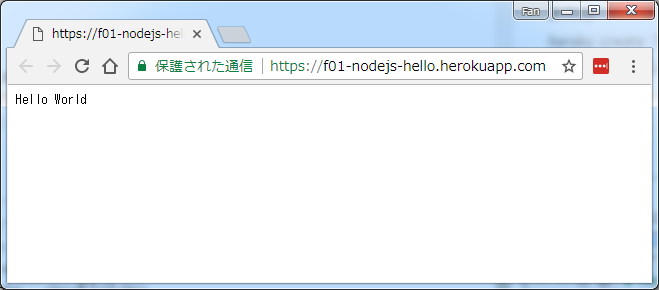事前準備
-
node.jsをインストール
https://nodejs.org/ja/ -
gitをインストール
https://git-scm.com/downloads -
herokuに登録
https://id.heroku.com/login -
Heroku Toolbeltをインストール
https://devcenter.heroku.com/articles/heroku-cli
アプリ
ディレクトリ構成
[app-dirctory]
│
├─app.js
│
└─Procfile
app.js
var http = require('http'); //httpモジュール呼び出し
var server = http.createServer(function (request, response) {
// リクエストを受けると以下のレスポンスを送信する
response.writeHead(200, {'Content-Type': 'text/plain'}); //レスポンスヘッダーに書き込み
response.write('Hello World\n'); // レスポンスボディに「Hello World」を書き込み
response.end(); // レスポンス送信を完了する
});
server.listen(process.env.PORT || 8080); //8080番ポートで待ち受け
Procfile
web: node app.js
サーバーの待受ポートはheroku上で勝手に決められるためこういった設定にしないといけない
ローカル実行した場合には8080ポートが使用される
server.listen(process.env.PORT || 8080);
コマンドライン操作
- package.json作成
npm init - gitリポジトリを作成
git init - gitリポジトリにアプリ追加
git add --a - gitリポジトリにコミット
git commit -m "commit" - herokuアプリ追加
heroku create
または
heroku create アプリケーションネーム - herokuにプッシュ
git push heroku master - アプリを開く
heroku open