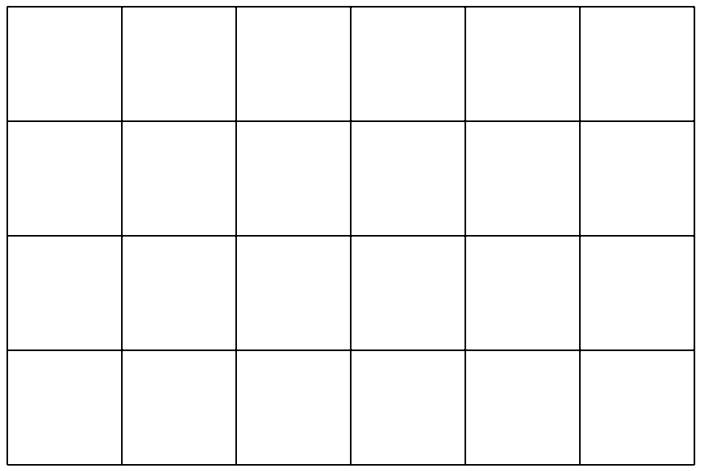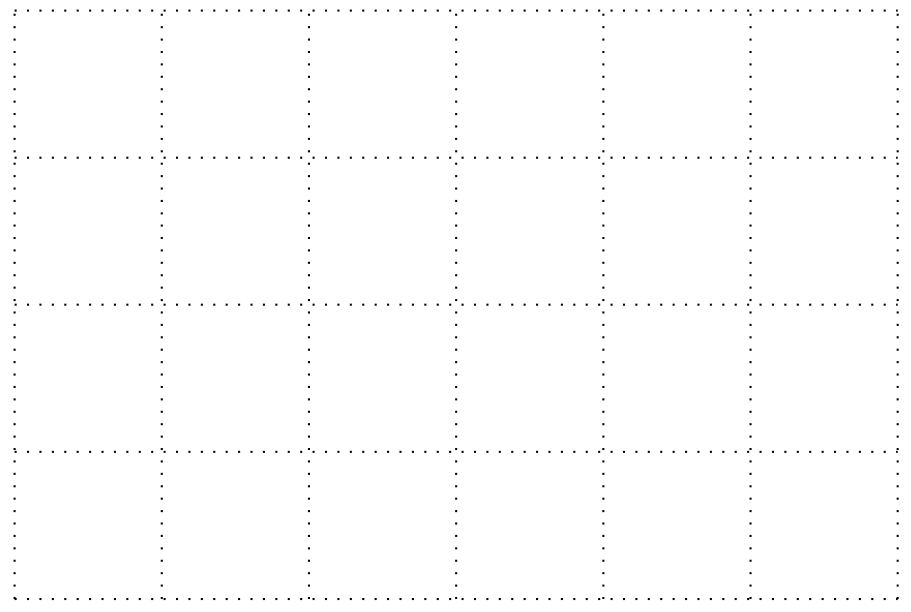いぇと(@yetput_ikura)です.
TikZ 入門 Part.3 です.今回はグリッドの引き方を説明します.
グリッドを引く
座標 $(x_1,y_1)$ と座標 $(x_2,y_2)$ を対角成分に持つグリッドを描くためには grid を使います.
\begin{tikzpicture}
\draw (x1,y1) grid (x2,y2);
\end{tikzpicture}
例として,$-3\le x\le 3, -2\le y\le 2$ のグリッドを引いてみましょう.
\begin{tikzpicture}
\draw (-3,-2) grid (3,2);
\end{tikzpicture}
グリッドのオプション
グリッドにも色々オプションがあります.グリッド特有のオプションとして間隔 step や $x, y$ 方向の間隔 xstep, ystep があります.step = といった感じで指定します.
たとえば,$x,y$ 両方の間隔を $0.5$ にしてみます.
\begin{tikzpicture}
\draw (-3,-2) grid[step = 0.5] (3,2);
\end{tikzpicture}
今度は,$x$ 方向の間隔のみを $0.5$ にしてみましょう.
\begin{tikzpicture}
\draw (-3,-2) grid[xstep = 0.5] (3,2);
\end{tikzpicture}
基本的にはこんな感じですが,普段使う際には点線にしたり薄くしたりすることが多いですね.
\begin{tikzpicture}
\draw[dotted, thin] (-3,-2) grid (3,2);
\end{tikzpicture}