何をやりたいか
RxSwiftの勉強を始めたばかりで、
とりあえずplaygroundでサンプルコードを実行したいと思いますが、
ライブラリのimportがうまくいかなかったので、メモとして残します。
少しでも役に立てれば幸いです。
結論
playgroundでimportする前に、一回プロジェクトをビルドする必要があるかもしれないです。
やり方
新規プロジェクトの作成
iOSのSingle View APPを選択して、適当な名前をつけて作成します。
そしてプロジェクトを閉じて、ターミナルでライブラリの導入をやります。
ライブラリの導入
導入するのによく使われているツールはCocoaPods、Carthage、Swift Package Managerがありますが、今回はCocoaPodsで入れます。
- CocoaPodsをインストール
- プロジェクトのルートディレクトリに移動し、
pod initでPodfileファイルを生成 - Podfileファイルに必要なライブラリを記入
target 'LearnRxSwift' do
# Comment the next line if you don't want to use dynamic frameworks
use_frameworks!
# Pods for LearnRxSwift
pod 'RxSwift', '~> 5'
pod 'RxCocoa', '~> 5'
end
-
pod installでインストール開始(2回目以降はpod update) - エラーがなければこれでインストール完了
playgroundファイルの作成
- CocoaPodsが作成してくれた
プロジェクト名.xcworkspaceワークスペースを開く - 一回ビルドします(デフォルトの設定でも良い)
- 図のようにルートにplaygroundを作りたいので、
commandキーを押しながら、選択中のものをクリックして、選択状態を解除します
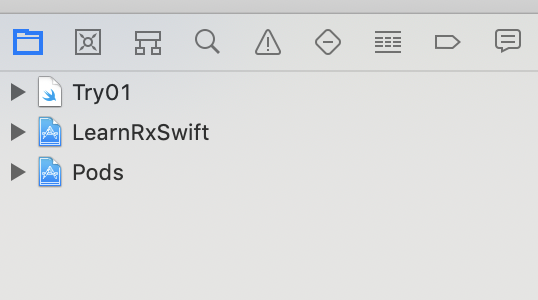 * メニューバーから、`File > New > File... > iOS `で一番下のBlankのplaygroundを選択して生成します。
* これでimportができるようなる
* メニューバーから、`File > New > File... > iOS `で一番下のBlankのplaygroundを選択して生成します。
* これでimportができるようなる
参考リンク
How to import RxSwift in Playground of xcode?
Testing RxSwift code in Playgrounds using tappable buttons bound with RxCocoa