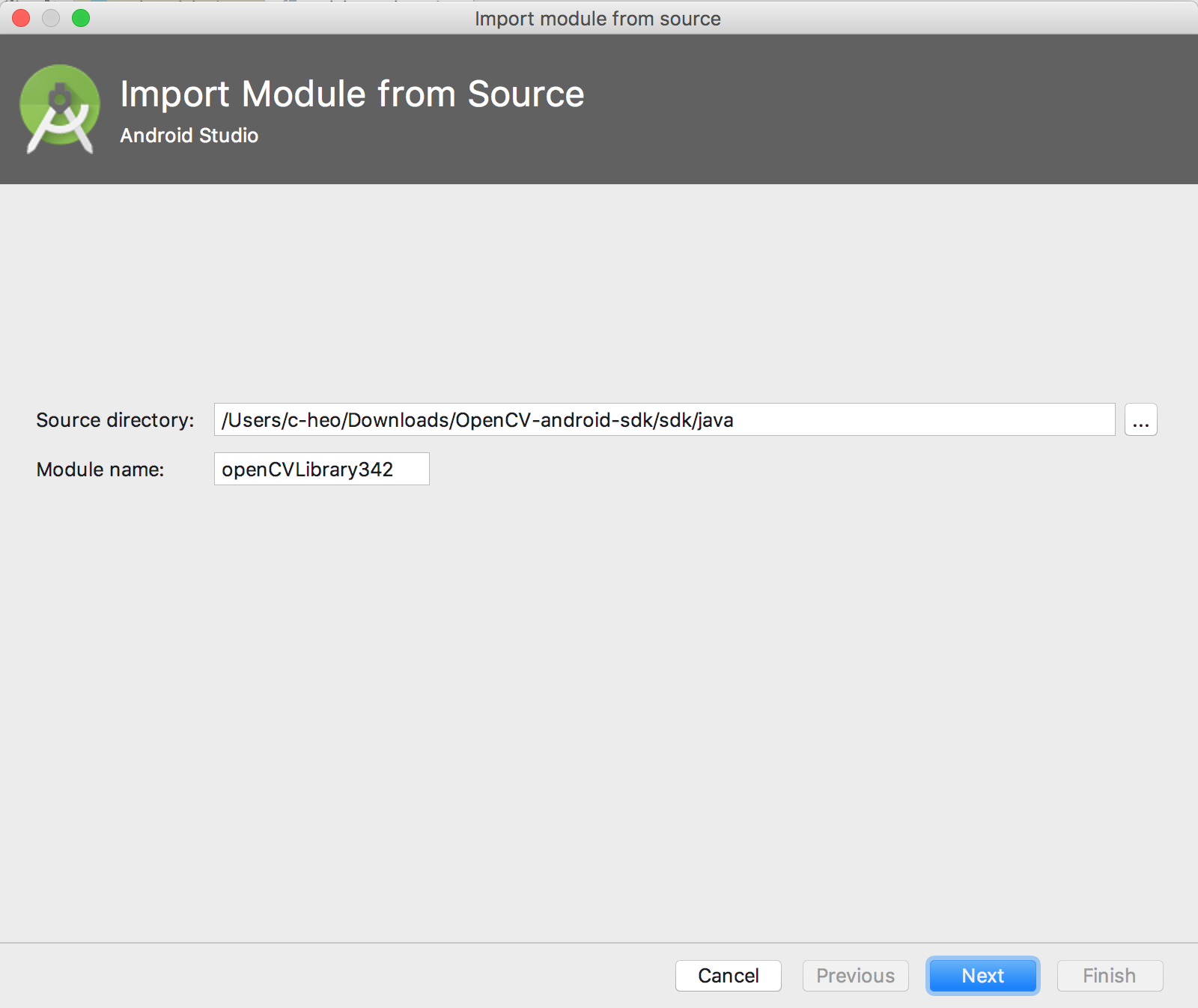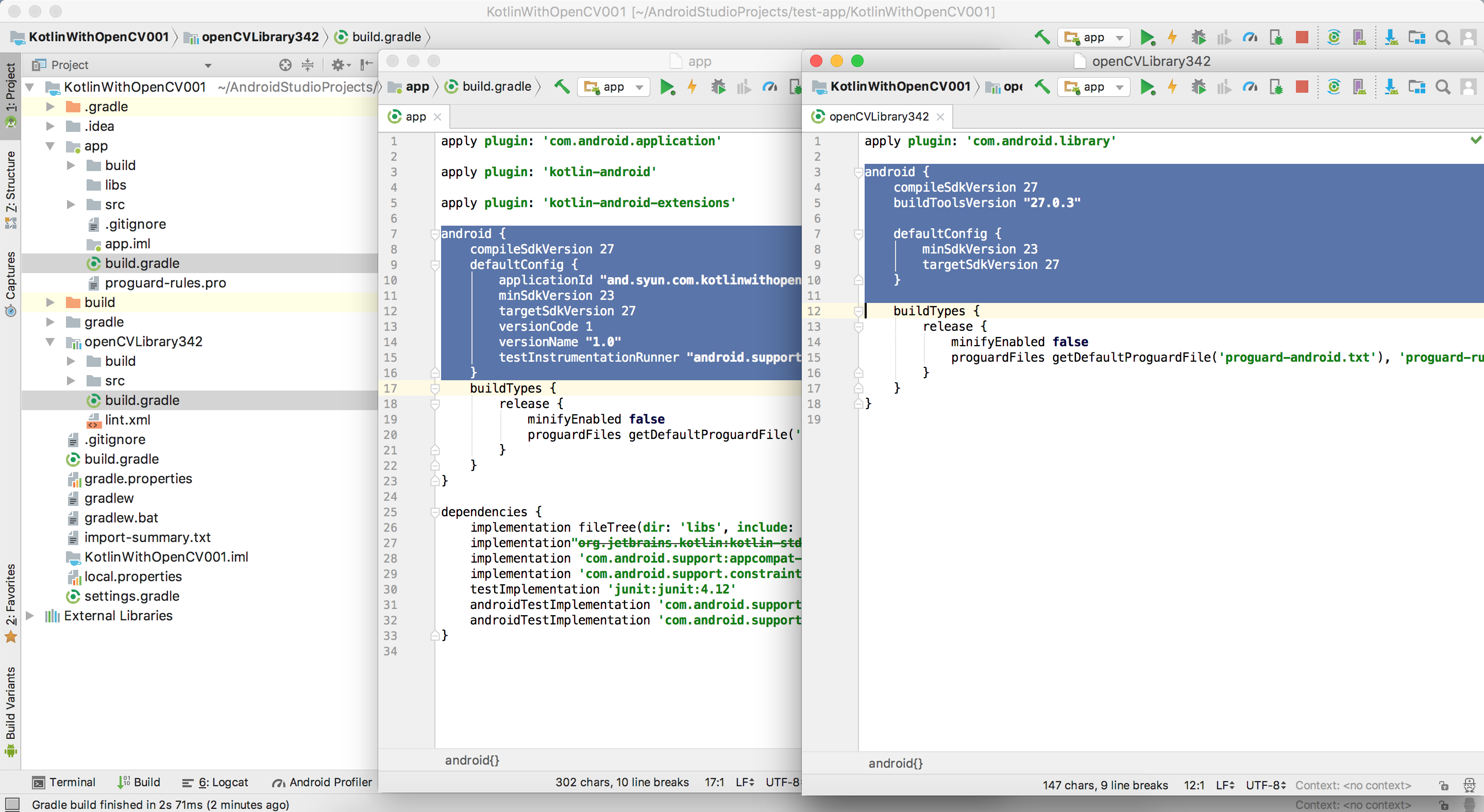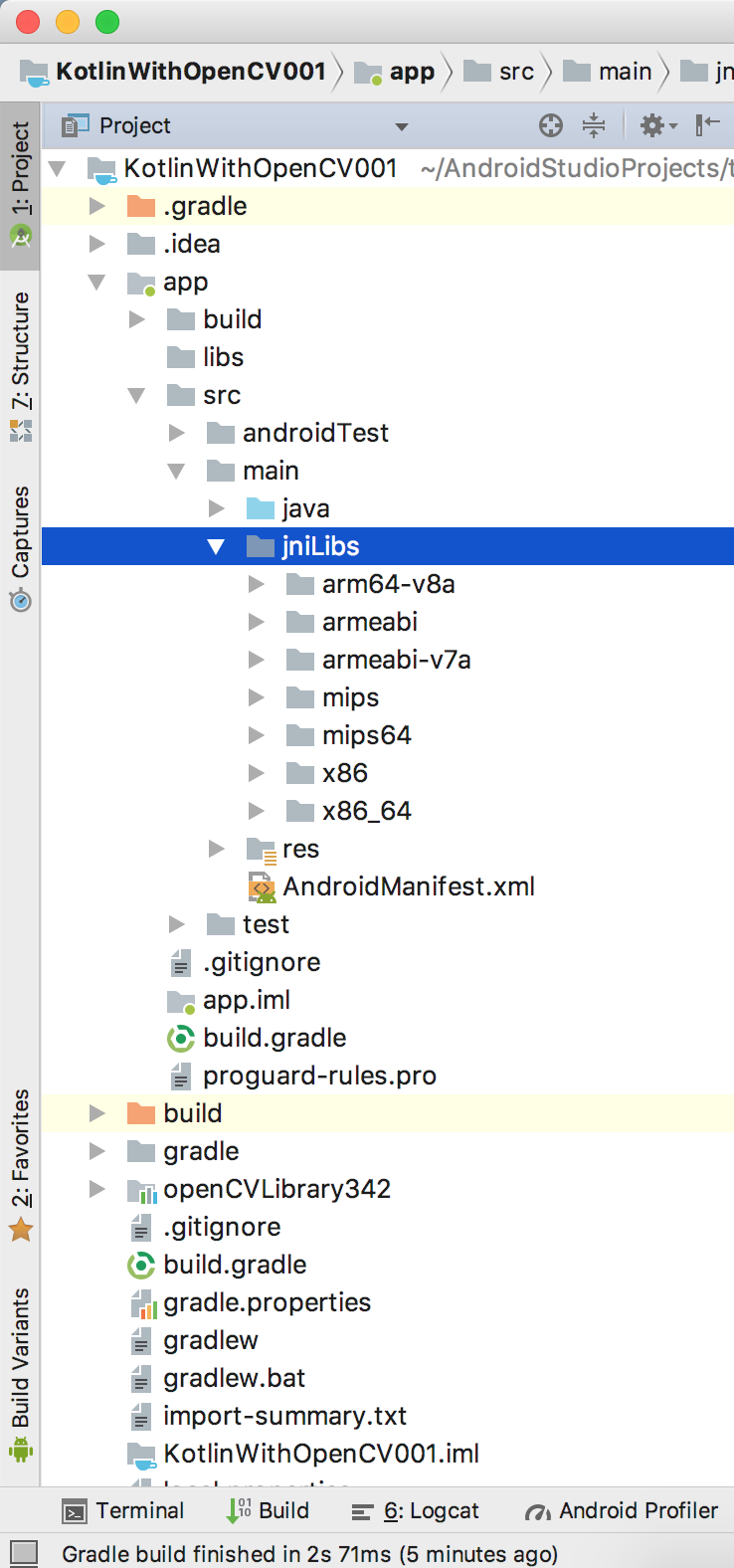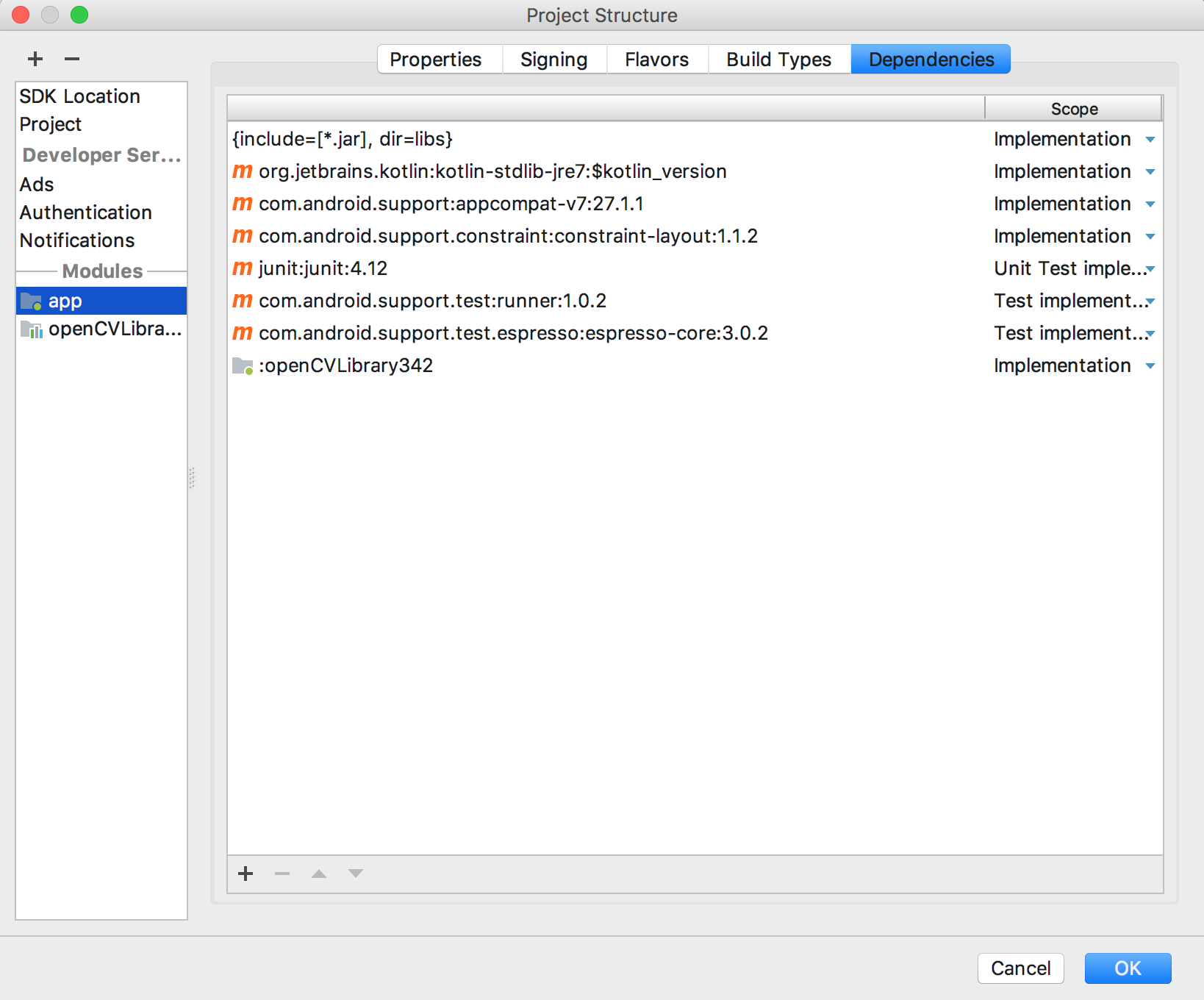目次
- 開発環境
- 手順
- おわりに
手順
- openCVモジュールをプロジェクト内にインポートする。
- 各モジュール(appとopenCV)のcompileとbuildバージョンを合わせる。
- OpenCVライブラリをappモジュールに組み込む。
- appモジュールの依存関係にopenCVモジュールを追加する。
1. openCVモジュールをプロジェクト内にインポートする。
2. 各モジュール(appとopenCV)のcompileとbuildバージョンを合わせる。
3. OpenCVライブラリをappモジュールに組み込む。
4. appモジュールの依存関係にopenCVモジュールを追加する。
おわりに
- ソースコード
- 実行結果
1. ソースコード
MainActivit.kt
package and.syun.com.kotlinwithopencv001
import android.support.v7.app.AppCompatActivity
import android.os.Bundle
import android.widget.TextView
import org.opencv.android.OpenCVLoader
class MainActivity : AppCompatActivity() {
override fun onCreate(savedInstanceState: Bundle?) {
super.onCreate(savedInstanceState)
setContentView(R.layout.activity_main)
val versionString :String = openCVVersionString(OpenCVLoader.initDebug())
findViewById<TextView>(R.id.text_view).text = versionString
}
private fun openCVVersionString(arg: Boolean): String {
when (arg) {
true -> return "OpenCV Version: "+OpenCVLoader.OPENCV_VERSION
false -> return "ERROR: OpenCV Load Failed"
}
}
}
2. 実行結果