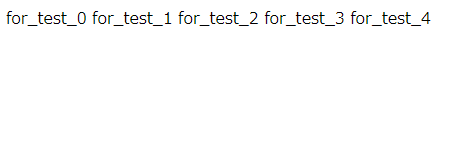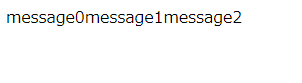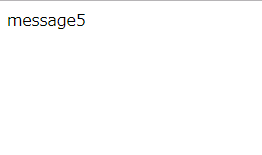はじめに
この記事は、JavaScriptを初めて使う自分が、自分のためにまとめた内容を載せています。
自分自身が分からないところもあるので、コメントなどでいろいろ言ってくださると嬉しいです。
また、このようなことをやってほしいなどがあれば、出来るものからやらせて頂きます。
日記の内容
- htmlのパス表記
- for文
- do while文
htmlのパス表記
- html
- Test.html
- javascript
- Test.js
このようなフォルダ、ファイルの配置でTest.htmlからTest.jsを参照するには、指定するためのパスを../javascript/Test.jsとすれば良い。
for文
for ()の中の1つ目は、for文の中でだけ使える変数iの値を0に設定。最初に1度だけ実行される。
2つ目は、繰り返すかどうかを決める条件。この条件が満たされていればfor文内のプログラムが実行される。
3つ目はfor文内のプログラムが実行された後にiにどのような変化を持たせるかを書く。i++はiに+1するという意味。
for (i=0; i<5; i++) {
document.write(" for_test_" + i);
}
do while文
最低でも1度はdo文の中のプログラムを実行して、while()の中に書いてある条件を満たしているなら、実行し続ける。
n = 0
do {
document.write("message" + n);
n += 1
} while(n < 3);
n = 5
do {
document.write("message" + n);
n += 1
} while(n < 3);
追記
ブログの方が内容との相性がいい気がしたので、はてなブログさんで続けさせていただきます。 よければそちらもよろしくお願いします。