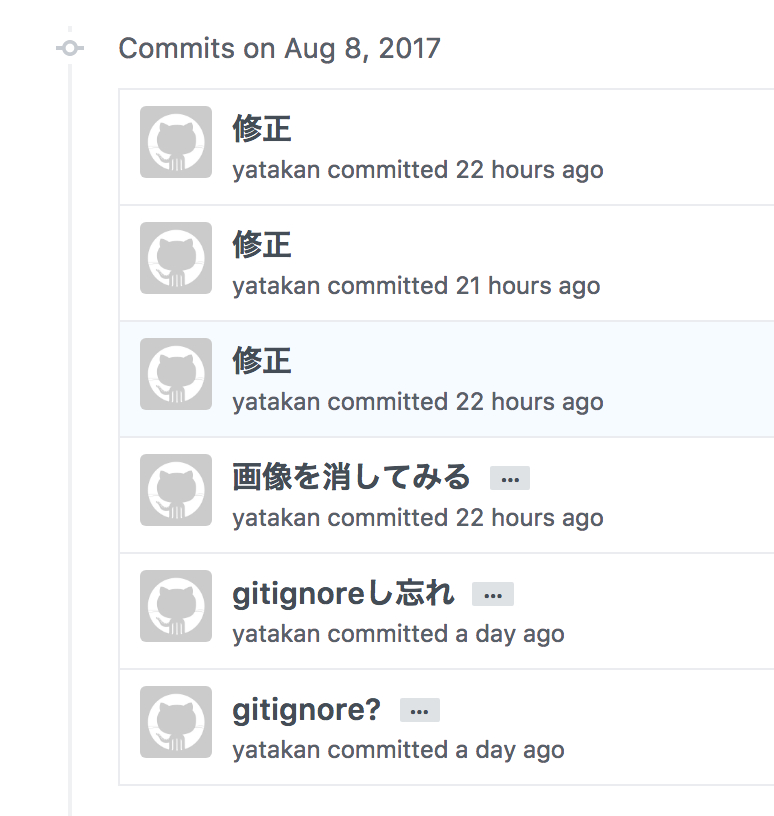メンターに教わったのでメモです。
デプロイがうまく行かなくて悩んでいます。
悩んでるうちにmasterがコミットだらけになってしまったので、
昨日からの変更を一旦すべて削除することにしました。
以下をappのディレクトリ上で実行します。
# terminal
git reset --hard head^
上記コマンドによって、実行する度にコミット1回分戻って行きます。
ちなみに^をつけない場合には、
最後にコミットをした状態に戻ることができます。
(git checkout -fに同じ)
必要なところまで戻ったら以下を実行。
# terminal
git push -f origin master
強制的にローカルでの変更を反映し、リモートリポジトリ上にあるコミットが消えます。
追記:
コメントいただきました。
^を複数つけることで、複数分を戻ることができるそうです。
git reset --hard (戻したいところのコミットID)
という書き方でも同じみたいです。