結論 少なくともbookwormでは
sudo nmtui
でグラフィカルで簡単・直感的に設定ができるようになっている
(例としてWi-Fiで繋いだラズパイを固定IP化している)
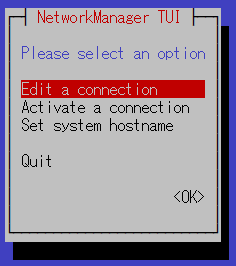
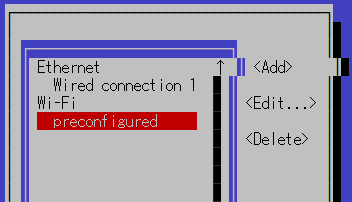
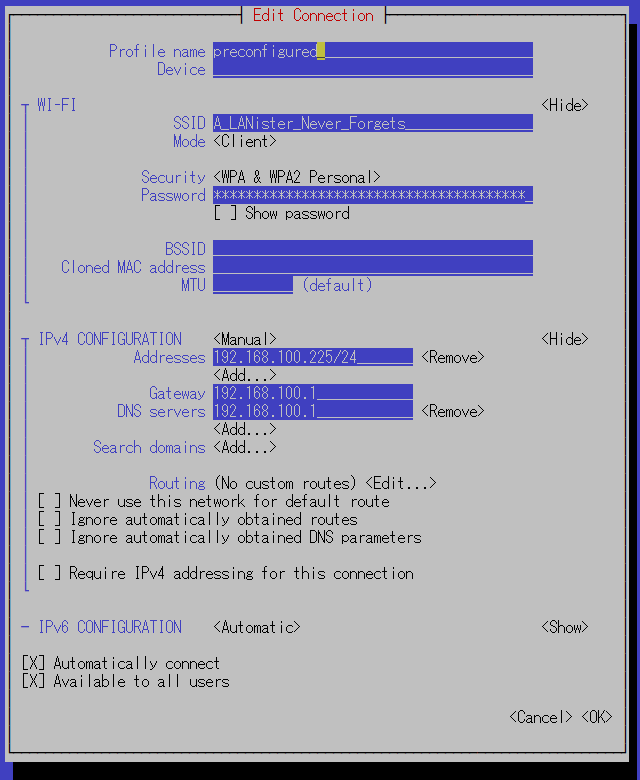
※preconfiguredはRaspberry Pi ImagerであらかじめWi-Fiの設定を仕込むと自動的にこの名前にしてくれる
※最初はIPv4 CONFIGURATIONがになっているために変更
※この記事を書いたラズパイのイメージは 2024-11-19-raspios-bookworm-arm64-lite.img.xz
から作成したもの。ハードはRaspberry Pi 4B。
どうしてもCLIでキーボードをタカタカしたい人は
sudo nmcli connection show
→接続プロファイル一覧を確認
sudo nmcli connection modify ‘接続プロファイル名’ ipv4.method manual ipv4.addresses 固定したいIPアドレス/ビットマスク ipv4.gateway デフォゲ ipv4.dns DNS鯖
sudo nmcli connection reload
sudo nmcli connection up ‘接続プロファイル名’
でも可。圧倒的手数の多さ。
今までは…
最後にRaspberry Pi OSを触ったのがだいぶ昔となってしまうが、
Raspbian busterあたりまでは
/etc/dhcpcd.conf
や
/etc/network/interfaces
の中にゴリゴリと設定を書いていく方式だった。
所感
balenaEtcherやRufusではなくRaspberry Pi Imagerが使いやすくなっていたり
上記のようにRaspberry Pi OSの中も便利になっていっているなぁ…と感じた。
思い立って久々にラズパイを押し入れから引っ張り出し、浦島太郎の気持ちになったので備忘録として残す。
2023年位からラズパイを触っておらず、久々に触る人が「/etc/dhcpcd.confがない!」となったときに読んでいただきたい。