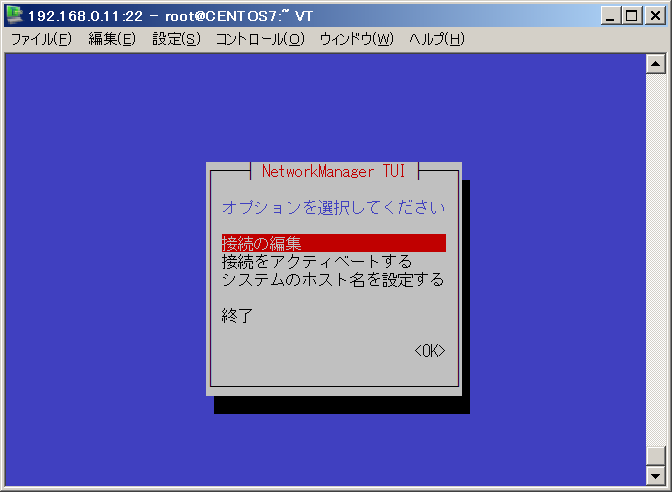環境
- CentOS Linux release 7.7.1908
[root@CENTOS7 ~]# cat /etc/redhat-release
CentOS Linux release 7.7.1908 (Core)
[root@CENTOS7 ~]#
1. ホスト名
1.1. ホスト名の確認
hostname
または
cat /etc/hostname
[root@CENTOS7 ~]# hostname
CENTOS7
[root@CENTOS7 ~]#
[root@CENTOS7 ~]# cat /etc/hostname
CENTOS7
[root@CENTOS7 ~]#
1.2. ホスト名の変更
nmcli general hostname <ホスト名>
または
hostnamectl set-hostname <ホスト名>
[root@CENTOS7 ~]# nmcli general hostname CENTOS7AF
[root@CENTOS7 ~]# hostname
CENTOS7AF
[root@CENTOS7 ~]# cat /etc/hostname
CENTOS7AF
[root@CENTOS7 ~]#
[root@CENTOS7 ~]# hostnamectl set-hostname CENTOS7AF
[root@CENTOS7 ~]# hostname
centos7af
[root@CENTOS7 ~]# cat /etc/hostname
centos7af
[root@CENTOS7 ~]#
hostnamectl set-hostname <ホスト名>の場合、小文字で設定されました。
2. ネットワークインターフェース
2.1. ネットワーク物理インターフェース(device)の一覧表示
nmcli device
[root@CENTOS7 ~]# nmcli device
DEVICE TYPE STATE CONNECTION
enp0s3 ethernet 接続済み enp0s3
lo loopback 管理無し --
[root@CENTOS7 ~]#
2.2 ネットワーク物理インターフェース(device)の詳細表示
nmcli device show <デバイス名>
[root@CENTOS7 ~]# nmcli device show enp0s3
GENERAL.DEVICE: enp0s3
GENERAL.TYPE: ethernet
GENERAL.HWADDR: 08:00:27:57:A3:39
GENERAL.MTU: 1500
GENERAL.STATE: 100 (接続済み)
GENERAL.CONNECTION: enp0s3
GENERAL.CON-PATH: /org/freedesktop/NetworkManager/ActiveCo
WIRED-PROPERTIES.CARRIER: オン
IP4.ADDRESS[1]: 192.168.0.11/24
IP4.GATEWAY: 192.168.0.1
IP4.ROUTE[1]: dst = 192.168.0.0/24, nh = 0.0.0.0, mt =
IP4.ROUTE[2]: dst = 0.0.0.0/0, nh = 192.168.0.1, mt =
IP4.DNS[1]: 8.8.8.8
IP4.DNS[2]: 8.8.4.4
IP6.ADDRESS[1]: fe80::2eca:a058:c18f:fd7e/64
IP6.GATEWAY: --
IP6.ROUTE[1]: dst = fe80::/64, nh = ::, mt = 100
IP6.ROUTE[2]: dst = ff00::/8, nh = ::, mt = 256, table
[root@CENTOS7 ~]#
2.3. ネットワーク論理インターフェース(connection)の一覧表示
nmcli connection
[root@CENTOS7 ~]# nmcli connection
NAME UUID TYPE DEVICE
enp0s3 0f174b12-5dc6-40c9-99fc-06c6ce550c24 ethernet enp0s3
[root@CENTOS7 ~]#
2.4. ネットワーク論理インターフェース(connection)の詳細表示
nmcli connection show <コネクション名>
[root@CENTOS7 ~]# nmcli connection show enp0s3
connection.id: enp0s3
connection.uuid: 0f174b12-5dc6-40c9-99fc-06c6ce550c24
connection.stable-id: --
connection.type: 802-3-ethernet
connection.interface-name: enp0s3
connection.autoconnect: はい
connection.autoconnect-priority: 0
connection.autoconnect-retries: -1 (default)
connection.multi-connect: 0 (default)
connection.auth-retries: -1
connection.timestamp: 1584364512
connection.read-only: いいえ
connection.permissions: --
connection.zone: --
connection.master: --
connection.slave-type: --
connection.autoconnect-slaves: -1 (default)
connection.secondaries: --
connection.gateway-ping-timeout: 0
connection.metered: 不明
connection.lldp: default
connection.mdns: -1 (default)
connection.llmnr: -1 (default)
802-3-ethernet.port: --
802-3-ethernet.speed: 0
802-3-ethernet.duplex: --
802-3-ethernet.auto-negotiate: いいえ
802-3-ethernet.mac-address: --
802-3-ethernet.cloned-mac-address: --
802-3-ethernet.generate-mac-address-mask:--
802-3-ethernet.mac-address-blacklist: --
802-3-ethernet.mtu: 自動
802-3-ethernet.s390-subchannels: --
802-3-ethernet.s390-nettype: --
802-3-ethernet.s390-options: --
802-3-ethernet.wake-on-lan: default
802-3-ethernet.wake-on-lan-password: --
ipv4.method: manual
ipv4.dns: 8.8.8.8,8.8.4.4
ipv4.dns-search: --
ipv4.dns-options: ""
ipv4.dns-priority: 0
ipv4.addresses: 192.168.0.11/24
ipv4.gateway: 192.168.0.1
ipv4.routes: --
ipv4.route-metric: -1
ipv4.route-table: 0 (unspec)
ipv4.routing-rules: --
ipv4.ignore-auto-routes: いいえ
ipv4.ignore-auto-dns: いいえ
ipv4.dhcp-client-id: --
ipv4.dhcp-timeout: 0 (default)
ipv4.dhcp-send-hostname: はい
ipv4.dhcp-hostname: --
ipv4.dhcp-fqdn: --
ipv4.never-default: いいえ
ipv4.may-fail: はい
ipv4.dad-timeout: -1 (default)
ipv6.method: auto
ipv6.dns: --
ipv6.dns-search: --
ipv6.dns-options: ""
ipv6.dns-priority: 0
ipv6.addresses: --
ipv6.gateway: --
ipv6.routes: --
ipv6.route-metric: -1
ipv6.route-table: 0 (unspec)
ipv6.routing-rules: --
ipv6.ignore-auto-routes: いいえ
ipv6.ignore-auto-dns: いいえ
ipv6.never-default: いいえ
ipv6.may-fail: はい
ipv6.ip6-privacy: 0 (disabled)
ipv6.addr-gen-mode: stable-privacy
ipv6.dhcp-duid: --
ipv6.dhcp-send-hostname: はい
ipv6.dhcp-hostname: --
ipv6.token: --
proxy.method: none
proxy.browser-only: いいえ
proxy.pac-url: --
proxy.pac-script: --
GENERAL.NAME: enp0s3
GENERAL.UUID: 0f174b12-5dc6-40c9-99fc-06c6ce550c24
GENERAL.DEVICES: enp0s3
GENERAL.STATE: アクティベート済み
GENERAL.DEFAULT: はい
GENERAL.DEFAULT6: いいえ
GENERAL.SPEC-OBJECT: --
GENERAL.VPN: いいえ
GENERAL.DBUS-PATH: /org/freedesktop/NetworkManager/ActiveCo
GENERAL.CON-PATH: /org/freedesktop/NetworkManager/Settings
GENERAL.ZONE: --
GENERAL.MASTER-PATH: --
IP4.ADDRESS[1]: 192.168.0.11/24
IP4.GATEWAY: 192.168.0.1
IP4.ROUTE[1]: dst = 192.168.0.0/24, nh = 0.0.0.0, mt =
IP4.ROUTE[2]: dst = 0.0.0.0/0, nh = 192.168.0.1, mt =
IP4.DNS[1]: 8.8.8.8
IP4.DNS[2]: 8.8.4.4
IP6.ADDRESS[1]: fe80::2eca:a058:c18f:fd7e/64
IP6.GATEWAY: --
IP6.ROUTE[1]: dst = fe80::/64, nh = ::, mt = 100
IP6.ROUTE[2]: dst = ff00::/8, nh = ::, mt = 256, table
[root@CENTOS7 ~]#
上記設定を変更するコマンドは以下となります。
nmcli connection modify <コネクション名> <項目名> <値>
IPアドレスを192.168.0.12/24に変更
nmcli connection modify enp0s3 ipv4.address 192.168.0.12/24
[root@CENTOS7 ~]# nmcli connection modify enp0s3 ipv4.address 192.168.0.12/24
[root@CENTOS7 ~]#
DNSサーバを208.67.222.222と208.67.220.220に変更
nmcli connection modify enp0s3 ipv4.dns "208.67.222.222 208.67.220.220"
[root@CENTOS7 ~]# nmcli connection modify enp0s3 ipv4.dns "208.67.222.222 208.67.220.220"
[root@CENTOS7 ~]#
NetworkManagerを再起動することで有効となります。
systemctl restart NetworkManager
[root@CENTOS7 ~]# systemctl restart NetworkManager
[root@CENTOS7 ~]#
上記設定の場合、IPアドレスの変更はインターフェースコネクションを再起動(非アクティブ→アクティブ)する必要がありました。
以下のコマンドで手動でインターフェースコネクションをアクティブ/非アクティブに設定することがです。
インターフェースコネクションを非アクティブにする。
nmcli connection down <コネクション名>
[root@CENTOS7 ~]# nmcli connection down enp0s3
接続 'enp0s3' が正常に非アクティブ化されました (D-Bus アクティブパス: /org/freedesktop/NetworkManager/ActiveConnection/2)
[root@CENTOS7 ~]#
インターフェースコネクションをアクティブにする。
nmcli connection up <コネクション名>
[root@CENTOS7 ~]# nmcli connection up enp0s3
接続が正常にアクティベートされました (D-Bus アクティブパス: /org/freedesktop/NetworkManager/ActiveConnection/4)
[root@CENTOS7 ~]#
2.5. ネットワークインターフェースの確認(昔のifconfigの代わり)
ip addr show
[root@CENTOS7 ~]# ip addr show
1: lo: <LOOPBACK,UP,LOWER_UP> mtu 65536 qdisc noqueue state UNKNOWN group default qlen 1000
link/loopback 00:00:00:00:00:00 brd 00:00:00:00:00:00
inet 127.0.0.1/8 scope host lo
valid_lft forever preferred_lft forever
inet6 ::1/128 scope host
valid_lft forever preferred_lft forever
2: enp0s3: <BROADCAST,MULTICAST,UP,LOWER_UP> mtu 1500 qdisc pfifo_fast state UP group default qlen 1000
link/ether 08:00:27:57:a3:39 brd ff:ff:ff:ff:ff:ff
inet 192.168.0.11/24 brd 192.168.0.255 scope global noprefixroute enp0s3
valid_lft forever preferred_lft forever
inet6 fe80::2eca:a058:c18f:fd7e/64 scope link noprefixroute
valid_lft forever preferred_lft forever
[root@CENTOS7 ~]#
3. TUI(テキストユーザインタフェース)によるネットワークの設定
以下のコマンドでTUI(テキストユーザインタフェース)でネットワークの設定が可能です。
nmtui
[root@CENTOS7 ~]# nmtui
4. その他
CentOS7ではifconfig、route、netstat、arp等のネットワーク関連コマンドが入っていません。これらのコマンドは、「net-tools」パッケージを追加することで利用可能になります。
yum install net-tools
「net-tools」パッケージを導入しない環境では、「iproute2」パッケージに含ま れる「ip, ss」等のコマンドを使用します。
コマンド対応表
| net-tools | iproute2 |
|---|---|
| ifconfig | ip addr、ip link |
| route | ip route |
| netstat | ss |
| netstat -i | ip -s link |
| arp | ip neighbor |
以上