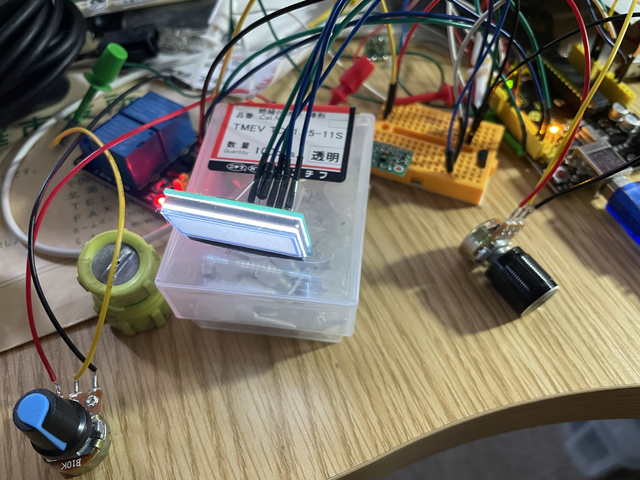まえがき
注意:実装テスト前です。
数値が出てきてリレーが動くまでは確認しています。しかし実機による動作チェックはしていません。
材料
・北海道の農業者のご家庭にごく一般的にある、自動調圧がなく、電動調圧が付いているスプレイヤー
・Arduino uno
・電気の知識
・可変抵抗 10kオーム(2個あるとテストが捗ります)
・圧力センサー
https://www.amazon.co.jp/gp/product/B08D6L82ZD/
耐久性等も考えると、ちゃんとした圧力センサーのほうが良さそうです。
https://www.monotaro.com/g/01985014/
・センサーに分岐する配管材料
センサーのネジは一般的にNPTネジですが、スプレイヤー側は国産のものだとPTネジ(Gネジ)の場合が多いので、注意して買わないと使わない部品だらけになります。
参考資料:https://www.torque-system.jp/items/pdf/mm_NPT-PT.pdf
・i2c接続のLCD
今回はたまたま転がっていたこちらを使いましたが、本来はIO電圧3.3v用なので、IO5v対応したものを買う事をおすすめ。表示サイズも大きいですし。
・リレーモジュール
https://www.amazon.co.jp/gp/product/B00L11KL10/
・配線
配線
A0-圧力センサー
A1-可変抵抗
リレーA-8
リレーB-9
その他、電源とGNDを繋ぎます。
ソース
・toleranceで誤差範囲を決めています。
初期設定は±100ですが、調圧モータ速度、圧力のかかり具合、実際の圧力の反映速度にタイムラグがあると思うので、実機により要調整。
ソース
# include <MsTimer2.h>
# include <Wire.h>
# include <FaBoLCDmini_AQM0802A.h>
// initialize LCD
FaBoLCDmini_AQM0802A lcd;
int tolerance=100;
int sensorPin=A0;
int resistorPin=A1;
int upPin=8;
int downPin=9;
int sensorValue=0;
int pressureValue=0;
int pointValue=0;
int pos=0;
void setup() {
pinMode(upPin,OUTPUT);
digitalWrite(upPin,LOW);
pinMode(downPin,OUTPUT);
digitalWrite(downPin,LOW);
Serial.begin(115200);
MsTimer2::set(500,flash);
MsTimer2::start();
lcd.begin();
//lcd.print("hello");
}
void loop() {
Serial.println(pressureValue);
Serial.println(pointValue);
lcd.setCursor(0, 0);
lcd.print("Set:");
lcd.print(pointValue);
lcd.setCursor(0, 1);
lcd.print("P:");
lcd.print(pressureValue);
if (pressureValue<=(pointValue-tolerance)){
digitalWrite(downPin,HIGH);
digitalWrite(upPin,LOW);
lcd.print("UP");
delay(500);
pos=1;
}
if (pressureValue>=(pointValue+tolerance)){
digitalWrite(upPin,HIGH);
digitalWrite(downPin,LOW);
lcd.print("do");
delay(500);
pos=1;
}
if (pressureValue>=(pointValue-tolerance) or pressureValue<=(pointValue+tolerance)){
digitalWrite(upPin,HIGH);
digitalWrite(downPin,HIGH);
if(pos==1){
lcd.setCursor(0, 0);
lcd.print("Set:");
lcd.print(pointValue);
lcd.setCursor(0, 1);
lcd.print("Newtral ");
delay(10);
pos=0;
}
}
}
void flash(){
sensorValue=analogRead(sensorPin);
pressureValue=5000.0*sensorValue/1024;
pointValue=5000.0*analogRead(resistorPin)/1024;
}