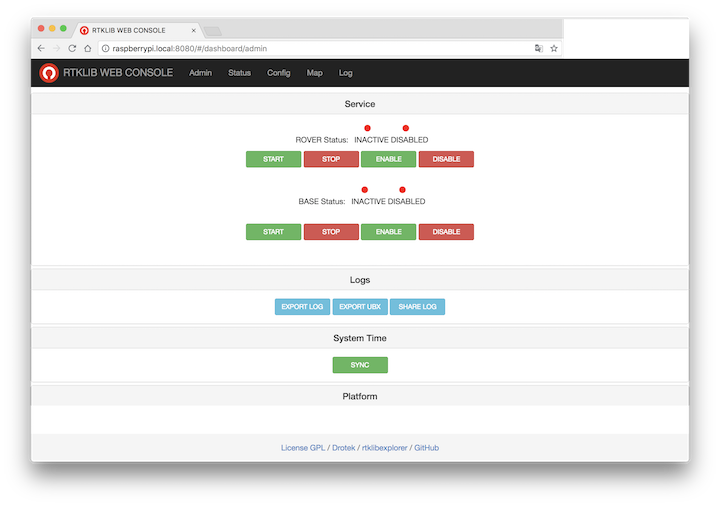RTKLIB
RTKLIBにはWindowsのほかにLinuxなどのUNIX系向けのソースコードも用意されているため、CUIで使うことは可能なんだけど、やっぱGUIあったほうがいいよね!って場合も多いので探してみたところ、ドローン用?のオープンソースGUIがあったのでご紹介します。
SMART-NAVRTK
インストール
可搬性を考えて、RaspberryPi3にインストールしてみました。
(PizeroWなどにも入れてみましたが、立ち上がりに少々時間かかりました。)
Raspbianの設定は省略
よそにたくさんあるので、Node.jsとnpmを入れるところから書きます。
SMART-NAVRTKに必要なパッケージをインストールしていきます。
参考元:Raspberry PiにNode.jsとnpmの最新版をインストールする
$ sudo apt-get update
$ sudo apt-get -y upgrade
$ sudo apt install -y nodejs npm
$ sudo npm cache clean
$ sudo npm install npm n -g
$ sudo n stable
permission denyエラーが出たのでぐぐってみた。
npmでpermission deniedになった時の対処法[mac]
$ mkdir ~/.npm-global
$ npm config set prefix '~/.npm-global'
$ vi ~/.profile
export PATH=~/.npm-global/bin:$PATH
$ source ~/.profile
あとは公式のReadmeに従いインストール
$ cd ~/
$ git clone --depth 1 https://github.com/drorgl/SMARTNAV-RTK.git
$ git clone --depth 1 https://github.com/bnoordhuis/gyp.git
$ export GYP_PATH=~/gyp/gyp
$ cd ~/SMARTNAV-RTK/Software/rtklib-smartnav/
$ chmod +x build_linux.sh
$ ./build_linux.sh
$ cp ./build.linux/out/Debug/rtkrcv ./build.linux/out/Debug/str2str ../binary/
$ cd ~/
$ npm install pm2 -g
$ cd ~/SMARTNAV-RTK/Software/webconsole
$ cd RTKLIB-Server
$ npm install
$ cd ..
$ ls
(RTKLIB-Serverだけではなく、RTKLIB-WebConsole,RTKLIB-RTKRCV,RTKLIB-STR2STRもそれぞれcdでディレクトりに入り、npm installする)
$ cd ~/SMART-NAVRTK/Software/webconsole/
$ pm2 start pm2production.yaml
404エラーが出た場合
node-pre-gyp ERR! Tried to download(404):
$ sudo npm cache clean -f
$ sudo npm install -g n
$ npm update -g npm
$ npm update -g