deviseはデフォルトではemailカラムとpasswordカラムしか持っていないためusernameが入っているアカウント情報を登録できない。
deviseを使う際にusernameを登録できるようにしなくてはいけなくなったため、やり方をメモしていく。
まずdeviseのインストール
Gemfile
gem 'devise', '4.1.1'
terminal
bundle install
rails g devise install
Running via Spring preloader in process 30712
create config/initializers/devise.rb
create config/locales/devise.en.yml
===============================================================================
Some setup you must do manually if you haven't yet:
1. Ensure you have defined default url options in your environments files. Here
is an example of default_url_options appropriate for a development environment
in config/environments/development.rb:
config.action_mailer.default_url_options = { host: 'localhost', port: 3000 }
In production, :host should be set to the actual host of your application.
2. Ensure you have defined root_url to *something* in your config/routes.rb.
For example:
root to: "home#index"
3. Ensure you have flash messages in app/views/layouts/application.html.erb.
For example:
<p class="notice"><%= notice %></p>
<p class="alert"><%= alert %></p>
4. If you are deploying on Heroku with Rails 3.2 only, you may want to set:
config.assets.initialize_on_precompile = false
On config/application.rb forcing your application to not access the DB
or load models when precompiling your assets.
5. You can copy Devise views (for customization) to your app by running:
rails g devise:views
===============================================================================
マイグレーションファイルを追加し、usernameカラムを追加していきます。
rails g migration add_username_to_users username:string
rake db:migrate
次にstrong parameterの追加
application_controller.rb
class ApplicationController < ActionController::Base
protect_from_forgery with: :exception
before_action :configure_permitted_parameters, if: :devise_controller?
protected
def configure_permitted_parameters
added_attrs = [ :username, :email, :password, :password_confirmation ]
devise_parameter_sanitizer.permit :sign_up, keys: added_attrs
devise_parameter_sanitizer.permit :account_update, keys: added_attrs
devise_parameter_sanitizer.permit :sign_in, keys: added_attrs
end
end
次にviewをカスタマイズできるようにしていく。
rails g devise:views
devise.rb
...
config.scoped_views = true
...
viewにusername欄を追加していく。
views/registrations/new.html.erb
<h2>Sign up</h2>
<%= form_for(resource, as: resource_name, url: registration_path(resource_name)) do |f| %>
<%= devise_error_messages! %>
<div class="field">
<%= f.label :username %><br />
<%= f.text_field :username, autofocus: true %>
</div>
<div class="field">
<%= f.label :email %><br />
<%= f.email_field :email, autofocus: true %>
</div>
<div class="field">
<%= f.label :password %>
<% if @minimum_password_length %>
<em>(<%= @minimum_password_length %> characters minimum)</em>
<% end %><br />
<%= f.password_field :password, autocomplete: "off" %>
</div>
<div class="field">
<%= f.label :password_confirmation %><br />
<%= f.password_field :password_confirmation, autocomplete: "off" %>
</div>
<div class="actions">
<%= f.submit "Sign up" %>
</div>
<% end %>
<%= render "devise/shared/links" %>
これで表示してみると
 うまく表示できてるみたいですね。
うまく表示できてるみたいですね。
登録はどうだろう...
signupしてusernameを表示してみると
top_pages/show.html.erb
<%= @user.username %>
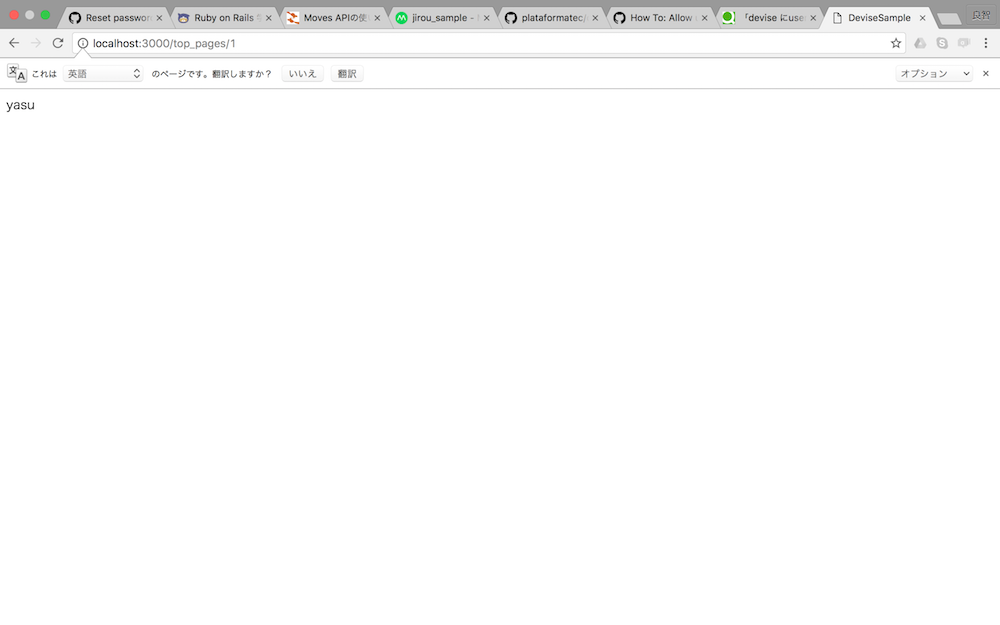
うまく登録できてるみたいですね!
以上