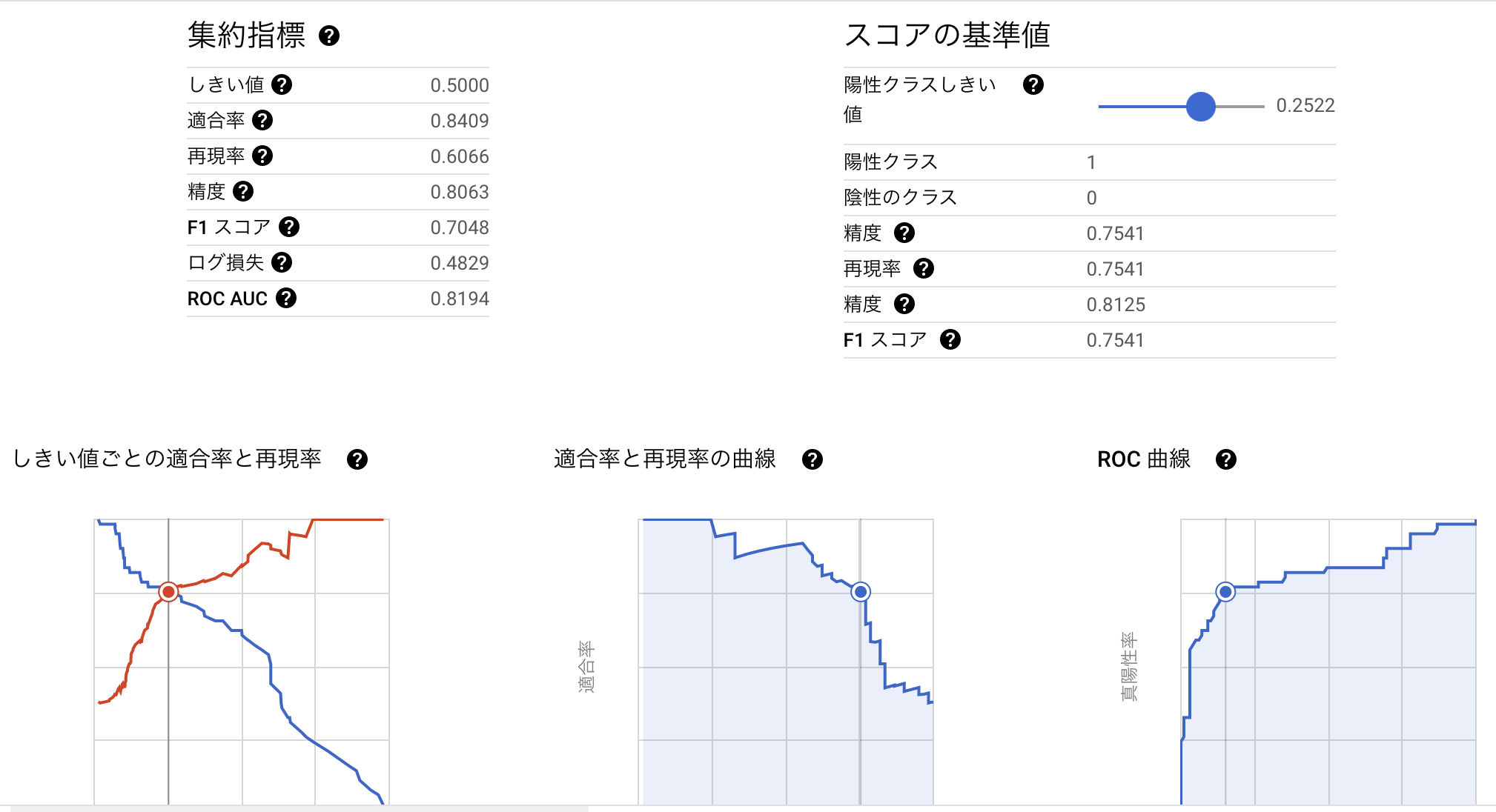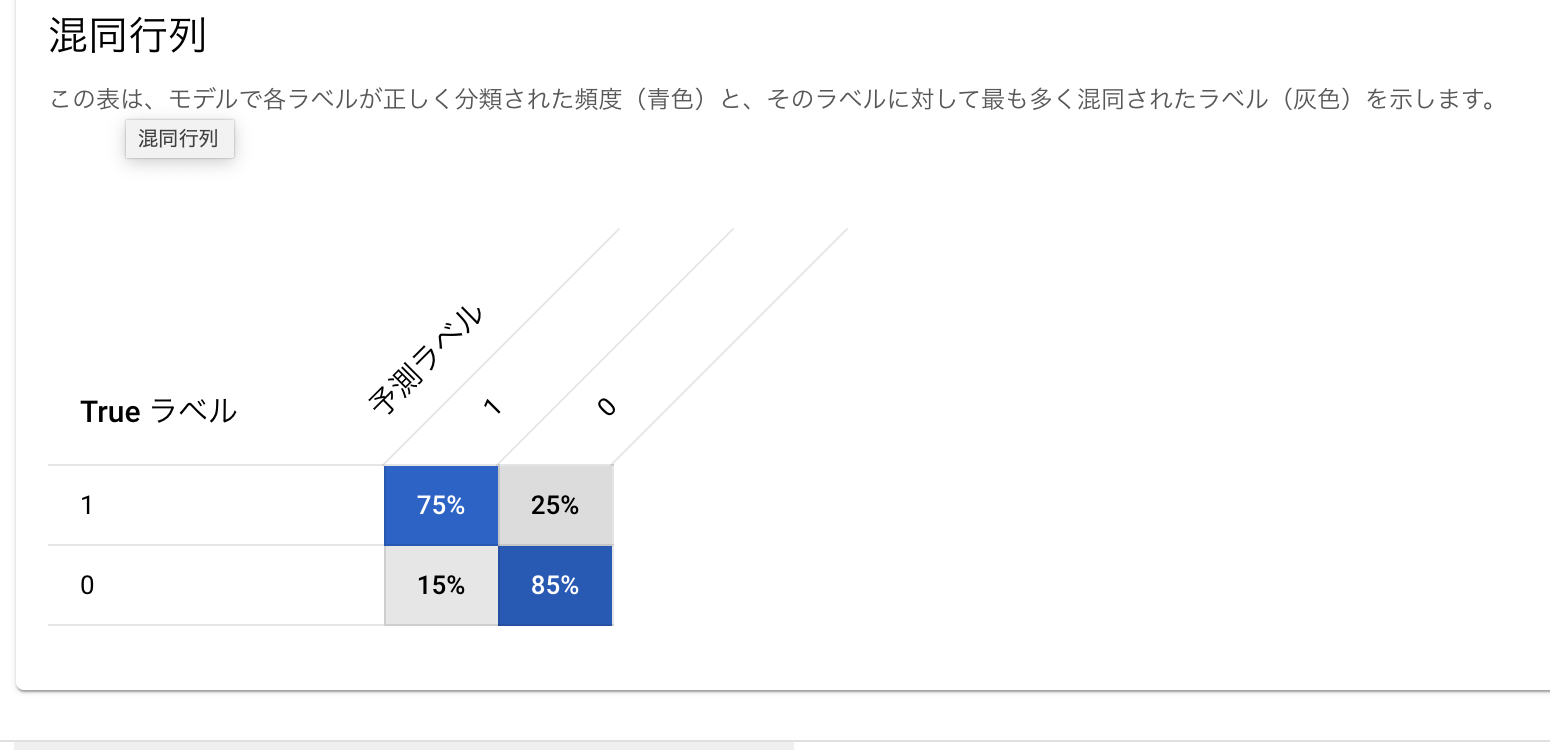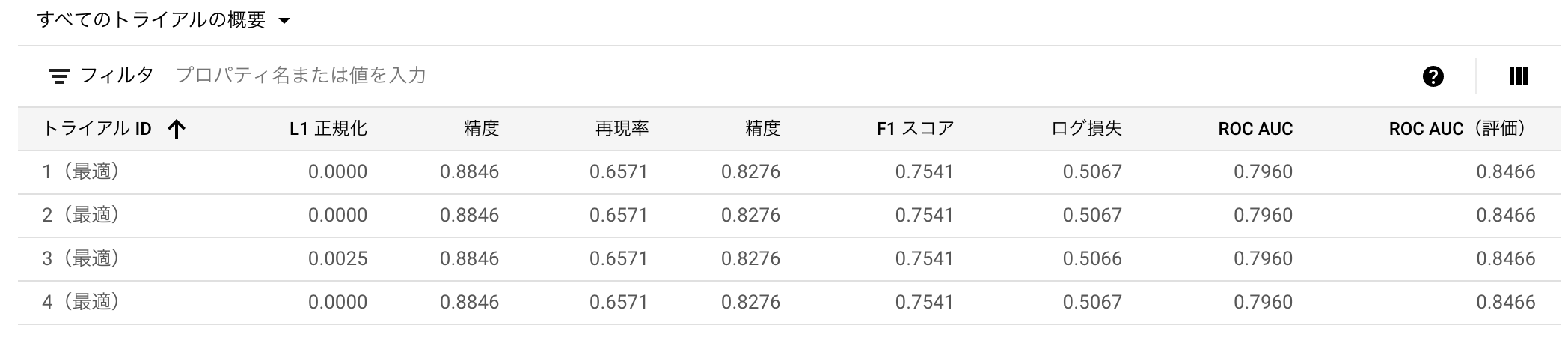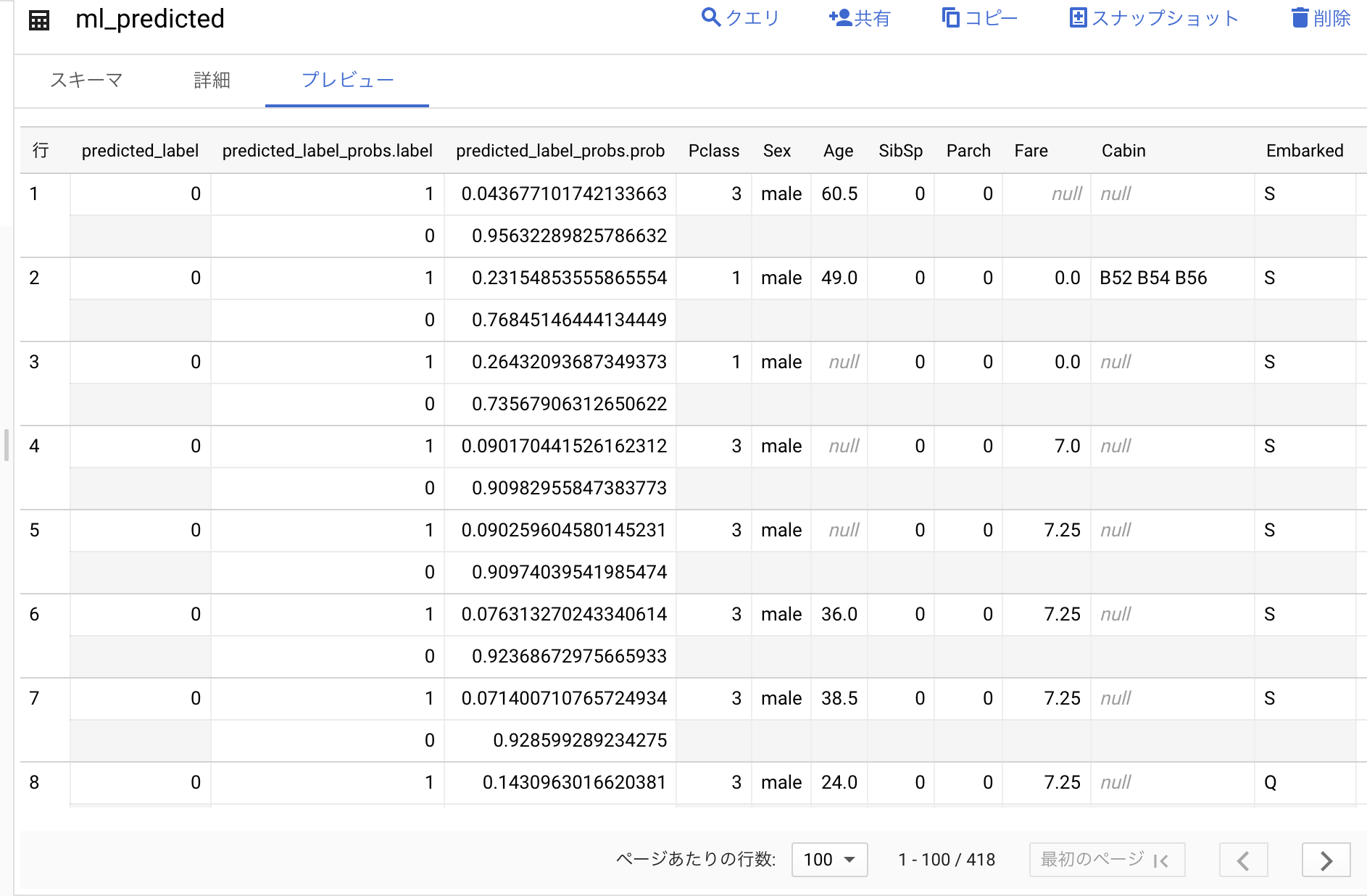モチベーション
- dbtがDWH/DataMartの整備やデータ品質のテストやリネージが効率的に行えそう。
- データマート加工よりもMLOpsの1つの方法として、MLパイプラインを確認してみたい。
BQMLについて
BigQueryのクエリで簡単にモデル作れる機能のことで、BigQuery MLとも言う。
dbtについて
オンプレ版とクラウド版がある。
この辺にアナリティクス・エンジニアリングのワークフローという触れ込みがあり、
今後、アナリティクス・エンジニアのデファクトツールとなるのか気になるところ。
dbtのコンセプトは、"dbt is the T in ELT."
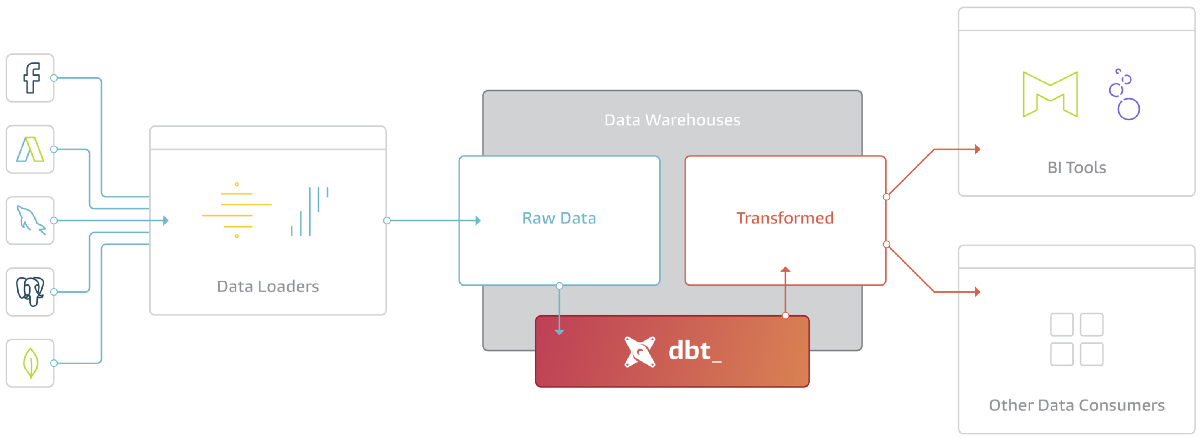
こちらのリンクに背景とか色々書いてあります。
チュートリアルはこちらの記事が参考になりました。
GCPのdataformと似たコンセプトのOSSベースのツール。
いづれにも触れてみての所感を書いている方がいて、ふむふむと読ませて頂きました。
ここからは、実際に手を動かした手順メモ的な内容
dbtインストール
Cloud版では要らないのですが、CLI版で試しました。
この辺でmac版のhomebrewで試した。dbt-bigqueryのみでOK
インストールされたバージョンとプラグインの確認。こんな感じで出ればOK
dbt --version
% dbt --version (git)-[master]
installed version: 1.0.0
latest version: 1.0.0
Up to date!
Plugins:
- bigquery: 1.0.0
つまづき易いポイント
- バージョンが古いの入っていたり、プラグインがない場合、linkで新しい方に切り替える。アンインストールしてから入れ直す。
dbt profileの設定
方法は4つあり、1.が手軽でおすすめ
- oauth via gcloud
- oauth token-based
- service account file
- service account json
dbt_mlのサンプルコードの外観を掴む
参考記事
dbt_mlについて
dbt_mlではモデルの評価結果を新たにテーブルを作ることなく、auditというテーブルにトレーニングする毎に書き込んで、実験結果を並べて見ることを意識した出力にしている。
出力されるテーブルは、次のようなカラムがある。ml.evaluateはないっぽい。
macros/hooks/model_audit.sql
{% macro _audit_table_columns() %}
{% do return ({
'model': 'string',
'schema': 'string',
'created_at': dbt_utils.type_timestamp(),
'training_info': 'array<struct<training_run int64, iteration int64, loss float64, eval_loss float64, learning_rate float64, duration_ms int64, cluster_info array<struct<centroid_id int64, cluster_radius float64, cluster_size int64>>>>',
'feature_info': 'array<struct<input string, min float64, max float64, mean float64, median float64, stddev float64, category_count int64, null_count int64>>',
'weights': 'array<struct<processed_input string, weight float64, category_weights array<struct<category string, weight float64>>>>',
}) %}
{% endmacro %}
post_hookにて、次のようにマクロを設定すると、上記のテーブルにtraining_info, feature_infoなどが追加される。
features.sql
{{
config(
materialized='model',
ml_config={
'model_type': 'logistic_reg',
'early_stop': true,
'ls_init_learn_rate': 0.1,
},
post_hook="{{ dbt_ml.model_audit() }}"
)
}}
select * from {{ ref('features') }}
auditテーブル
dbt実行
dbt_projectの設定
dbt_project.ymlで設定したprofileを指定する。
profile: my-bigquery-db
実行
depsで必要なdbt_utils, dbt_mlを読み込み、seedでデータソースをBigQueryにロードする。
最後にrunで実行する手順になります。
以下は、実行したそれぞれのコマンド出力。
det deps
% dbt deps (git)-[main]
14:44:40 No profile "dbt_bqml_example" found, continuing with no target
14:44:40 [WARNING]: Deprecated functionality
The `source-paths` config has been renamed to `model-paths`. Please update your
`dbt_project.yml` configuration to reflect this change.
14:44:40 [WARNING]: Deprecated functionality
The `data-paths` config has been renamed to `seed-paths`. Please update your
`dbt_project.yml` configuration to reflect this change.
14:44:40 Running with dbt=1.0.0
14:44:42 Installing version 0.5.1
14:44:42 Installed from version 0.5.1
14:44:42 Up to date!
14:44:42 Installing version 0.8.0
14:44:43 Installed from version 0.8.0
14:44:43 Up to date!
dbt seed
% dbt seed (git)-[main]
14:55:06 [WARNING]: Deprecated functionality
The `source-paths` config has been renamed to `model-paths`. Please update your
`dbt_project.yml` configuration to reflect this change.
14:55:06 [WARNING]: Deprecated functionality
The `data-paths` config has been renamed to `seed-paths`. Please update your
`dbt_project.yml` configuration to reflect this change.
14:55:06 Running with dbt=1.0.0
14:55:06 Found 5 models, 0 tests, 0 snapshots, 0 analyses, 391 macros, 2 operations, 3 seed files, 0 sources, 0 exposures, 0 metrics
14:55:06
14:55:08
14:55:08 Running 2 on-run-start hooks
14:55:09 1 of 2 START hook: dbt_ml_example.on-run-start.0................................ [RUN]
14:55:09 1 of 2 OK hook: dbt_ml_example.on-run-start.0................................... [OK in 0.00s]
14:55:09 2 of 2 START hook: dbt_ml_example.on-run-start.1................................ [RUN]
14:55:09 2 of 2 OK hook: dbt_ml_example.on-run-start.1................................... [OK in 0.00s]
14:55:09
14:55:09 Concurrency: 8 threads (target='dev')
14:55:09
14:55:09 1 of 3 START seed file dbt_ml_example.predict_me................................ [RUN]
14:55:09 2 of 3 START seed file dbt_ml_example.raw_titanic............................... [RUN]
14:55:09 3 of 3 START seed file dbt_ml_example.test...................................... [RUN]
14:55:12 3 of 3 OK loaded seed file dbt_ml_example.test.................................. [INSERT 418 in 2.52s]
14:55:12 1 of 3 OK loaded seed file dbt_ml_example.predict_me............................ [INSERT 7 in 2.71s]
14:55:13 2 of 3 OK loaded seed file dbt_ml_example.raw_titanic........................... [INSERT 891 in 3.88s]
14:55:13
14:55:13 Finished running 3 seeds, 2 hooks in 6.78s.
14:55:13
14:55:13 Completed successfully
14:55:13
14:55:13 Done. PASS=3 WARN=0 ERROR=0 SKIP=0 TOTAL=3
dbt run
% dbt run (git)-[main]
02:58:22 [WARNING]: Deprecated functionality
The `source-paths` config has been renamed to `model-paths`. Please update your
`dbt_project.yml` configuration to reflect this change.
02:58:22 [WARNING]: Deprecated functionality
The `data-paths` config has been renamed to `seed-paths`. Please update your
`dbt_project.yml` configuration to reflect this change.
02:58:23 Running with dbt=1.0.0
02:58:23 Unable to do partial parsing because profile has changed
02:58:23 Unable to do partial parsing because a project config has changed
02:58:24 [WARNING]: Did not find matching node for patch with name 'ml_logreg' in the 'models' section of file 'models/schema.yml'
02:58:24 [WARNING]: Did not find matching node for patch with name 'hparam_tune' in the 'models' section of file 'models/schema.yml'
02:58:24 Found 3 models, 0 tests, 0 snapshots, 0 analyses, 391 macros, 2 operations, 3 seed files, 0 sources, 0 exposures, 0 metrics
02:58:24
02:58:26
02:58:26 Running 2 on-run-start hooks
02:58:26 1 of 2 START hook: dbt_ml_example.on-run-start.0................................ [RUN]
02:58:26 1 of 2 OK hook: dbt_ml_example.on-run-start.0................................... [OK in 0.00s]
02:58:26 2 of 2 START hook: dbt_ml_example.on-run-start.1................................ [RUN]
02:58:26 2 of 2 OK hook: dbt_ml_example.on-run-start.1................................... [OK in 0.00s]
02:58:26
02:58:26 Concurrency: 8 threads (target='dev')
02:58:26
02:58:26 1 of 3 START view model dbt_ml_example.features................................. [RUN]
02:58:27 1 of 3 OK created view model dbt_ml_example.features............................ [OK in 1.03s]
02:58:27 2 of 3 START model model dbt_ml_example.model................................... [RUN]
02:59:00 2 of 3 OK created model model dbt_ml_example.model.............................. [OK in 32.70s]
02:59:00 3 of 3 START table model dbt_ml_example.ml_predicted............................ [RUN]
02:59:02 3 of 3 OK created table model dbt_ml_example.ml_predicted....................... [CREATE TABLE (418.0 rows, 23.8 KB processed) in 2.57s]
02:59:02
02:59:02 Finished running 1 view model, 1 model model, 1 table model, 2 hooks in 38.76s.
02:59:02
02:59:02 Completed successfully
02:59:02
02:59:02 Done. PASS=3 WARN=0 ERROR=0 SKIP=0 TOTAL=3
モデルの評価結果はこちら
auditテーブル
つまづき易いポイント
- dbt_mlとのバージョン、サンプルのdbt_mlのバージョンが古いんで最新のdbtに書き換える
packages.yml
packages:
- package: kristeligt-dagblad/dbt_ml
version: 0.5.1
- gcpのoauthログイン, profilesの設定
- profileのbqのデフォルトのロケーション、ロケーションをミスるとdatasetが見つからないとか出るあれ
- dbt_project.ymlでprofile切り替え忘れ
ちょっといじって実行してみる
dataformでbqmlを使う記事があったので、試しにdbtでどうなるか試してみました。
題材は、パブリックデータである new_york_taxi_trips で、tip_amount チップ額を回帰問題でとくもの。
特徴量のSQL
features.sqlでselectのする内容変える。
models/features.sql
WITH final AS (
SELECT
tip_amount AS label,
SUBSTR(CAST(pickup_datetime AS string), 12, 2) pickup_datetime,
SUBSTR(CAST(dropoff_datetime AS string), 12, 2) dropoff_datetime,
passenger_count,
trip_distance,
rate_code,
fare_amount,
pickup_location_id,
dropoff_location_id
FROM
`bigquery-public-data.new_york_taxi_trips.tlc_yellow_trips_2018`
TABLESAMPLE SYSTEM (20 PERCENT)
)
SELECT * FROM final
MLモデルタイプを変更
models/ml_linear_reg.sql
{{
config(
materialized='model',
ml_config={
'model_type': 'linear_reg',
'early_stop': true,
'ls_init_learn_rate': 0.1
},
post_hook="{{ dbt_ml.model_audit() }}"
)
}}
SELECT * FROM {{ ref('features') }}
この辺に詳しいCreate Modelのリファレンスがあるんで、これ見ていじってみると良い。
https://cloud.google.com/bigquery-ml/docs/reference/standard-sql/bigqueryml-syntax-create
models以下にbqml trainingするために必要なSQLを追加するだけ。
featuresとの依存関係は、プレースホルダのrefキーワードで決めて実行順序を制御してくれてるっぽい。
- automl_regressionでは、ml.weightsがサポートされないとエラーがでた。あんまりテストしてないっぽい。試したGoogleブログのAutoML TablesがBigQuery MLで一般提供されたときの記事
models/ml_automl_reg.sql
{{
config(
materialized='model',
ml_config={
'model_type': 'AUTOML_REGRESSOR',
'budget_hours': 1.0
},
post_hook="{{ dbt_ml.model_audit() }}"
)
}}
SELECT * FROM {{ ref('features') }}
一応、モデルの評価結果はこちら、
ハイパーパラメータチューニング
サポートされているとREADMEに書いてあるが、audit書き込みでエラーが出ました。
- ml.training_infoではなく代わりにml.trials_infoを利用せよとエラーが出る。これもバグっぽい
- trials回数が多すぎるとエラーが出る。これもバグっぽい
models/ml_dnn_class_hparam_tune.sql
{{
config(
materialized='model',
ml_config={
'model_type': 'dnn_classifier',
'auto_class_weights': true,
'learn_rate': dbt_ml.hparam_range(0.01, 0.1),
'early_stop': true,
'max_iterations': 50,
'num_trials': 10,
'max_parallel_trials': 2,
'dropout': dbt_ml.hparam_candidates([0, 0.1, 0.25, 0.4]),
'optimizer': dbt_ml.hparam_candidates(['adam', 'sgd'])
}
)
}}
SELECT * FROM {{ ref('features') }}
auditの書き込みと予測sqlが出来ずエラーになっている。一応、テーブルに結果は出ていた。
予測SQL
テストデータのテーブルを使う、ml_predictはこんな感じ
models/ml_predicted.sql
{{
config(
materialized='table'
)
}}
WITH predict_features AS (
SELECT
tip_amount,
SUBSTR(CAST(pickup_datetime AS string), 12, 2) pickup_datetime,
SUBSTR(CAST(dropoff_datetime AS string), 12, 2) dropoff_datetime,
passenger_count,
trip_distance,
rate_code,
fare_amount,
pickup_location_id,
dropoff_location_id
FROM
`bigquery-public-data.new_york_taxi_trips.tlc_yellow_trips_2018` LIMIT 100
)
SELECT * FROM {{ dbt_ml.predict(ref('ml_logreg'), 'predict_features') }}
予測結果の表はこちら、1レコードにつきクラス毎のスコアがrecord型で出力されている。
まとめ
このdbtのパイプラインでモデル構築〜評価までdbt runコマンド一発で高速に回せるのは非常に魅力的です。
SQLで書ける簡単な特徴量エンジニアリングなら、features.sqlに書くだけで済む手軽さが素晴らしい。
最近のBigQueryのリリースで、pythonで実行する複雑なものはCloud Functionsで書いて外部関数として実行できるようなるため、このfeatures.sqlでそんなものを呼び出しても良さそうです。
日々の運用を考えると学習や評価データの期間をパラメータで取って、スケジュール呼び出し可能なcloud版を利用すると手軽そうです。
今後やるかわからないけども
- 次はdataformとBQMLでも試してみたい
- もっと実用的な特徴量設計、モデリングの場合でも試したい
https://github.com/shimacos37/bqml-tutorial