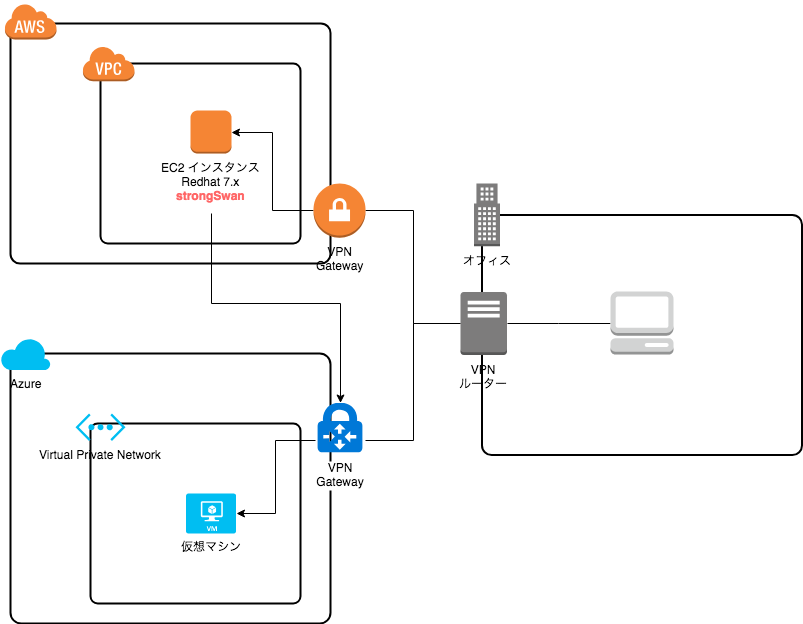背景
Azureで構築した仮想マシンにAWSのEC2インスタンスからアクセスしたい、だけどAzure,AWS環境の仮想マシンにグローバルIPを割り当てることは社内規定上禁止されているのでクラウドプラットフォーム間での通信はできない。。。といった事態に遭遇しました。
VPN Gateway間でS2S接続できれば一番良いのですが、今回は諸事情によりstrongSwanを利用しAzure VPN GatewayへP2S接続することとなったので、その方法について記載したいと思います。
前提
- EC2インスタンスはRedhat7.x系を利用
※P2S接続についてはこちらを参照
構成
事前準備
設定
以下EC2インスタンスでの作業
-
strongSwanインストール
sudo yum install -y strongswan -
IPSec設定
- 事前準備の2番で取得したVPNクライアントを解凍
- VpnServerRoot.cerをGenericディレクトリから**/etc/strongswan/ipsec.d/cacerts/**へコピー
- 事前準備の1番で作成したクライアント証明書をclient.p12として保存
- client.p12を**/etc/ipsec.d/private/**へコピー
- Genericディレクトリに保存されているVpnSettings.xmlファイルを開きVPNServerに設定されている値をコピー
- /etc/strongswan/ipsec.confに設定追加
conn azure keyexchange=ikev2 type=tunnel leftfirewall=yes left=%any leftauth=eap-tls leftid=%P2SChildCert right=<VPNServerの値を記載> rightid=%<VPNServerの値を記載> rightsubnet=0.0.0.0/0 leftsourceip=%config auto=add -
/etc/strongswan/ipsec.secretsに設定追加
# ipsec.secrets - strongSwan IPsec secrets file : P12 client.p12 '<クライアント証明書のパスワード>'
接続確認
connection azure established successfullyと表示されればOK
sudo systemctl start strongswan
sudo strongswan up azure
接続確認スクリプトの作成
意図せずVPN接続が切れていることがあったので、接続確認スクリプトを作成
作ったもの:
- VPNStartUp.sh
- StartUp.func
- CheckStatus.func
- Logs.func
実行方法
mkdir logs
nohup ./VPNStartUp.sh &
VPNStartUp.sh
# !/bin/bash
shelldir=`dirname $BASH_SOURCE`
timestamp=`date +%FT%H-%M-%S`
serverIP="<Azure上の仮想マシンIPアドレスを記載>"
logFile="./logs/log_${timestamp}"
# Change Current Directory
cd ${shelldir}
source ./CheckStatus.func
source ./StartUp.func
source ./Logs.func
startUpVPN
checkStatus
StartUp.func
function startUpVPN(){
#Start Strongswan
systemctl restart strongswan
if [ $? -ne 0 ]; then
log "Failed to Start Strongswan."
exit 1
fi
sleep 80
#Up Azure VPN Session
strongswan up azure
if [ $? -ne 0 ]; then
log "Failed to Establish Connection."
exit 1
fi
}
CheckStatus.func
# !/bin/bash
function checkStatus(){
while true
do
sleep 30
ping ${serverIP} -c 5 > /dev/null
if [ $? -ne 0 ]; then
log "Target server is not up"
log "Disconnecting session"
strongswan down azure
startUpVPN
else
log "Target Server is Up"
fi
done
}
Logs.func
function log() {
logtimestamp=`date +%FT%H-%M-%S`
echo "${logtimestamp} $*" >> ${logFile}
}