はじめに
Jupyter Notebookで作成したPythonコードをAWSマネージドサービスを利用してバッチジョブ化できないかと思い試してみました。
用意したもの
- AWS CLI
- Papermill(Notebookの実行に利用)
- Jupyter Notebook
- Docker
環境
- Jupyter Notebookサーバー(EC2)
- ECS
- ECR
- Step Functions
- CloudWatch
やったこと
- Notebookファイル作成
- Dockerイメージ作成
- S3へのNotebookファイル保存
- IAMロール作成
- ECSタスク作成
- StepFunctionsステートマシーン作成
※ECSクラスターやVPC,Subnetなど諸々は事前に作成していたものを利用しました。
処理フロー
- CloudWatchEventsのインプットにPapermillのパラメーターを設定
- CloudWatchEventsから10分にStepFunctionsステートマシーンを実行
- StepFunctionsステートマシーンからECSタスクを実行
- ECSタスクにてPapermillを実行
- PapermillからS3にNotebook実行結果が保存される
詳細
Notebookファイル作成
Jupyter Notebook上でパラメーター付きのNotebookファイルを作成
※nteractだとセルの右上から"Toggle Parameter Cell"の選択でパラメーター化できました。
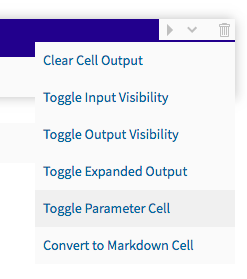
パラメーターセル
msg = "Hello, World!"
プログラム
print(msg)
Dockerイメージの作成&Push
Dockerfile
FROM python:3
RUN pip install papermill[all]
RUN pip install jupyter
Dokerイメージ作成&Push
$(aws ecr get-login --no-include-email --region ap-northeast-1)
docker build -t xxxxxxx.dkr.ecr.ap-northeast-1.amazonaws.com/papermill ./
docker push xxxxxxx.dkr.ecr.ap-northeast-1.amazonaws.com/papermill:latest
S3 Bucket作成&Notebookファイルコピー
SAM,INPUT/OUTPUT用のBucketを作成
aws s3 mb s3://${SAM_BUCKET}
aws s3 mb s3://${INPUT_NOTEBOOK}
aws s3 mb s3://${OUTPUT_NOTEBOOK}
S3へファイルをコピー
aws s3 cp HelloWorld.ipynb s3://${INPUT_NOTEBOOK}/HelloWorld.ipynb
IAMロール,ECSタスク,StepFunctionsステートマシーン,CloudWatch Events作成
CloudFormationを利用したため、テンプレートファイルを作成
template.yaml
AWSTemplateFormatVersion : '2010-09-09'
Transform: AWS::Serverless-2016-10-31
Parameters:
S3RolePolicyName:
Type: String
Default: hello-s3
HelloWorldTaskExecutionRoleName:
Type: String
Default: hello-taskexec
HelloWorldECSTaskName:
Type: String
Default: HelloWorldTask
HelloWorldInvocationRoleName:
Type: String
Default: HelloWorld-Invocation
ImageRepoURI:
Type: String
Default: xxxxxxxxx.dkr.ecr.ap-northeast-1.amazonaws.com/papermill:latest
InputS3FileURI:
Type: String
Default: s3://xxxxxxxxx/HelloWorld.ipynb
OutputS3FileURI:
Type: String
Default: s3://xxxxxxxxx/output.ipynb
MsgParameter:
Type: String
Default: "Hello,Papermill"
ClusterArn:
Type: String
Default: arn:aws:ecs:ap-northeast-1:xxxxxxxxx:cluster/xxxxxxxxx
SubnetID:
Type: AWS::EC2::Subnet::Id
Default: subnet-xxxxxxxxx
Resources:
#ECSタスクからのS3アクセス用ロール作成
HelloWorldS3BucketRole:
Type: AWS::IAM::Role
Properties:
AssumeRolePolicyDocument:
Version: 2012-10-17
Statement:
-
Effect: Allow
Principal:
Service:
- ecs-tasks.amazonaws.com
Action:
- sts:AssumeRole
Policies:
-
PolicyName: !Ref S3RolePolicyName
PolicyDocument:
Version: 2012-10-17
Statement:
-
Effect: Allow
Action:
- s3:PutObject
- s3:GetObject
- s3:ListBucket
- s3:DeleteObject
- s3:PutObjectAcl
Resource: "*"
HelloWorldTaskExecutionRole:
Type: AWS::IAM::Role
Properties:
AssumeRolePolicyDocument:
Version: 2012-10-17
Statement:
-
Effect: Allow
Principal:
Service:
- ecs-tasks.amazonaws.com
Action:
- sts:AssumeRole
Policies:
-
PolicyName: !Ref HelloWorldTaskExecutionRoleName
PolicyDocument:
Version: 2012-10-17
Statement:
-
Effect: Allow
Action:
- ecr:GetAuthorizationToken
- ecr:BatchCheckLayerAvailability
- ecr:GetDownloadUrlForLayer
- ecr:BatchGetImage
- logs:CreateLogStream
- logs:PutLogEvents
Resource: "*"
#ECSタスク作成
HelloWorldECSTask:
Type: AWS::ECS::TaskDefinition
Properties:
ContainerDefinitions:
-
Name: !Ref HelloWorldECSTaskName
Image: !Ref ImageRepoURI
Memory: 500
Command:
- "papermill"
- !Ref InputS3FileURI
- !Ref OutputS3FileURI
Cpu: 256
Memory: 512
NetworkMode: awsvpc
RequiresCompatibilities:
- FARGATE
TaskRoleArn: !GetAtt [ HelloWorldS3BucketRole, Arn ]
ExecutionRoleArn: !GetAtt [ HelloWorldTaskExecutionRole, Arn ]
#StepFunctionからのECSタスク実行用ロール作成
HelloWorldTaskExecution:
Type: AWS::IAM::Role
Properties:
AssumeRolePolicyDocument:
Version: 2012-10-17
Statement:
-
Effect: Allow
Principal:
Service:
- !Sub states.amazonaws.com
Action: sts:AssumeRole
Policies:
-
PolicyName: StatesExecutionPolicy
PolicyDocument:
Version: 2012-10-17
Statement:
-
Effect: Allow
Action:
- iam:PassRole
- ecs:DescribeTasks
- events:PutTargets
- events:PutRule
- events:DescribeRule
- ecs:RunTask
- ecs:StartTask
- ecs:StopTask
Resource: "*"
#StepFunctionsステートマシーン作成
HelloWorldStateMachine:
Type: AWS::StepFunctions::StateMachine
Properties:
DefinitionString:
!Sub
- |-
{
"Comment": "A Hello World example using an AWS ECS function",
"TimeoutSeconds": 3600,
"StartAt": "HelloWorld",
"States": {
"HelloWorld": {
"Type": "Task",
"Resource": "arn:aws:states:::ecs:runTask.sync",
"Parameters": {
"LaunchType": "FARGATE",
"Cluster": "${ClusterArn}",
"TaskDefinition": "${TaskArn}",
"Overrides": {
"ContainerOverrides": [
{
"Name": "${HelloWorldECSTaskName}",
"Command.$": "$.Command"
}
]
},
"NetworkConfiguration": {
"AwsvpcConfiguration": {
"Subnets": [
"${SubnetID}"
],
"AssignPublicIp": "DISABLED"
}
}
},
"End": true
}
}
}
- { TaskArn: !Ref HelloWorldECSTask }
RoleArn: !GetAtt [ HelloWorldTaskExecution, Arn ]
#CloudWatchからのStepFunctionsステートマシーン実行用ロール作成
HelloWorldInvocationRole:
Type: AWS::IAM::Role
Properties:
AssumeRolePolicyDocument:
Version: 2012-10-17
Statement:
-
Effect: Allow
Principal:
Service:
- events.amazonaws.com
Action:
- sts:AssumeRole
Policies:
-
PolicyName: !Ref HelloWorldInvocationRoleName
PolicyDocument:
Version: 2012-10-17
Statement:
-
Effect: Allow
Action:
- states:StartExecution
Resource: !Ref HelloWorldStateMachine
#CloudWatch Eventsのルール作成
HelloWorldSchedule:
Type: AWS::Events::Rule
Properties:
Description: ScheduledRule
ScheduleExpression: "rate(10 minutes)"
State: ENABLED
Targets:
-
Arn: !Ref HelloWorldStateMachine
Id: StepFunctionExecV1
RoleArn: !GetAtt [HelloWorldInvocationRole, Arn]
#InputとしてESCタスクのコマンドを文字列として設定
#ここでPapermillのパラメーターを設定
Input: !Sub "{\"Command\": [\"papermill\",\"${InputS3FileURI}\",\"${OutputS3FileURI}\",\"-p\",\"msg\",\"${MsgParameter}\"]}"
参考
Beyond Interactive: Notebook Innovation at Netflix : https://medium.com/netflix-techblog/notebook-innovation-591ee3221233